Remember the days when you would sit listening to WWV time signals on your shortwave radio (tick, tick, tick… At the tone, the time will be…)?
(Hear it on YouTube above)
Oh! You missed out on that? Now you can (re-)experience those moments and have your own WWV clock, no shortwave radio and no Internet connection required. Isn’t that what you always wanted?
Actually, this is a project to help show you how to connect a tiny OLED screen, a real-time clock (RTC) and an audio amplifier all to a single Raspberry Pi Zero! All with the bonus of being able to listen to WWV time “signals” anytime you wish.
Unlike the real WWV, the audio time signals as well as the admittedly tiny clock display will be only accurate to about one second of drift per day using the typical low-cost RTC module. You can improve this by using a higher quality (more expensive) RTC, or by just leaving the Raspberry Pi connected to the Internet, but this would never replace the atomic clocks of the real WWV. (See precision time keeping with Raspberry Pi articles, such as https://www.satsignal.eu/ntp/Raspberry-Pi-NTP.htm... )
Otherwise, for most uses, the accuracy is probably sufficient. Most uses? Well, besides falling to sleep to the droning sound of WWV, I used the shortwave radio version to timestamp astronomical observations; using a tape recorder (remember those?), I would record meteor observations, lunar occultations* or other events I saw, with WWV time signals in the background. “Mark!” The recording could then be transcribed with the sightings and timestamps in the comfort of home.
For those with such nostalgia, be sure to dig up an old transistor radio (and remember those?) to use as a case for your project. Note that the case will need to be large enough to install a battery, if you want portability!
The “WWV” software, written in Python, displays the time and plays the appropriate audio. The Raspberry Pi clock and RTC will resync to Network Time Protocol (NTP) servers whenever it connects to the Internet. (Anytime it is within range of your WiFi, if you are using a Raspberry Zero W.)
Step 1: Hardware Parts• Raspberry Pi Zero W
• MakerFocus 0.91 Inch I2C SSD1306 OLED Display Module Amazon http://a.co/d/ioakKen (or other SSD1306 128x32 OLED display)
• Real Time Clock (RTC) module PCF8523 https://www.adafruit.com/?q=PCF8523
• I2S 3W Class D Amplifier Breakout - MAX98357A https://www.adafruit.com/product/3006
• Small Speaker (I salvaged a 2” speaker from old PC speakers)
• Breadboard, Pi Breakout cable/connector to breadboard, wire
• Optional: 5v 1amp battery (used to charge a cellphone) Such as Anker PowerCore 5000 Portable Charger https://www.adafruit.com/?q=PCF8523 Alternately, you can use a LiPo battery + 5v converter/charger https://www.adafruit.com/?q=PCF8523 https://www.adafruit.com/product/2465 Or 5V 2amp power supply for home use.
• CR1220 battery for RTC
• Case – old transistor radio
Step 2: Raspbian OS SetupInstall Raspbian Stretch Lite onto a 4GB or larger SD card. (steps below)
- If you haven’t already, install Raspbian Lite version onto a 4GB or larger microSD card. You DO NOT need the GUI version, as this project does not use a monitor or keyboard. https://www.raspberrypi.org/downloads/raspbian/
- You will need to access the Raspberry remotely via SSH. On Windows, you can use PUTTY SSH terminal program. On Mac, just bring up a command terminal window. https://www.putty.org/
Did you know?If you install Raspbian on an SD card using a PC, you can create two files on the card to configure WiFi and SSH access before you boot it on a Raspberry?
For this, assume your SD card is currently mounted as K: on your PC:
1) Install the latest Raspbian Lite image to the SD.
https://www.raspberrypi.org/downloads/raspbian/
2) With notepad, create a file called just “ssh” and use Save As “All files” to K:\ssh
The file can contain anything. It’s the filename that is important. Must NOT be “ssh.txt”!!!
3) With notepad, create a second file called “wpa_supplicant.conf” with following:
ctrl_interface=DIR=/var/run/wpa_supplicant
GROUP=netdev
update_config=1
network={
ssid="mySSID"
psk="mypassword"
key_mgmt=WPA-PSK
}
Use Save As “All files” to K:\wpa_supplicant.conf
Again, do not let Notepad change it to “wpa_supplicant.conf.txt”!!
When you boot the Raspberry the first time, Raspbian will look for these and connect to your Wifi. You will probably have to look on your Router for the IP address,
though, since its auto assigned.
3. Insert the microSD card into the Pi and plug in the power now. It will take a few minutes to boot.
4. To remotely log in to your Raspberry Pi, you will need to find its IP address. You can try:
$ ssh pi@raspberrypi.local (Or from Putty, enter hostname pi@raspberrypi.local
Note: If this fails, you will need to see if your Router will show the IP addresses of your local devices.Example: ssh pi@192.168.X.X
Default password is “raspberry”
Step 3: Update and Configure OSOnce booted and logged in, start by updating your Pi’s OS, change the “pi” password, and turn on I2C interface:
sudo apt-get update
sudo apt-get upgrade
sudo raspi-config
Select:
Change user password
Interfacing Options -> I2C Enable -> Yes
Be sure to leave the Locale and Timezone (UTC) unchanged.
Select FINISH
Note that WWV runs in UTC time, not local.
You can wait to reboot after the next software install next.
Step 4: RaspiWWW Software Installcd /home/pi
sudo apt install –y git
git clone https://github.com/rgrokett/RaspiWWV.git
sudo shutdown now
Before trying the software, power down and unplug the Pi to do wiring next.
Step 5: OLED Display SetupFigures: Final pins and wiring (see below & next steps for individual components)
Wire in SSD1306 OLED display as follows:
OLED Pi
SCL SCL pin 5 (GPIO 3)
SDA SDA pin 3 (GPIO 2)
VCC 3.3v pin 1
GND GND pin 6
Power up the Raspberry and log back in and run:
ssh pi@raspberrypi.local
Log in with your new password
sudo apt-get install -y python-smbus
sudo i2cdetect -y 1
You should see a “3C” address show up. If not, check your wiring again and be sure I2C is turned on in raspi-config.
Next, run the OLED install script to install the Adafruit Python OLED SSD1306 library:
cd /home/pi/RaspiWWV
sh installOLED.sh
Feel free to examine "installOLED.sh" to see what is going on.Once Finished, run the OLED test program:
python testOLED.py
If you get a display, then continue to installing the Real Time Clock (RTC) If not, check your wiring and the Adafruit tutorial for more info.
Step 7: Real Time Clock (RTC) SetupAgain, shutdown the Pi and unplug it.
sudo shutdown now
Wire in the RTC in parallel with the OLED, so now both the OLED and the RTC modules are connected to the same GPIO pins on the Pi. (The I2C bus allows for multiple devices, as long as they have different addresses)
RTC OLED Pi
SCL SCL SCL pin 5 (GPIO 3)
SDA SDA SDA pin 3 (GPIO 2)
VCC VCC 3.3v pin 1
GND GND GND pin 6
Put a CR1220 battery into the RTCPlug in the power to the Pi and log back in again and run:
sudo i2cdetect -y 1
You should see a 68 address as well as the 3C address. Run the RTC install script:
cd /home/pi/RaspiWWV
sh installRTC.sh
Answer the question concerning which RTC chip type you have.
The default [1] is the pcf8523 chip for the Adafruit RTC listed in the hardware list above.
Once complete, reboot & log back in again:
sudo reboot
ssh pi@raspberrypi
sudo i2cdetect -y 1
You should see UU instead of 0x68
Verify the Pi shows the correct time:
date
Tue 9 Oct 20:51:40 UTC 2018
Note that the time MUSTbe in UTC time.
If the date/time is not correct, be sure the Pi can access the Internet so it can set its time.
Now run the RTC install script again:
cd /home/pi/RaspiWWV
sh installRTC.sh
Answer with the same RTC chip you have.
This time, the script will disable the old fake hardware clock and replace with the RTC.
It will also set the time of the RTC clock to match the system clock.
Check the time for the System clock vs the hardware RTC clock:
timedatectl status
FYI:You can also manually set the RTC clock to the Pi’s current System time:
sudo hwclock -w
You should only have to set it once, unless there is a problem with the battery. To read the RTC clock’s time:
sudo hwclock -r
If WiFi is available, the Pi will update the system clock and the RTC clock to the Internet Network Time Protocol (NTP) servers so as to correct any drift. For this to occur, the Pi must be rebooted while connected to a WiFi network.
Step 8: Audio SetupNOTE: THIS ASSUMES YOU ARE USING THE ADAFRUIT MAX98357 I2S AMPLIFIER
Shutdown and unplug power from the Pi and install the audio card:
sudo shutdown now
Wire as follows:
• Amp Vin to Raspi Zero Pi Pin 1 +3.3V
• Amp GND to Raspi Zero Pi GND
• Amp DIN to Raspi Zero Pi Pin 40 (GPIO 21)
• Amp BCLK to Raspi Zero Pi Pin 12 (GPIO 18)
• Amp LRCLK to Raspi Zero Pi Pin 35 (GPIO 19)
• Speaker wires to Amp Audio connector
For wiring simplicity sake, I have used the +3.3v lead to power all the modules.The audio amp can also be run from Pin 2, +5V instead, if you need higher volume.
Next, power up, log back in and run the Audio amp install script:
cd /home/pi/RaspiWWV
sh installAMP.sh
Answer the questions “Y”
After rebooting, log back in and re-run the script again.
cd /home/pi/RaspiWWV
sh installAMP.sh
It will ask to test the speaker. Answer Y
You should hear “Front Left” “Front Right” repeated about 5 times then it exits.
You can also run the following to test your speaker:
sudo amixer sset PCM, 0 95%
aplay /usr/share/sounds/alsa/Front_Center.wav
If you don’t have any sound or need more information, again check out the Adafruit audio Tutorial.
NOTE: Unfortunately, the I2S audio interface on the Raspberry Pi Zero can generate pops intermittently. In actual operation, this should not occur too often.
Test everything together:
cd /home/pi/RaspiWWV
sh test.sh
Adjust the volume with either:
sudo amixer sset PCM, 0 95% # 0% to 100%
or
sudo alsamixer
Use the arrow keys to increase/decrease master volume.
Esc key to exit.
Finally, install the WWV cron file to start the WWV program every time Pi boots up:
cd /home/pi/RaspiWWV
sh installWWV.sh
sudo reboot
Reboot your Pi and after about a minute or two, you should start hearing the “WWV” time signal.
Feel free to install into an old radio case or 3D print one:
To add a safe shutdown button to your Pi, add a momentary pushbutton between pin 16 (GPIO 23) and Ground.
Pi Desc
Pin 16 (GPIO 23) Safely Shutdown Raspberry
(Does not remove 5V power, must be done usually via
the 5V USB battery on/off switch)
Pin 14 (GND) Ground side of momentary button
Next, add the following line to bottom of /boot/config.txt:
sudo nano /boot/config.txt
dtoverlay=gpio-shutdown, gpio_pin=23
Save it and reboot:
sudo reboot
Pushing the button for a second or two causes the Pi to safely shutdown.
Once the Pi’s green LED turns off, you can unplug the power. (The button does not remove power.)
Note: Unfortunately, because this project requires I2C serial interface, it interferes with the ability to startup (turn “ON”) the Pi, so the button can only shutdown, not startup. Plugging in the power again will start the Pi.
Sources (and MANY THANKS!)• WWV Audio – from Mxsmanichttps://freesound.org/people/Mxsmanic/sounds/13932...
• OLED SSD1306 Tutorial and Library https://learn.adafruit.com/ssd1306-oled-displays-w...https://github.com/adafruit/Adafruit_Python_SSD130...
• RTC Clock Tutorial https://learn.adafruit.com/adding-a-real-time-clo...
• Adafruit MAX98357 I2S Class-D Mono Amp Tutorial https://learn.adafruit.com/adafruit-max98357-i2s-...
• Lunar Occultation - https://en.wikipedia.org/wiki/Occultation







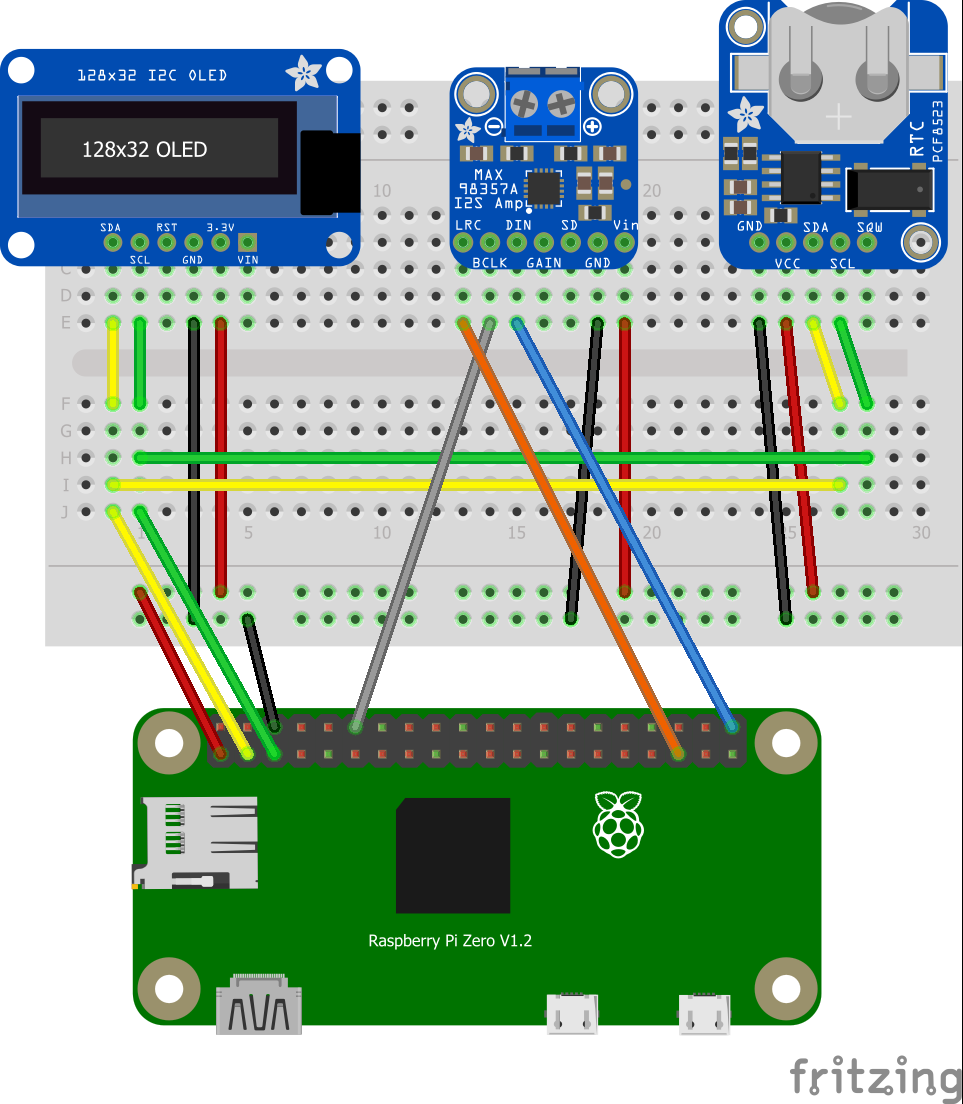



Comments