Issue: Industrial activities contribute to environmental pollution through air, water, and soil contamination. Air pollution results from the combustion of fossil fuels, releasing harmful gases like carbon dioxide and sulfur dioxide. Water pollution occurs when factories discharge untreated wastewater containing heavy metals and toxins into aquatic ecosystems. Improper disposal of industrial waste contributes to soil pollution, posing risks to human health and the environment.
Solution: Implementing RFID technology via the M5 stack enables real-time tracking of inventory levels by assigning tags to products. The system notifies the owner through a mobile app when stock quantities drop below the required levels. This approach optimizes inventory management by minimizing the risk of overstocking and reducing the environmental impact of excessive manufacturing.
As our planet grapples with the alarming effects of climate change, it becomes increasingly imperative for us to reassess our resource consumption and industrial practices. One crucial aspect of this effort involves reevaluating the role of factories in our global landscape. Factories, while vital for economic growth, often contribute significantly to environmental degradation. As we confront the challenges posed by climate change, it is essential to shift towards sustainable practices that not only preserve our planet's resources but also safeguard the well-being of current and future generations.
Resources and inventory MonitoringImplementing RFID technology will significantly improve the accuracy of inventory tracking. With real-time data updates, businesses can make informed decisions, reduce errors, and minimize the risk of stockouts or overstock situations. The ability to track items at each stage of the supply chain ensures a comprehensive understanding of stock movements. This will contribute positively to the world, as it reduces the necessity for factories to manufacture additional unnecessary products, consequently minimizing air pollution.
Additionally, we are incorporating a beep sound system (M5stack) linked to the detection mechanism (RFID) to alert staff, providing a valuable means to mitigate human errors through distinct beep colors and sounds.
Benefits and Aims
Our project proves advantageous due to its remarkably low cost, making it accessible for deployment in nearly every retail store. Its efficiency and user-friendly design eliminate any possibility of misinput. Despite its simplicity, this innovation has the potential to bring about significant global change, leading the world towards healthier air quality.
The objective of our project is to:
- create a real-time inventory data tracking system, aiming to prevent overstocking that may result in unnecessary additional factory productivity.
- Providing real-time updates to mobile phones enables businesses to make swift and accurate decisions.
- Integration of remote control capabilities through a mobile app to manage specific real-time sensors.
(3)Additional Features
-changing room: light in respective cubicles will only light up when patrons enter the cubicle.
Why? This is because stores normally have lights on all the time, and our prototype helps to prevent excessive use of energy, which is sustainable.
(4) Schematics and Code (or blocky)






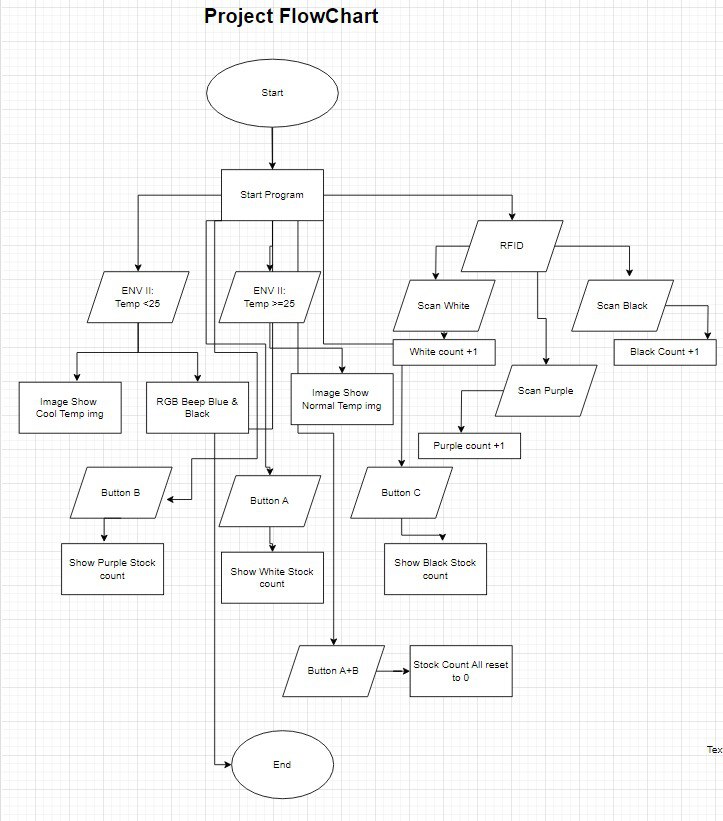
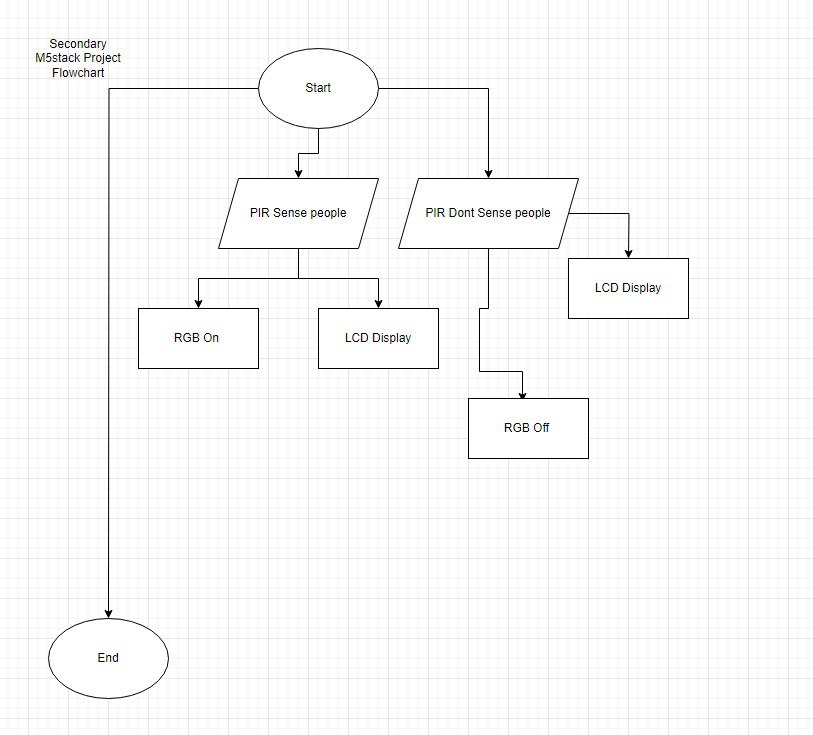







Comments