Troy first came up with the idea of hacking the hardware on an RC car to get control of the motor controller circuits as a way to get an inexpensive and fun car chassis, motors, and controller to build a smart car robot. One can buy the kits with motors, chassis, and wheels, however, they are challenging to assemble and slow compared to these cheap RC cars.
With an off-the-shelf RC car you get:
- Awesome chassis, choice of colors, choice of model and make
- Motors, tires, chassis, battery compartment, and/or rechargable batteries
- Fast and powerful motors
- A durable framework that can be operated outside
This is not the first time it's been done, but, this time we will take it further and use a Cypress PSoC controller to make the brains of the robot. Fortunately for us, most of these RC cars use a common H-bridge motor controller.
The first installation of this project shows how to hack the hardware motor controller to get control of the signals that control motor direction and steering. Speed will be controlled using the PWM on the PSoC.
See the power point attachment for the challenge to make the car go.











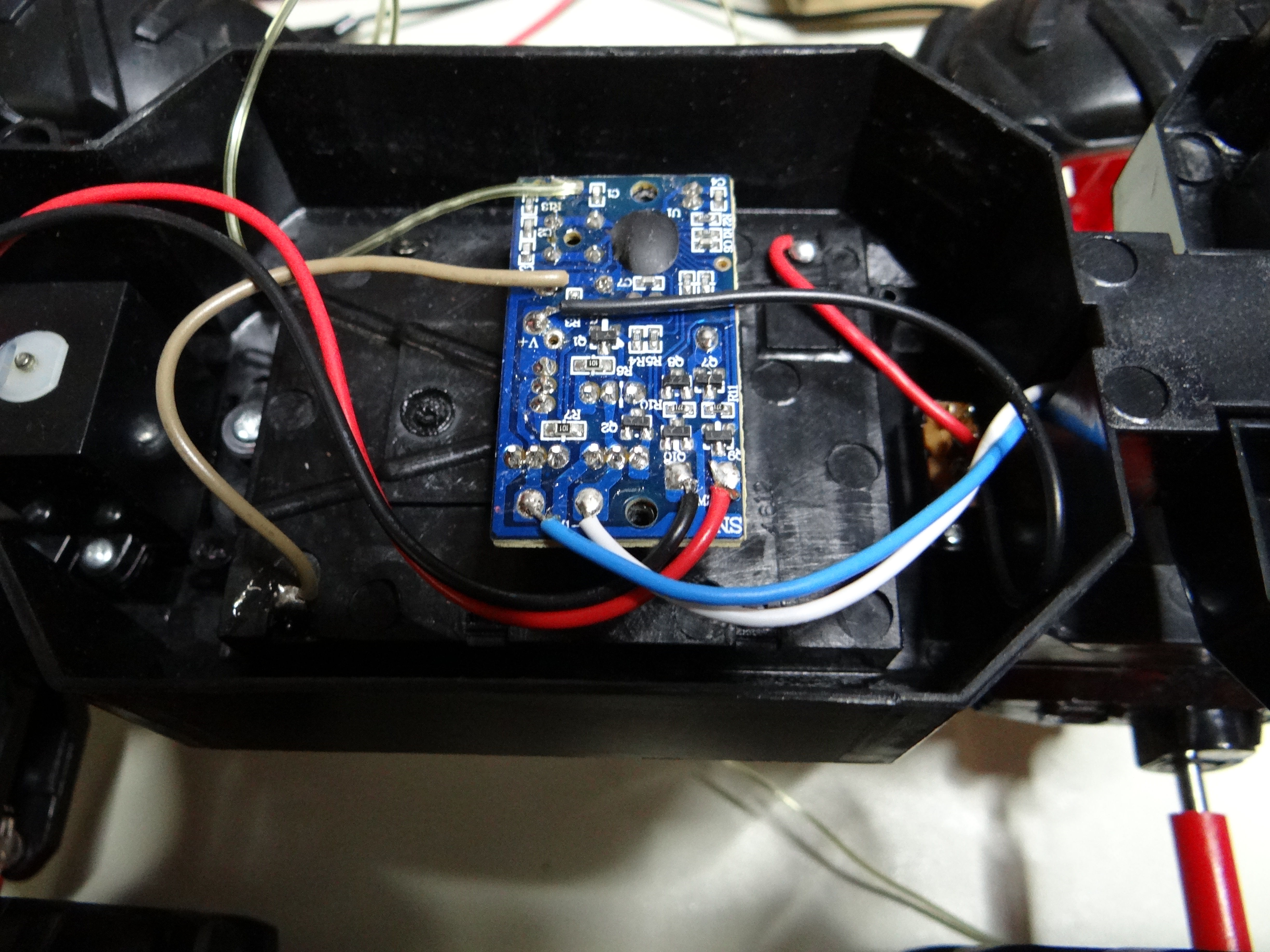
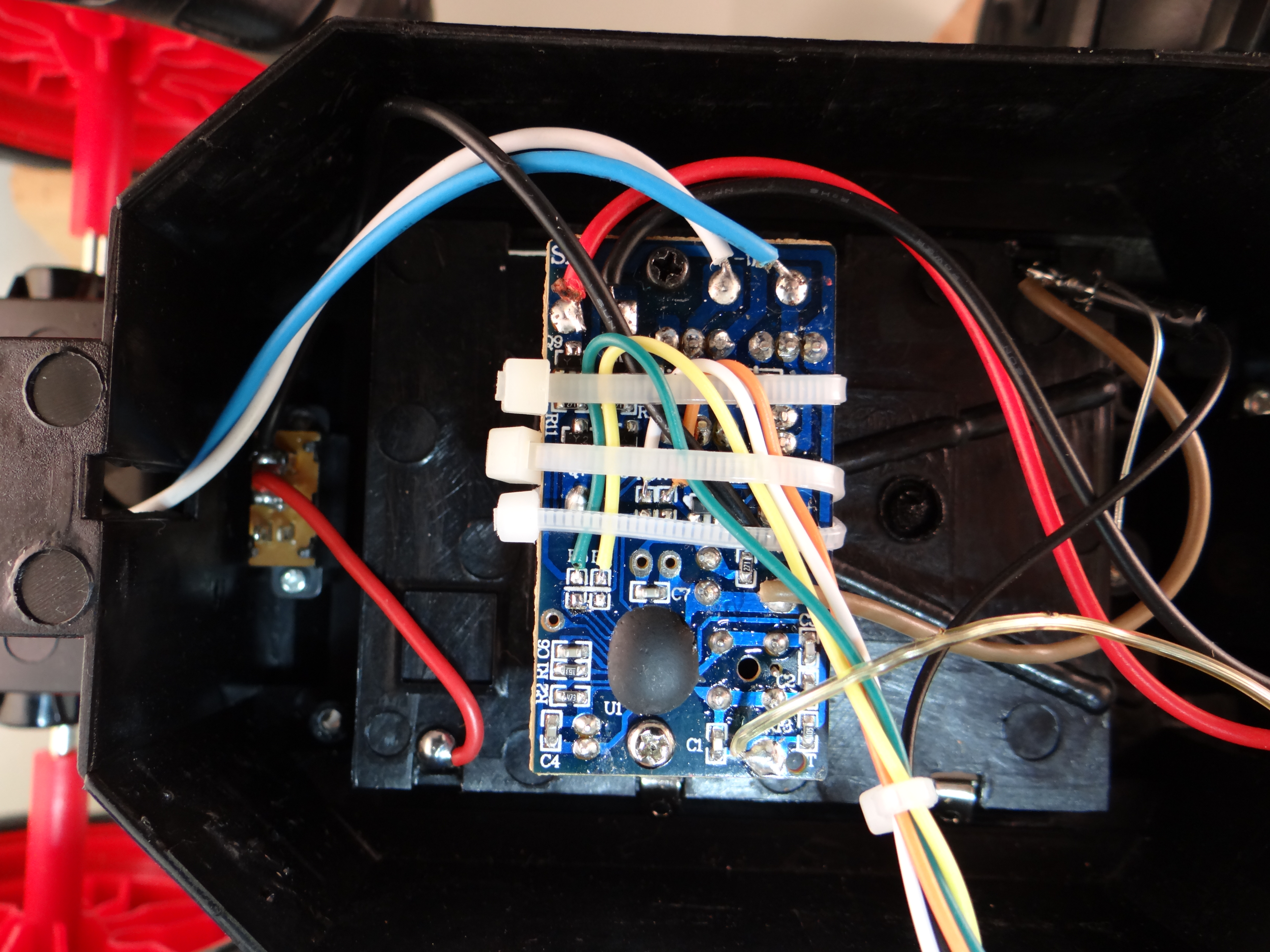
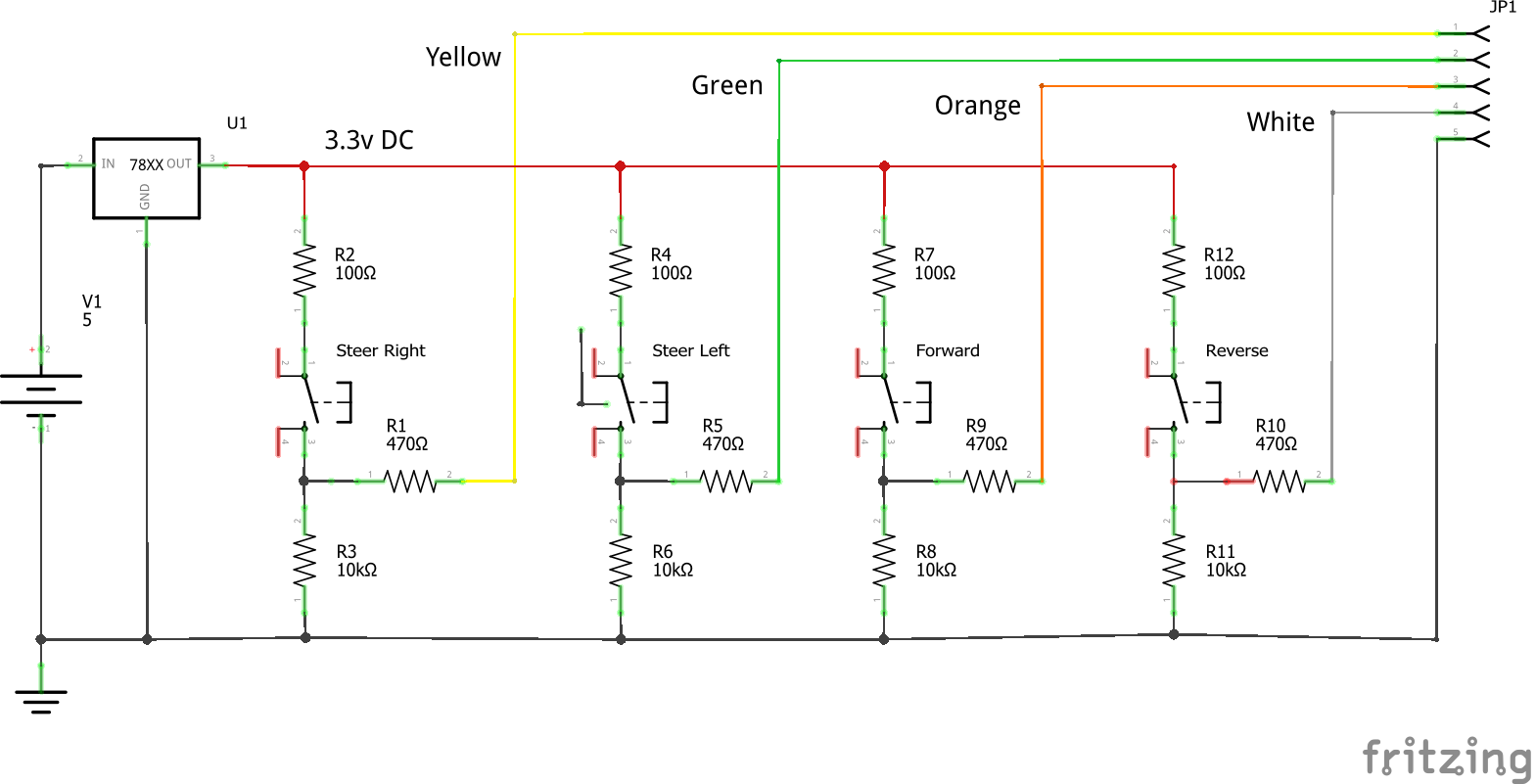
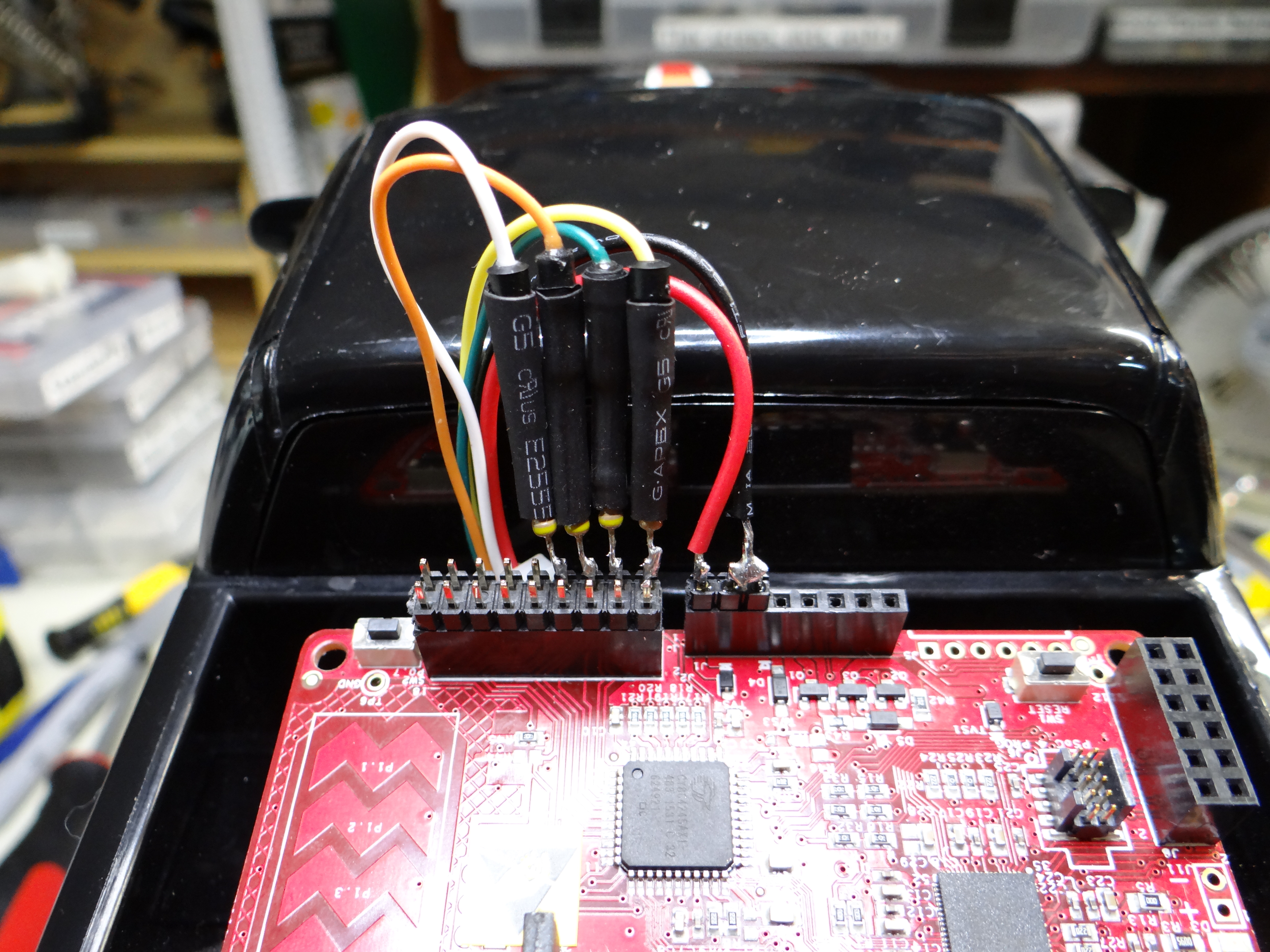
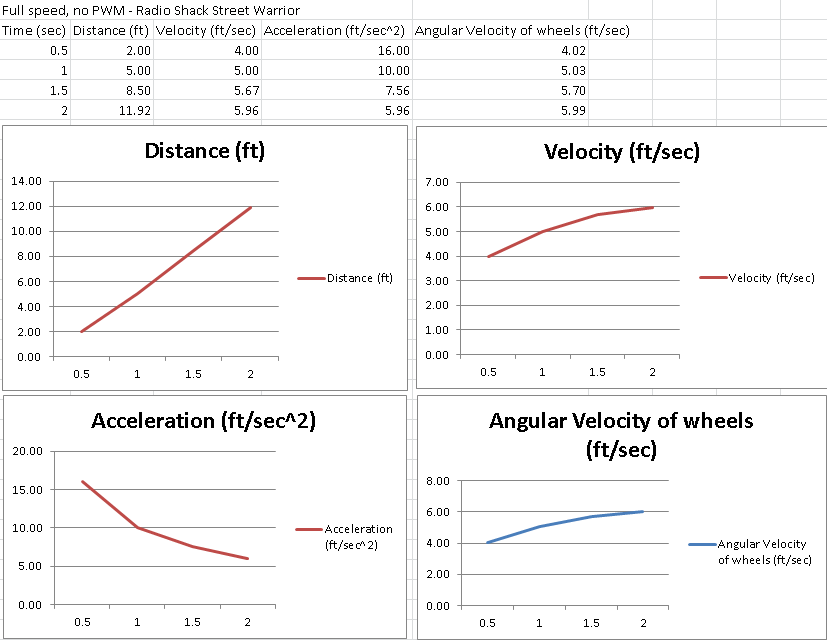



_3u05Tpwasz.png?auto=compress%2Cformat&w=40&h=40&fit=fillmax&bg=fff&dpr=2)


Comments