Ray's Baes looked around the desolate landscape of the auditorium and saw poor Professor Simar facing the reality of a Zoom classroom. The team was ready to sink into the abyss of depression, but suddenly had an epiphany rivaling the wheel and sliced bread. Finally, there was a glimmer of hope shining in the distance. With the Attendance RAY-dar™, the future is finally here. No longer will the class be sunk in despair; it will rise out of the shadows and achieve greatness. No longer will the Sallyport hold the fate of a student’s graduation- ELEC 220 in-person attendance will. And so, with the looming threat of a critical schedule, Ray’s Baes got to work to bring the wondrous aspects of a lively, pre-COVID classroom back into reality.
Because a lot of ELEC 220 students don't show up to class in person, unable to witness the glorious Hudspeth Auditorium, we decided to create a device that encourages students to get off of Zoom and come to class in person. Our device emits a sound when the switch is on. When the switch is off, the sound is stopped. This device would ideally be placed in front of a microphone that is unmuted and connected to the Zoom audio. At the beginning of class, Professor Simar (or other professors, since this device could be used in any class) would observe the relative number of students in person compared to on Zoom. If a relatively small number of students were present in person, he would switch our device on, emitting an irritating buzz that would only be audible to the people on zoom. Professors would then have the ability to turn off the switch, therefore getting rid of the troublesome background noise, when a significant portion of students shows up in person as opposed to on zoom. The professor can also tilt the board to temporarily stop the noise. This feature would be ideal to use in situations where the professor has something extremely important to say, so both students in person and online would have the chance to receive the important information without any nuisance. The Attendance RAY-dar™ would hopefully prompt students to come in person as opposed to having to subject themselves to bothersome background noise.














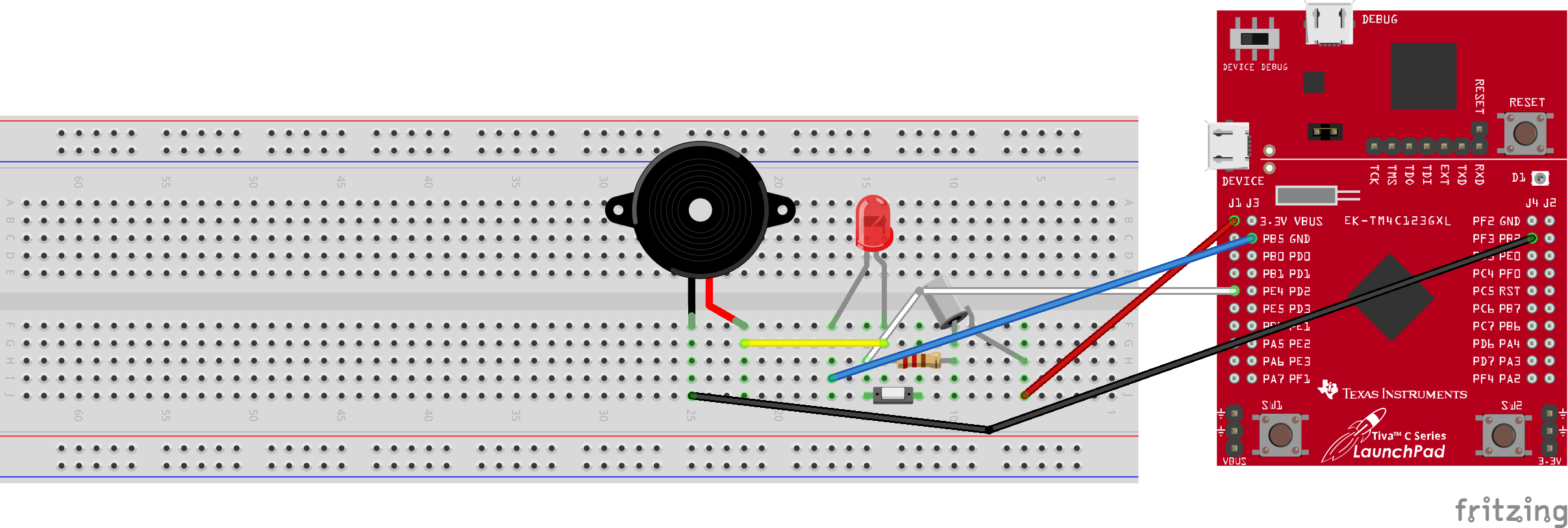


Comments