This project helps you to control your home appliances over the internet using your smartphone.In this project are two ways to control the home appliances. One is by using the google assistant and second is by using the web app. This project also turn on all the lights at 6 P.M. and then automatically turn off these lights at 7 A.M.
Here in this project we have used the Bolt IOT module.
Bolt is a IOT platform where you can build your IOT projects. There are 5 digital pins on the bolt wifi module and 1 ADC pin. This module operates on 3.3V (normal mobile charger voltage). There is onboard wifi which connects it to the internet using the wifi.
First of all we need to do the hardware connections.
1.Hardwareconnections
Sorry for the low quality hardware connection image
Here as you can see the all the components are connected to the bolt wifi module. In our project we have used the LM35 temperature sensor. The 4 channel relay is used to control the low load appliances like the fan, bulb, TV etc. The 5th pin is connected with the solid state relay. The high load appliance are connected to this relay.
2. Building the web AppYou can build your web app on bolt cloud product configuration or by simply using you notepad. You can find my code in the code section.
The web app will look like this
First Login To IFTTT by using your google account.
Then click on create applet and search for google assistant. Fill all the required fields. After that click next and search for webhooks. Paste your URL in the url Field and also fill all the required fields.
4. Lights automatically on and off FunctionThis project automatically turn on all the lights at 6 P.M. and automatically turn off all the lights at 7 A.M. This function is performed by the google cloud scheduler. The google cloud makes the HTTP calls at the scheduled time to turn on or off the lights at the scheduled time.
5.Google assistant











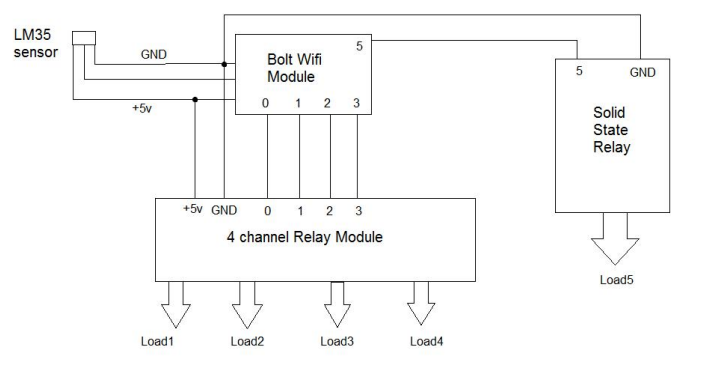






Comments