/*
Created by RICCARDO POGLIACOMI
Arduino Uno with Ethernet Shield Webserver
*/
#include <SPI.h>
#include <Ethernet.h>
#include <Servo.h>
Servo myservo;
int led1 = 2; //relay1
int led2 = 13; //relay2
int led3 = 4; //relay3
int led4 = 5; //relay4
byte mac[] = {0xDE, 0xAD, 0xBE, 0xEF, 0xFE, 0xED}; //indirisso fisico
byte ip[] = {192, 168, 1, 177}; //indirizzo ip locale
byte subnet[] = {255, 255, 255, 0}; //indirizzo subnet
byte gateway[] = {192, 168, 1, 1}; //indirizzo gateway //subnet mask
EthernetServer server(80); //server port
String readString;
void setup() {
// Apro la comunicazione seriale:
Serial.begin(9600);
while (!Serial) {
; // wait for serial port to connect. Needed for Leonardo only
}
//Imposto i pin come OUTPUT
pinMode(led1, OUTPUT);
pinMode(led2, OUTPUT);
pinMode(led3, OUTPUT);
pinMode(led4, OUTPUT);
pinMode(5, OUTPUT); //pin selected to control
myservo.attach(7); //the pin for the servo control
// Inizio la comunicazione Ethernet con il server:
Ethernet.begin(mac, ip, gateway, subnet);
server.begin();
Serial.print("server is at ");
Serial.println(Ethernet.localIP());
}
void loop() {
// Creo una connessione al client
EthernetClient client = server.available();
if (client) {
while (client.connected()) {
if (client.available()) {
char c = client.read();
//Leggo i caratteri da HTTP
if (readString.length() < 100) {
//Inserisco i caratteri nella stringa
readString += c;
//Serial.print(c);
}
//Se la richiesta HTTP è andata a buon fine
if (c == '\n') {
Serial.println(readString); //scrivi sul monitor seriale per debugging
client.println("HTTP/1.1 200 OK"); //Invio nuova pagina
client.println("Content-Type: text/html");
client.println();
client.println("<HTML>");
client.println("<HEAD>");
client.println("<meta name='apple-mobile-web-app-capable' content='yes' />");
client.println("<meta name='apple-mobile-web-app-status-bar-style' content='black-translucent' />");
client.println("<link rel='stylesheet' type='text/css' href='http://postazionistreamer.altervista.org/ARDUINO.css' />");
client.println("<TITLE>CONTRLLO DISPOSITIVI DA REMOTO</TITLE>");
client.println("</HEAD>");
client.println("<BODY>");
client.println("<H1>CONTRLLO DISPOSITIVI DA REMOTO</H1>");
client.println("<hr />");
client.println("<br />");
client.println("<H2>ARDUINO UNO CON ETHERNET SHIELD</H2>");
client.println("<br />");
client.println("<a href=\"/?on\"\">ACCENDI SERVOMOTORE</a>"); //Modifica a tuo piacimento:"Accendi LED 1"
client.println("<a href=\"/?off\"\">SPEGNI SERVO MOTORE</a><br />"); //Modifica a tuo piacimento:"Spegni LED 1"
client.println("<br />");
client.println("<br />");
client.println("<a href=\"/?button2on\"\">ACCENDI LED 2</a>"); //Modifica a tuo piacimento:"Accendi LED 2"
client.println("<a href=\"/?button2off\"\">SPEGNI LED 2</a><br />"); //Modifica a tuo piacimento:"Spegni LED 2"
client.println("<br />");
client.println("<br />");
client.println("<a href=\"/?button3on\"\">ACCENDI LED 3</a>"); //Modifica a tuo piacimento:"Accendi LED 3"
client.println("<a href=\"/?button3off\"\">SPEGNI LED 3</a><br />"); //Modifica a tuo piacimento:"Spegni LED 3"
client.println("<br />");
client.println("<br />");
client.println("<a href=\"/?button4on\"\">ACCENDI LED 4</a>"); //Modifica a tuo piacimento:"Accendi LED 4"
client.println("<a href=\"/?button4off\"\">SPEGNI LED 4</a><br />"); //Modifica a tuo piacimento:"Spegni LED 4"
client.println("<br />");
client.println("<br />");
client.println("</BODY>");
client.println("</HTML>");
delay(1);
client.stop();
//Controlli su Arduino: Se è stato premuto il pulsante sul webserver
if (readString.indexOf("?button2on") >0){
digitalWrite(led2, HIGH);
}
if (readString.indexOf("?button2off") >0){
digitalWrite(led2, LOW);
}
if (readString.indexOf("?button3on") >0){
digitalWrite(led3, HIGH);
}
if (readString.indexOf("?button3off") >0){
digitalWrite(led3, LOW);
}
if (readString.indexOf("?button4on") >0){
digitalWrite(led4, HIGH);
}
if (readString.indexOf("?button4off") >0){
digitalWrite(led4, LOW);
}
if(readString.indexOf("?on") >0)//checks for on
{
myservo.write(10);
digitalWrite(5, HIGH); // set pin 4 high
Serial.println("Led On");
}
if(readString.indexOf("?off") >0)//checks for off
{
myservo.write(300);
digitalWrite(5, LOW); // set pin 4 low
Serial.println("Led Off");
}
//Cancella la stringa una volta letta
readString="";
}
}
}
}
}
_wzec989qrF.jpg?auto=compress%2Cformat&w=48&h=48&fit=fill&bg=ffffff)








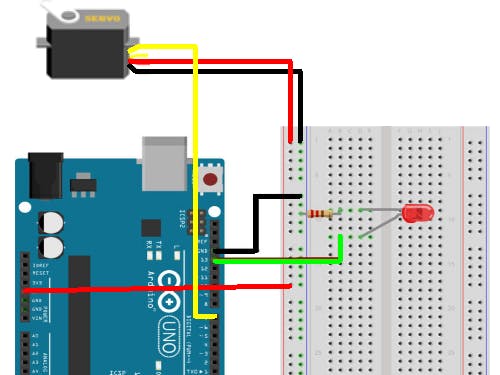
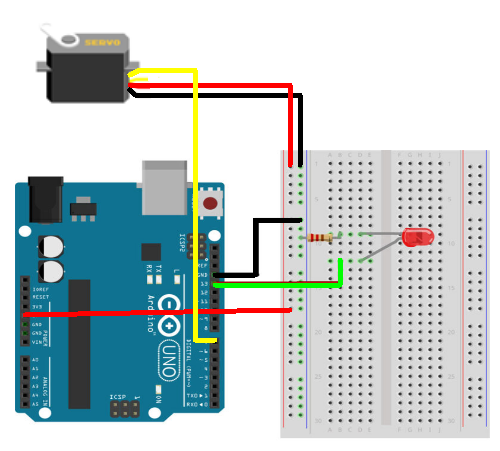
Comments