Imagine you are watching a movie on your laptop and you want to turn off the light of the room to get the feel of a movie hall. What if you can do the same by just one click while sitting on your bed
and first of all you need to one module like boltiot and other like Arduino or NodeMCU ESP8266 and some hardware component like LED and 330 ohm resistance and some male to male jumper wire and one breadboard.
and go to the hardware connection in right manner
first of all connect negative leg of the led in GND
and connect the 330 ohm resistance between the positive leg of led and the pin 0 of the bolt module
and connected it
and link the module on the bolt cloud and add the device and goto the link section
Go to cloud.boltiot.com and create a new product. While creating the product, choose product type as Output Device and interface type as GPIO. After creating the product, select the recently created product and then click on configure icon
and write the code and click the save icon and save it









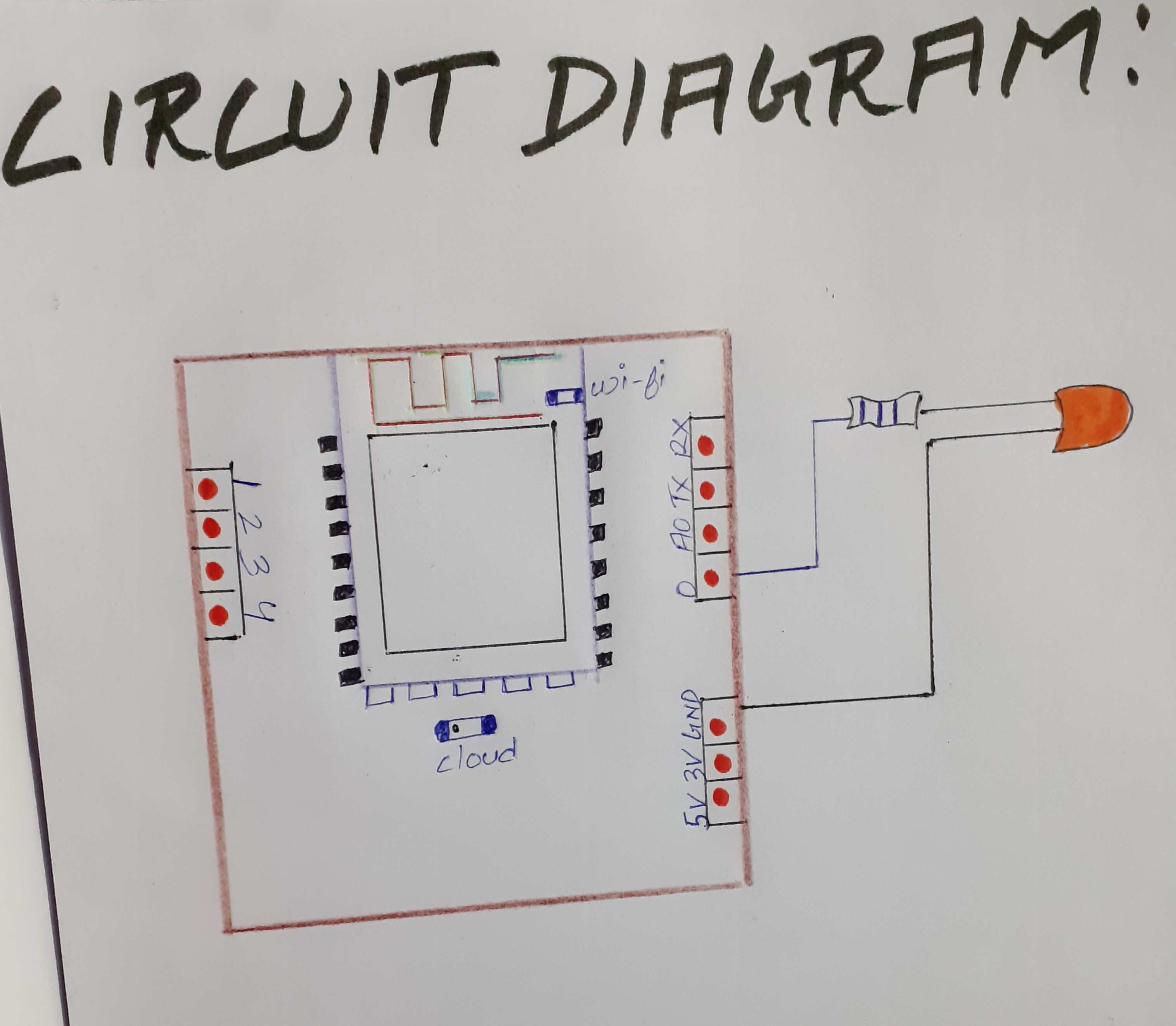




Comments