Many wind speed measurement projects report poor performance as low as 60% of the predicted performance. The reason for this is poor resource assessment and the use of new untested technologies and systems in remote locations. Predictions about the potential of an area for wind speed measurement projects (through simulated models) may vary from the actual potential of the area. Hence, introducing accurate site assessment techniques will lead to accurate predictions of energy production from a particular area. We solve this problem by using an INTERNET OF THINGS (IoT) technology to periodically analyse the data from anemometers installed in that area. In this project we are developing a prototype of this system. The anemometer blades rotate with the wind speed and direction. The voltage generated during the anemometer blades rotation will be converted into the wind speed. The data will be continuously updated in the cloud.
You can watch the up-to-date progress of this project at: https://project4iot.blogspot.com/



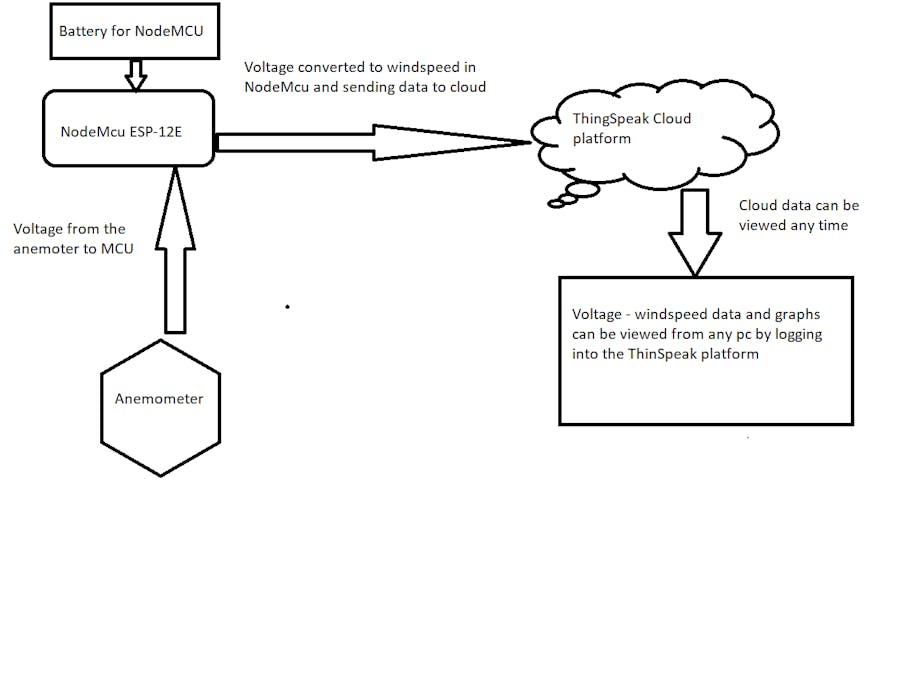






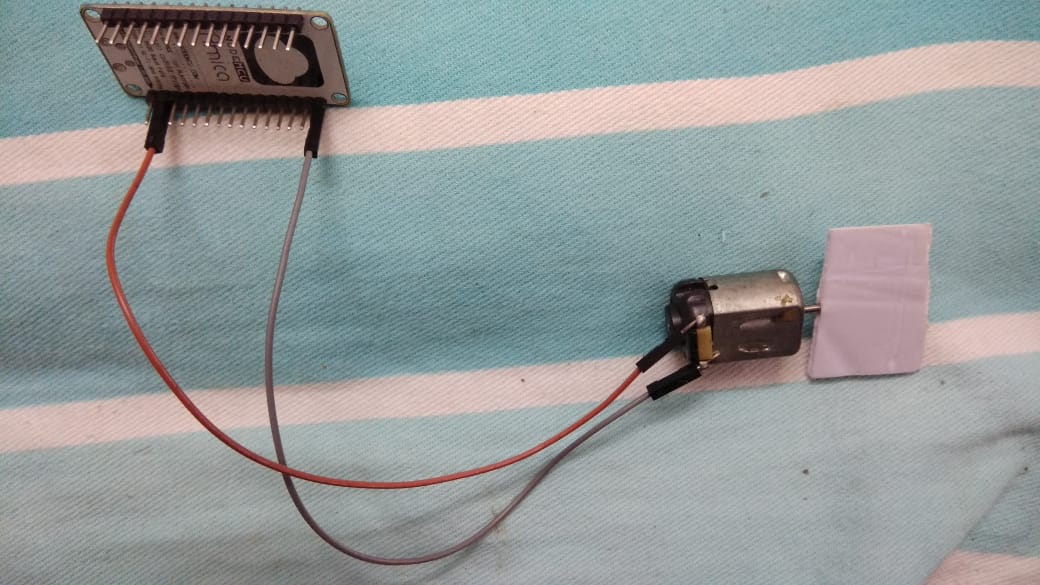
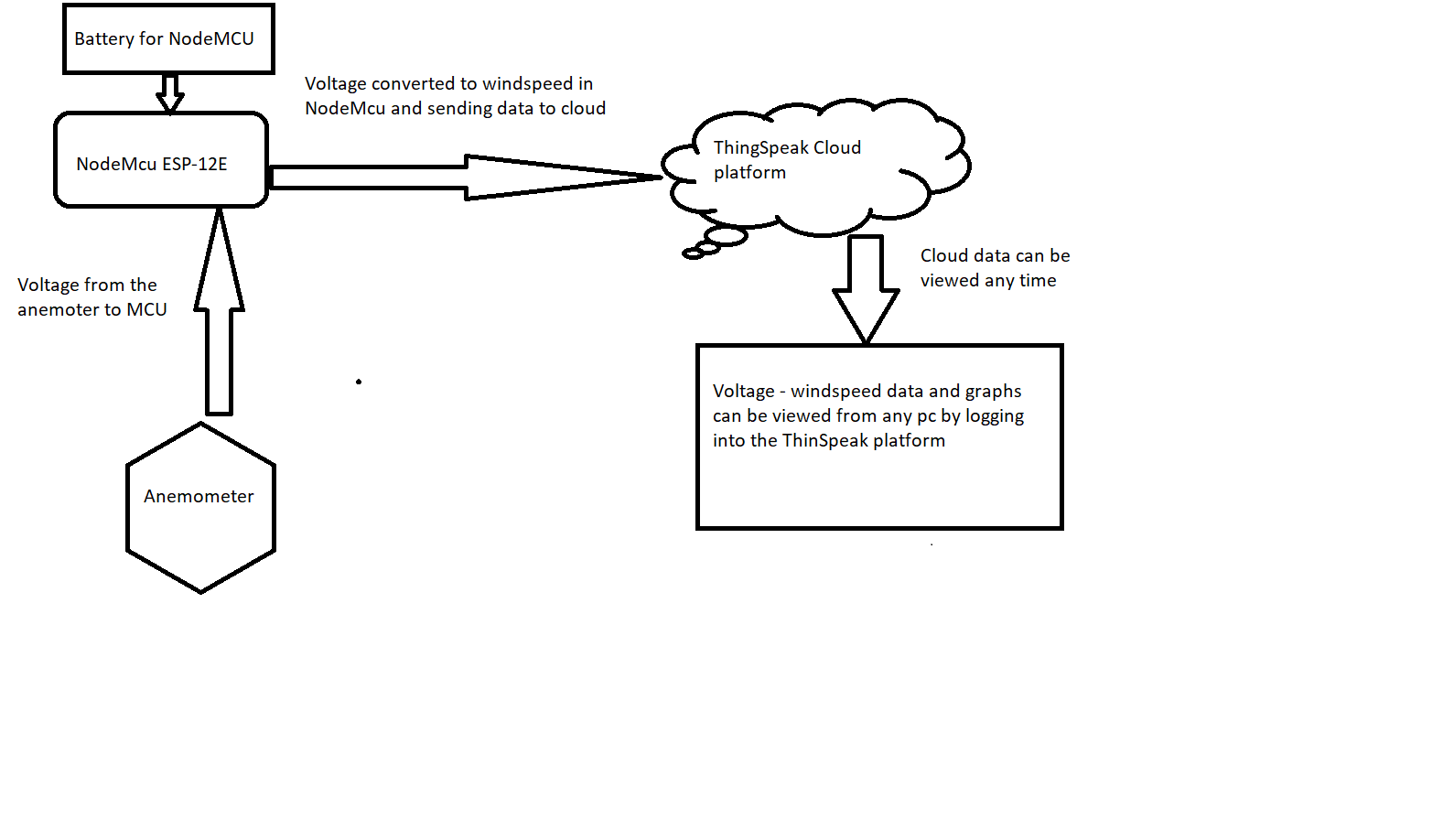
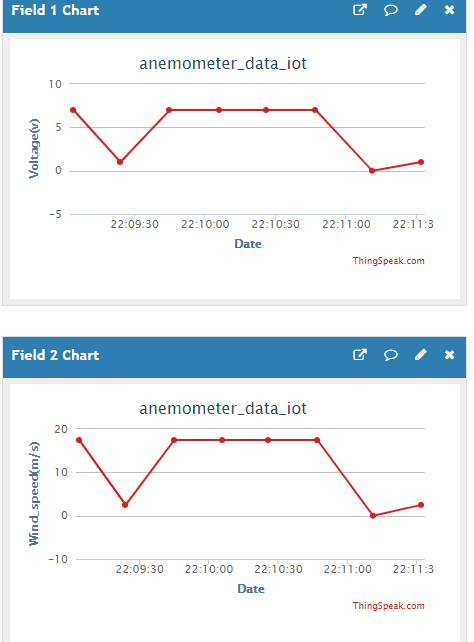







Comments