#include <LiquidCrystal.h>
// BS E D4 D5 D6 D7
LiquidCrystal lcd(7, 8, 9, 10, 11, 12);
char * messagePadded = " Twinkle Twinkle Little star how I wonder what you are, up above the world so high, like a diamond in the sky. ";
void setup()
{
lcd.begin (16, 2);
lcd.setCursor(3, 0);
lcd.print("Sing Along");
}
void loop()
{
for (int letter = 0; letter <= strlen(messagePadded) - 16; letter++) //From 0 to upto n-16 characters supply to below function
{
showLetters(0, letter);
}
}
void showLetters(int printStart, int startLetter)
{
lcd.setCursor(printStart, 1);
for (int letter = startLetter; letter <= startLetter + 15; letter++) // Print only 16 chars in Line #2 starting 'startLetter'
{
lcd.print(messagePadded[letter]);
}
lcd.print(" ");
delay(250);
}
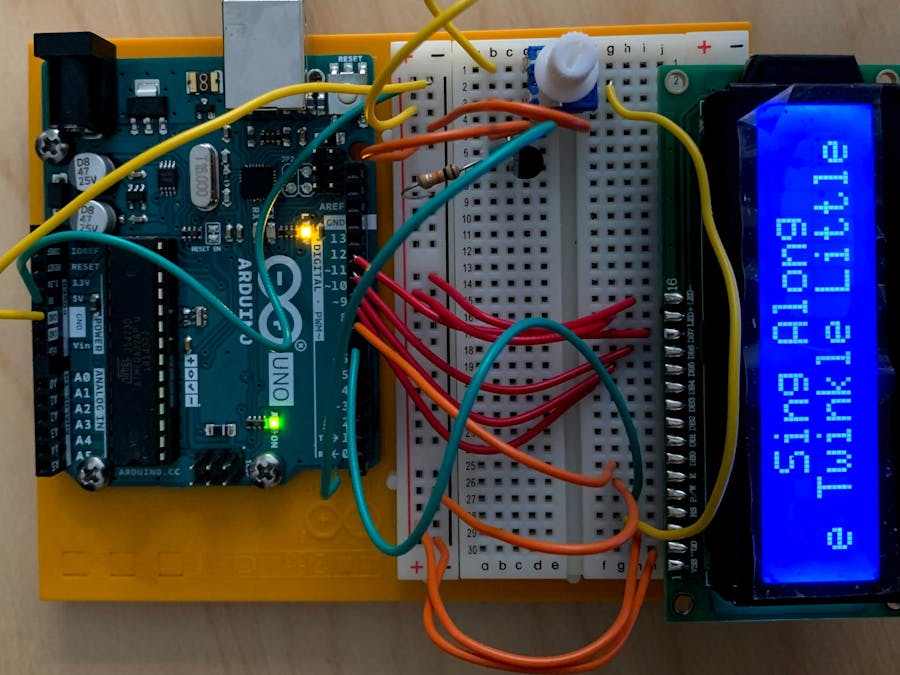
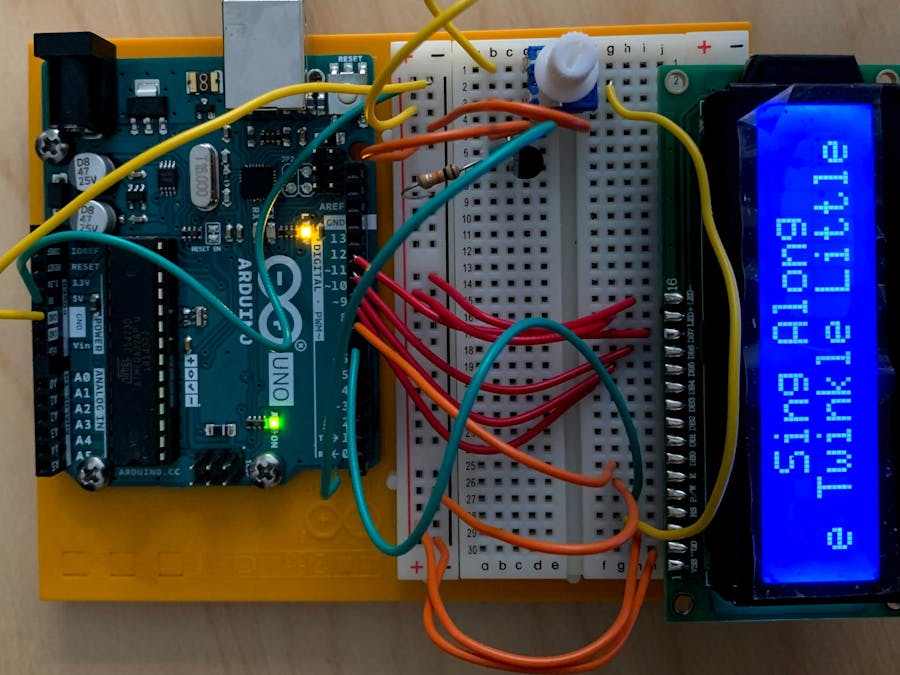
Comments