This project will be using Bolt IOT module to control the lights and buzzer of an electronic car over the internet.
The electrical equivalent of the project can be used to control headlights and horn of a vehicle.
Connection (STEP 1):
LED Number 1
Positive Terminal - GPIO 1 Of Bolt Module Through 330 Ohm Resistor
Negative Terminal - Ground Of Bolt Module
Buzzer
Positive Terminal - GPIO 2 Of Bolt Module
Negative Terminal - Ground Of Bolt Module
LED Number 2
Positive Terminal - GPIO 3 Of Bolt Module Through 330 Ohm Resistor
Negative Terminal - Ground Of Bolt Module
Web page (STEP 2):
Go to configure product in Bolt Cloud and create the web page using the code mentioned below in HTML. (Select Output And GPIO during configuration)
After you have configured the product, click on view device in Bolt Cloud and check if it works.
Do check the video below:








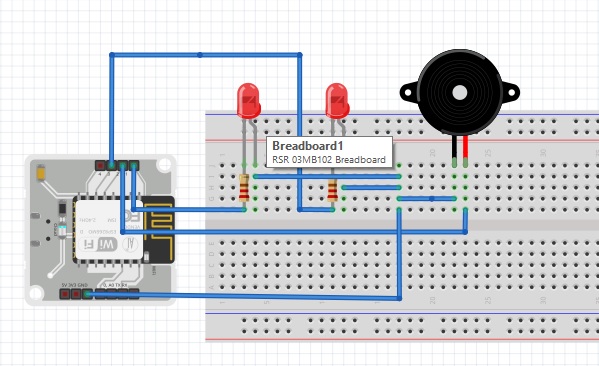




Comments