The device - cooperates with switching unit(s) - is capable of measuring, controlling and monitoring the characteristics of a growing site. I use it in one of my mushroom growing cellar, it works since 2018 continuosly.
1. Technical data- Supply voltage: 5V DC
- Supply current: max. 2.5 A
- Mechanical size: 190x140x70 mm
- IP protection: IP 54
- Mass of cover: termoplast (ABS)
- Communication: Ethernet, WLAN
- Operation system: Raspbian GNU/Linux 9 (stretch)
- Latest software version: v0.8.1
- Administration: SSH
- User interface: web user interface
The device is based on a Raspberry Pi 3 B+ single-card computer with Raspberry Pi OS Lite and includes software needed to operate the unit. You can acces to set up device via local area network with SSH. Set values and measured data can be checked with a web browser. DHT 11, DHT 22 or AM2302 T / RH sensors can be connected to the unit.
You can see input and output status, error indications on the LEDs.
- ERR #1: Bad humidity in the growing site
- ERR #2: Low incoming water pressure
- ERR #3: Wrong measured values
- ERR #4: Bad temperature in the growing site
The inputs are TTL level inputs with pull-up resistance and the active state is level "L".
- IN #1: unused
- IN #2: water pressure sensor
- IN #3: operation mode switch
- IN #4: unused
The device has four switching relay contact outputs with a load capacity of up to 250 V AC or up to 30 V DC 10 A, but an external relay or contactor is recommended to protect the printed circuit. Consumer circuits must always be provided with overcurrent protection. The relays can be disabled with the key switch on the right.
- OUT #1: humidifier control output to switching device
- OUT #2: lighting control output to switching device
- OUT #3: ventilator control output to switching device
- OUT #4: heater control output to switching device
- 1: Supply switch
- 2: Supply on sign LED
- 3: Activity LED
- 4: Supply fuse
- 5: Sign LED of inputs
- 6: Error LEDs
- 7: Sign LED of outputs
- 8: Sign LED of disabled output relay
- 9: Disable output relays key switch
- a: Place of titles
You can download wiring diagrams as part of the complete documentation or in separate PDF, SVG and KiCAD formats from the developer/manufacturer's website.
5. Terms of useHardware documentation can be modified and/or redistributed under the Creativ Commons 4.0 Attribution Non-Commercial (CC-BY-NC-4.0) License.
6. Downloadable documentationThe complete documentation of the hardware in the.tar.gz format compressed file can be downloaded from the homepage or Github.
II. Software1. General descriptionThe software consists of four main parts:
Operating daemon
Measurement, timing and electrical equipment control is done by a Python-language program that runs as a service in the background. Its utilities are Bash shell programs, the configuration files are in text (INI) format.
Environmental characteristics adjustment program
The setup program has a full screen character interface, its source code (FreePascal) is included in the tar.gz package only.
Web interface
Data access is provided by CGI programs written in Perl, its Bash shell utility, and web content consists of static HTML files. Currently available in English, Czech, French, Croatian, Polish, Hungarian, German, Russian, Romanian, Serbian, Slovak, Slovenian and Ukrainian. This requires an Apache2 web server.
Hardware checker program
This Python program can be used to verify that the hardware is working properly. During the test, general information and messages are displayed on the screen, test information is displayed on the matrix display. Before testing, both running services of the software must be stopped.
Note: Used Python version is 2.
2. Download and installationBefore installing the program, you need to install Raspberry Pi OS Lite on your Raspberry Pi. Remember to change the default password for pi, set the device name (hostname) and access to the local network. For easy remote access, use a permanent IP address or set up an IP address assignment on your router.
You can download the installation package from the manufacturer's website or Github and install it with a package manager. In the latter case, the manufacturer's Debian repository must be set up on your system:
pi@raspberry$ sudo echo "deb http://www.szerafingomba.hu/deb/./" >> /etc/apt/sources.list
pi@raspberry$ sudo wget -q -O - http://www.szerafingomba.hu/deb/KEY.gpg | apt-key add -
pi@raspberry$ sudo apt-get updateDownload program from homepage:
pi@raspberry$ wget http://www.szerafingomba.hu/softwares/mm3d/mm3d-sw-0.8.1-armhf.tar.gz
pi@raspberry$ tar -xzf mm3d-sw-0.8.1-armhf.tar.gzDownload latest version of program from Github:
pi@raspberry$ git clone https://github.com/pozsarzs/mm3d-sw.gitInstallation from gzipped tarball:
pi@raspberry$ cd mm3d-sw
pi@raspberry$./prepare
pi@raspberry$./installDownload and install with Debian package manager:
pi@raspberry$ sudo apt-get install mm3d-prepare
pi@raspberry$ mm5d-prepare
pi@raspberry$ sudo apt-get install mm3d-sw mm3d-web mm3d-eecThe software can be set with the mm3d-editmainconf program, and the environment values of the growing site can be set with the mm3d-editenvirconf program.
4. Using the deviceThe device works automatically after installation and does not require human intervention. Operation can only be checked remotely via a network.
The device can be configured via SSH or serial console, the environmental characteristics can be set via SSH, serial console or with XMMEEC program. In the third case, a key-based login is required.
The set environment characteristic, the current status and the measured data can be checked with a web browser or MM3DRead program. Many data can be queried over HTTP in plain text or XML format, without a browser. See getdata.cgi.7.gz manual page for details.
This program is free software: you can redistribute it and/or modify it under the terms of the European Union Public License 1.2 version.
This program is distributed in the hope that it will be useful, but WITHOUT ANY WARRANTY; without even the implied warranty of MERCHANTABILITY or FITNESS FOR A PARTICULAR PURPOSE.
6. Downloadable software packageThe package can be downloaded from the homepage in a .tar.gz compressed file or from Github.








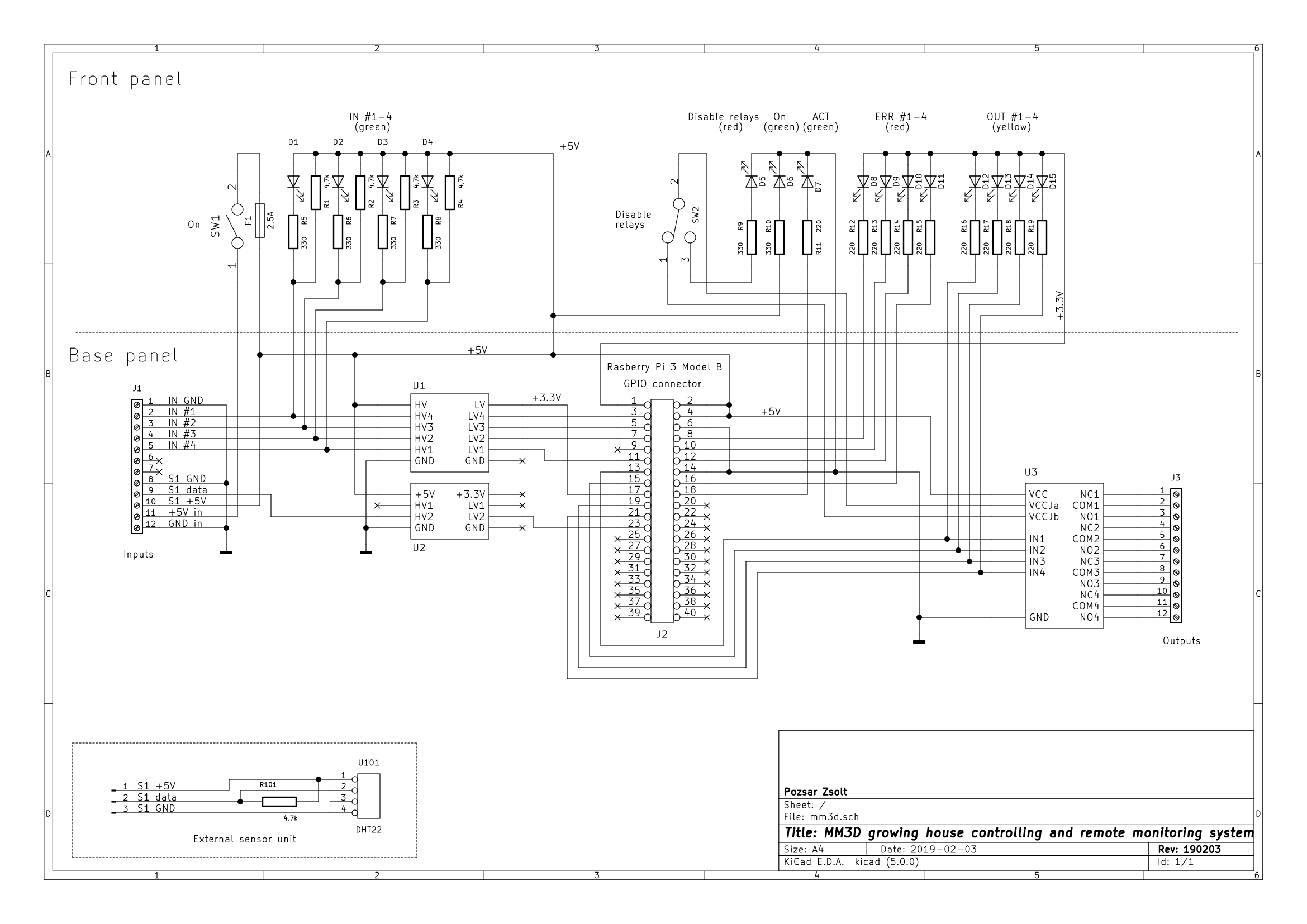

_3u05Tpwasz.png?auto=compress%2Cformat&w=40&h=40&fit=fillmax&bg=fff&dpr=2)
Comments