Hardware components | ||||||
| × | 1 | ||||
 |
| × | 1 | |||
Software apps and online services | ||||||
 |
| |||||
Hand tools and fabrication machines | ||||||
 |
| |||||
I wanted a very simple device, low energy, easy to use, that will AM transmit so that I can listen back my old radios.
Here the signal to transmit comes from a builtin web-radio, instead of a Bluetooth receiver
Web radio stations are received by wifi, then the "analog" audio signal is PWMed at a chosen radio frequency.
The analog audio is 8 bits defined; but it is enough for a last century radio player!
Due to the PWM characteristics of the ESP32, for a 8 bits definition, the PWM frequency must be under 300kHz.
So the transmitter looks like more for a LW reception than MW. Nevertheless, the output is a square signal, so the harmonic 2 and 3 can be listened on MW.
The power output is so ridiculous with a power supply of 3.3V that you will not disturb your neighbors.
The antenna can be a simple wire, or an old antenna frame like the one I use. The distance between the antenna frame and the radio is less than 1 meter.
The TTGO T-Display offers the connection for a Lithium battery, so the transmitter is a portable device.
The 2 push-buttons allow web radio change. To manage the stations list, a web page is available at http://tsf.local
Take care of the IDE, Expressif, and Audio library version.
/*========================================================================
test for webradio receiver AM broadcast transmitter
-> ESP32 TTGO t-display ST7789V SPI bus TFT
default code https://github.com/Xinyuan-LilyGO/TTGO-T-Display/blob/master/TFT_eSPI/examples/FactoryTest/FactoryTest.ino
IDE version 1.8.16 with
Expressif Sytems (ESP32) version 2.0.3
=> Audio.h v2.0.6
//------------------------------------------------------------------------
// Board : "ESP32 Dev Module"
//------------------------------------------------------------------------
// Upload Speed : "921600"
// CPU Frequency : "240MHz (WiFi/BT)"
// Flash Mode : "QIO"
// Partition Scheme : "Huge APP (3MB APP no OTA/1MB SPIFFS)"
// PSRAM : "Disabled"
ESP32-TTGO_T_Display pinup
-----------------------------
GPIO14 => ADC_EN // ADC_EN is the ADC detection enable port
GPIO34 => ADC_PIN // specific for ESP32-TTGO
GPIO25 => DAC1 output webradio output
GPIO26 => DAC2 output
GPIO33 => analog input
GPIO32 => RF output
GPIO35 => push-button station +
GPIO0 => push-button station -
//========================================================================
_________________________________________________________________
| |
| author : Philippe de Craene <dcphilippe@yahoo.fr> |
| |
_________________________________________________________________
version history
---------------
v0 24 oct 25 - first test webradio to AM transmitter
v0.2 26 oct 25 - add mDNS and battery voltage measure
v0.3 26 oct 25 - give the choice of the rf frequency
*/
// parameters
//-----------------
const String VERSION = "v0.3"; // code version
int rfFreq = 240; // carrier frequency in kHz
const char* dnshost = "tsf"; // DNS name
byte volume = 21; // initial audio volume
int radioPlayingDelay = 120; // radio autostop in minutes
int maxTitleLenght = 40; // max lenght of radio title
// the RF modulation
//------------------
#define rfIn 33 // ADC1_CH4 - no ADC2 with wifi
#define rfOut 32
#define PWM_channel 0 // pwm channel - choise = [0 - 15]
#define PWM_Res 8 // [0 - 255] 8 bits resolution - choise = [1 - 16]
/* resolution depends of the PWM frequency:
* 500kHz - 1 MHz => 6 bits
* 250kHz - 500kHz => 7 bits
* 125kHz - 250kHz => 8 bits
* 60kHz - 125kHz => 9 bits
* above 60kHz => 10 bits
*/
hw_timer_t *rfTimer = NULL; // pointer variable named rfTimer of the type hw_timer_t
// the push-buttons
//------------------
#define pb1 35
#define pb2 0
// Supply voltage monitor
//-----------------------
#define ADC_EN 14 // ADC_EN is the ADC detection enable port
#define ADC_PIN 34 // specific for ESP32-TTGO
float vBatValue = 0;
volatile int vBatBits = 0;
volatile bool vBatFlag = false;
// wifi & web server
//------------------
#include <WiFi.h>
#include <AsyncTCP.h> // required for ESPAsyncWebServer.h
#include <ESPAsyncWebServer.h> // https://github.com/me-no-dev/ESPAsyncWebServer
#include <ESPAsyncWiFiManager.h> // https://github.com/alanswx/ESPAsyncWiFiManager
// web server // exemple: https://electropeak.com/learn/create-a-web-server-w-esp32/
AsyncWebServer server(80); // set web server on port #80
DNSServer dns;
#include <ESPmDNS.h> // https://techtutorialsx.com/2022/01/24/esp32-webserial-and-mdns/
// display & graphics
//-------------------
//#########################################################################
//###### DON'T FORGET TO UPDATE THE User_Setup.h FILE IN THE LIBRARY ######
//#########################################################################
// !!! SETUP FILE NAMED: User_Setup_Select.h TO REFLECT THE TTGO DISPLAY !!!
// TFT Pins has been set in the TFT_eSPI library in the User Setup file TTGO_T_Display.h
// #define TFT_MOSI 19
// #define TFT_SCLK 18
// #define TFT_CS 5
// #define TFT_DC 16
// #define TFT_RST 23
// #define TFT_BL 4 // Display backlight control pin
#include "TFT_eSPI.h" // https://github.com/Bodmer/TFT_eSPI
TFT_eSPI tft = TFT_eSPI(); // Use hardware SPI
#define backgroundColor TFT_BLACK
#define textColor TFT_GOLD // TFT_WHITE
byte screenRotation = 1; // 1 or 3
// Audio
//-------
#include "Audio.h" // https://github.com/schreibfaul1/ESP32-audioI2S
Audio audio(true, I2S_DAC_CHANNEL_RIGHT_EN); // only DAC1 on GPIO25
// to keep data
//-------------
#include "SPIFFS.h" // keeps stations.txt file
// EEPROM
#include <Preferences.h> // https://randomnerdtutorials.com/esp32-save-data-permanently-preferences/
Preferences pref;
// radio station list
//-------------------
String stations[] ={
"live-reflector.ice.infomaniak.ch/rfiafrique-64.mp3",
"live02.rfi.fr/rfiafrique-64.mp3",
"icecast.radiofrance.fr/franceculture-lofi.mp3",
"icecast.radiofrance.fr/franceinter-lofi.mp3",
"icecast.radiofrance.fr/franceinfo-lofi.mp3",
"icecast.radiofrance.fr/francemusique-lofi.mp3",
"stream.srg-ssr.ch/m/rsc_de/mp3_128",
"ais-sa2.cdnstream1.com/2208_128.mp3",
"radioseribatu.out.airtime.pro:8000/radioseribatu_a",
"centova11.instainternet.com:8050/stream",
" ", " ", " ", " ", " ", " ", " ", " ", " ", " ", " ", " ", " ", " ", " ", " ",
" ", " ", " ", " ", " ", " ", " ", " ", " ", " ", " ", " ", " ", " ", " ", " ",
" ", " ", " ", " ", " ", " ", " ", " ", " ", " ", " ", " ", " ", " ", " ", " ",
" ", " ", " ", " ", " ", " ", " ", " ", " ", " ", " ", " ", " ", " ", " ", " ",
" ", " ", " ", " ", " ", " ", " ", " ", " ", " ", " ", " ", " ", " ", " ", " "
};
byte radioList = 10; // total number of stations
int radioNum = 0; // current radio station index number
String radioName = "", memoRadioName = "";
String radioTitle = "", memoRadioTitle = "";
// other global variables
//-----------------------
String ipAddress = "http://";
String dnsName = "http://";
bool change = true;
int radioCounter = radioPlayingDelay;
// Define the html pages
//----------------------
// example: https://esp32io.com/tutorials/esp32-web-server-multiple-pages
const char view_html[] PROGMEM = R"=====(
<!DOCTYPE html><html lang=fr-FR><head><title>Emetteur Radio chez Fifi</title>
<head><meta name="viewport" content="width=device-width, initial-scale=1">
<link rel="icon" href="data:,">
<style>html { font-family: Helvetica; display: inline-block; margin: 0px auto; text-align: center;}
.button { background-color: #8A0808; border: none; color: white; padding: 16px 40px;
text-decoration: none; font-size: 30px; margin: 2px; cursor: pointer;}
.button2 {background-color: #32CD99;} .button3 {background-color: #08298A;}
</style></head>
<BODY><h1>Emetteur Radio chez Fifi</h1>
%RADIOPLACEHOLDER%
</body></html>
)=====";
const char confirmdelete_html[] PROGMEM = R"=====(
<!DOCTYPE html><html lang=fr-FR><head><title>HEmetteur Radio chez Fifi</title>
<head><meta name="viewport" content="width=device-width, initial-scale=1">
<link rel="icon" href="data:,">
<style>html { font-family: Helvetica; display: inline-block; margin: 0px auto; text-align: center;}
.button { background-color: #8A0808; border: none; color: white; padding: 16px 40px;
text-decoration: none; font-size: 30px; margin: 2px; cursor: pointer;}
.button2 {background-color: #32CD99;} .button3 {background-color: #08298A;}
</style></head>
<BODY><h1>Emetteur Radio chez Fifi</h1>
%CONFIRMDELETEPLACEHOLDER%
</body></html>
)=====";
//
// SETUP
//_____________________________________________________________________________________________
void setup() {
// Assign loop2() to core 0
//-------------------------
xTaskCreatePinnedToCore(
loop2, // Function to implement the task
"loop2", // Name of the task
50000, // Stack size in bytes
NULL, // Task input parameter
5, // Priority of the task
NULL, // Task handle.
0 // Core where the task should run
);
// start the console
//------------------
Serial.begin(115200); // only here to economize memory
while(!Serial); // Wait for user to open terminal
Serial.println(F("Starting..."));
// start SPIFFS
//-------------
// info: https://www.programmingelectronics.com/spiffs-esp32/
#ifdef INIT_SPIFFS
Serial.println(F("Formating SPIFFS then copy SDcard files to it"));
if(SPIFFS.format()) Serial.println(F("SPIFFS erased successfully."));
#endif
SPIFFS.begin(true);
// get the radio stations list
ListDir(SPIFFS, "/", 0);
File f = SPIFFS.open("/stations.txt"); // ouverture du fichier en lecture
if( !f ) {
Serial.println(F("No file /station.txt, default radio list is used"));
UpdateRadioList();
}
else if( f.size() > 0 ) {
Serial.println(F("web radio station list:"));
radioList = 0;
char c;
stations[0] = "";
for( unsigned int i=0; i< f.size(); i++ ) {
c = f.read();
if( c != '\r' ) {
if( c != '\n' ) stations[radioList] += c;
}
else {
Serial.printf("n%d = ", radioList +1); Serial.println(stations[radioList]);
radioList++;
stations[radioList] = "";
}
} // end of for
f.close();
} // end of else f.size() > 0
else {
Serial.println(F("File /station.TXT is empty, default radio list is used"));
f.close();
UpdateRadioList();
}
Serial.printf("total of web radio stations = %d\n", radioList);
// get parameters
//---------------
pref.begin("parameters", false);
radioNum = pref.getUChar("radio", 0);
rfFreq = pref.getInt("freq", rfFreq);
volume = pref.getUChar("vol", volume);
screenRotation = pref.getUChar("sr", screenRotation);
// start the display
//------------------
tft.init();
tft.fillScreen(backgroundColor);
/*
Normally strings are printed relative to the top left corner but this can be
changed with the setTextDatum() function. The library has #defines for:
TL_DATUM = 0 = Top left
TC_DATUM = 1 = Top centre
TR_DATUM = 2 = Top right
ML_DATUM = 3 = Middle left
MC_DATUM = 4 = Middle centre
MR_DATUM = 5 = Middle right
BL_DATUM = 6 = Bottom left
BC_DATUM = 7 = Bottom centre
BR_DATUM = 8 = Bottom right
L_BASELINE = 9 = Left character baseline (Line the 'A' character would sit on)
C_BASELINE = 10 = Centre character baseline
R_BASELINE = 11 = Right character baseline
*/
tft.setRotation(screenRotation);
tft.setTextSize(2);
tft.setTextColor(textColor);
tft.setTextDatum(MC_DATUM);
tft.drawString("Pour se connecter", tft.width()/2, tft.height()/2 -40);
tft.drawString("au Wifi:", tft.width()/2, tft.height()/2 -20);
tft.drawString("rechercher WifiAP", tft.width()/2, tft.height()/2 );
tft.drawString("puis aller sur :", tft.width()/2, tft.height()/2 +20);
tft.drawString("http://192.168.4.1", tft.width()/2, tft.height()/2 +40);
// WiFi Connect
//-------------
AsyncWiFiManager wifiManager(&server,&dns);
//wifiManager.resetSettings(); // to reset saved settings
//wifiManager.setTimeout(240); // sets timeout until configuration portal gets turned off
if(!wifiManager.autoConnect("WifiAP")) {
Serial.println(F("failed to connect and hit timeout: restart device"));
delay(3000);
ESP.restart(); // reset and try again, or maybe put it to deep sleep
delay(5000);
}
// Connect to Wi-Fi network with SSID and password
WiFi.setSleep(false); // to test as sometime the radio stops
tft.fillScreen(backgroundColor);
tft.drawString("Emeteur Radio GO", tft.width()/2, tft.height()/2 -50);
tft.drawString(VERSION, tft.width()/2, tft.height()/2 -30);
tft.drawString("adresse Wifi:", tft.width()/2, tft.height()/2 );
ipAddress += WiFi.localIP().toString();
tft.drawString(ipAddress, tft.width()/2, tft.height()/2 +20);
// initialize mDNS
if(!MDNS.begin(dnshost)) Serial.println(F("Error setting up MDNS responder!"));
else {
dnsName += String(dnshost) + ".local";
tft.drawString(dnsName, tft.width()/2, tft.height()/2 +40);
}
// prepare the webserver requests
//-------------------------------
server.on("/", HTTP_GET, [](AsyncWebServerRequest *request) {
request->send_P(200, "text/html", view_html, processor);
});
server.on("/stationsuiv", HTTP_GET, [](AsyncWebServerRequest *request) {
ChangeRadio(HIGH);
request->redirect("/");
});
server.on("/stationprec", HTTP_GET, [](AsyncWebServerRequest *request) {
ChangeRadio(LOW);
request->redirect("/");
});
server.on("/confirmdelete", HTTP_GET, [](AsyncWebServerRequest *request) {
request->send_P(200, "text/html", confirmdelete_html, processor);
});
server.on("/deleteradio", HTTP_GET, [](AsyncWebServerRequest *request) {
if( radioList > 1 ) {
radioList--;
for(byte i= radioNum; i< radioList; i++ ) stations[i] = stations[i+1];
radioNum--;
UpdateRadioList();
}
request->redirect("/");
});
server.on("/addradio", HTTP_GET, [](AsyncWebServerRequest *request) {
if( request->hasParam("r")) {
String newRadio = request->getParam("r")->value();
if( newRadio.length() > 5 ) {
radioNum = radioList;
stations[radioNum] = newRadio;
Serial.printf("New web radiostation %d: ", radioNum+1); Serial.println(newRadio);
radioList++;
UpdateRadioList();
ListenRadio();
}
}
request->redirect("/");
});
server.on("/freqplus", HTTP_GET, [](AsyncWebServerRequest *request) {
rfFreq += 10;
if( rfFreq > 300 ) rfFreq = 300;
pref.putInt("freq", rfFreq);
RfTransmitter();
change = true;
request->redirect("/");
});
server.on("/freqmoins", HTTP_GET, [](AsyncWebServerRequest *request) {
rfFreq -= 10;
if( rfFreq < 150 ) rfFreq = 150;
pref.putInt("freq", rfFreq);
RfTransmitter();
change = true;
request->redirect("/");
});
server.on("/modulplus", HTTP_GET, [](AsyncWebServerRequest *request) {
if( ++volume > 21 ) volume = 21;
pref.putUChar("vol", volume);
request->redirect("/");
});
server.on("/modulmoins", HTTP_GET, [](AsyncWebServerRequest *request) {
if( --volume < 12 ) volume = 12;
pref.putUChar("vol", volume);
request->redirect("/");
});
server.on("/rotation", HTTP_GET, [](AsyncWebServerRequest *request) {
if( screenRotation == 3 ) screenRotation = 1;
else screenRotation = 3;
change = true;
pref.putUChar("sr", screenRotation);
request->redirect("/");
});
server.begin();
// prepare to get battery voltage
//-------------------------------
/* ADC_EN is the ADC detection enable port
If the USB port is used for power supply, it is turned on by default.
If it is powered by battery, it needs to be set to high level */
pinMode(ADC_EN, OUTPUT);
digitalWrite(ADC_EN, HIGH);
// lower the analogRead definition
analogReadResolution(9); // 0-511 instead of 0-4095
// set RF transmitter
//pinMode(rfOut, OUTPUT_OPEN_DRAIN);
RfTransmitter();
ledcWrite(PWM_channel, 128); // duty cycle of 50%
// timer interrupt (see Arduino example)
rfTimer = timerBegin(0, 80, true); // 1st timer of 4 & set 80 divider for prescaler
timerAttachInterrupt(rfTimer, &onTimer, true); // Attach onTimer function to rfTimer.
// Set alarm to call onTimer function(value in microseconds).
// Repeat the alarm (third parameter)
timerAlarmWrite(rfTimer, 150, true); // 142us gives maxi 7000Hz
timerAlarmEnable(rfTimer);
// then to end setup
//------------------
pinMode(pb1, INPUT_PULLUP);
pinMode(pb2, INPUT_PULLUP);
delay(2000);
tft.fillScreen(backgroundColor); // BG Color
change = true;
} // end of setup
// LOOP
//_____________________________________________________________________________________________
void loop() {
// the following is performed every seconds
//-----------------------------------------
static unsigned int tempo = 0;
static unsigned int counter = 0;
static byte tempoCounter = 0;
if( millis() < tempo + 500 ) return;
tempo = millis();
// get battery voltage
if(counter == 0) vBatFlag = true;
else if(counter ==1) {
vBatValue = ((float)vBatBits / 512.0) * 2.0 * 3.3 * 1.1; //(vref / 1000.0);
DrawDisplay();
}
if( ++counter > 180) counter = 0; // reset every 3 minutes
// check station change
if(!digitalRead(pb1)) ChangeRadio(LOW);
else if(!digitalRead(pb2)) ChangeRadio(HIGH);
// draw radio name on tft
if(change ||(radioName != memoRadioName)||(radioTitle != memoRadioTitle)) {
memoRadioName = radioName;
memoRadioTitle = radioTitle;
if( radioName == "" ) radioName = stations[radioNum];
int startPos = radioName.lastIndexOf("/");
int endPos = radioName.lastIndexOf(".");
if(startPos > 0) radioName = radioName.substring(startPos +1);
if(endPos > 0) radioName = radioName.substring(0, endPos);
int total = radioTitle.length();
if(total > maxTitleLenght) {
String concacRadioTitle = "";
byte i = 0;
char c1 = radioTitle.charAt(i);
if(c1 == ' ') i++;
while(i < total) {
char c1 = radioTitle.charAt(i);
char c2 = radioTitle.charAt(i+1);
if((c1 == ' ')&&(c2 == ' ')) i++;
else concacRadioTitle += String(c1);
i++;
}
radioTitle = concacRadioTitle.substring(0, maxTitleLenght);
endPos = radioTitle.lastIndexOf(" ");
if(endPos > 0) radioTitle = radioTitle.substring(0, endPos);
}
DrawDisplay();
}
// radio autostop
if( ++tempoCounter > (radioPlayingDelay *60)) {
tft.fillScreen(backgroundColor);
tft.drawString("Allez, dodo", tft.width()/2, tft.height()/2);
delay(2000);
esp_deep_sleep_start();
}
} // end of Loop
//
// LOOP2 the loop2 function also runs forver but as a parallel task
//_____________________________________________________________________________________________
void loop2(void* pvParameters) {
delay(2000);
audio.forceMono(true);
audio.setVolume(volume); // Set Vol 0...21 or VolumeSteps
// here start the Core 0 loop
//---------------------------
while(true) {
audio.loop();
vTaskDelay(1); // delay(1);
if(change) {
change = false;
ListenRadio();
memoRadioName = radioName;
radioName = "";
radioTitle = "";
}
} // end of while
} // end of loop2
//============================================================================================
// list of functions
//============================================================================================
//
// timer interrupt
//____________________________________________________________________________________________
void ARDUINO_ISR_ATTR onTimer() {
int duty = analogRead(rfIn) >>1 ; // /2 = mid duty cycle from 0-511 to 0-255
ledcWrite(PWM_channel, duty);
if(vBatFlag) {
vBatBits = analogRead(ADC_PIN); // must be done during interruption otherwise abort and reboot
vBatFlag = false;
}
}
//
// rfTransmitter : set Carrier (PWM aka LEDC)
//____________________________________________________________________________________________
void RfTransmitter() {
ledcSetup(PWM_channel, rfFreq *1000, PWM_Res); // set frequency & resolution
ledcAttachPin(rfOut, PWM_channel); // ASSIGN CHANNEL 0 TO GPIO-PIN
}
//
// DrawDisplay() = function to draw the radiostation name
//____________________________________________________________________________________________
void DrawDisplay() {
tft.setRotation(screenRotation);
tft.fillScreen(backgroundColor);
tft.setTextDatum(MC_DATUM);
tft.setTextSize(2);
tft.drawString("eRadio en diffusion", tft.width()/2, tft.height()/2 -50);
String legende = "sur " + String(rfFreq) + "kHz:";
tft.drawString(legende, tft.width()/2, tft.height()/2 -30);
tft.drawString(radioName, tft.width()/2, tft.height()/2 );
tft.setTextSize(1);
tft.drawString(radioTitle, tft.width()/2, tft.height()/2 +20 );
legende = "Param:" + dnsName + " bat:" + String(vBatValue) + "v";
tft.drawString(legende, tft.width()/2, tft.height()/2 +50);
}
// ListenRadio() functions to listen the web radio
//____________________________________________________________________________________________
void ListenRadio() {
//Serial.print(F("ListenRadio() running in core ")); Serial.println(xPortGetCoreID());
Serial.print(F("web radio station:")); Serial.println(stations[radioNum]);
audio.connecttohost(stations[radioNum].c_str());
}
void audio_showstation(const char *info){
Serial.printf("Station: %s\n", info);
radioName = info;
}
void audio_showstreamtitle(const char *info) {
Serial.print(F("showstreamtitle=")); Serial.println(info);
radioTitle = info;
}
void printTitle(const char* info) {
Serial.print(F("print_title= ")); Serial.println(info);
}
void printInfo(const char* info) {
Serial.print(F("print_info= ")); Serial.println(info);
}
void audio_info(const char *info) {
Serial.print(F("audio_info= ")); Serial.println(info);
}
void audio_id3data(const char *info) {
Serial.print(F("audio_id3data= ")); Serial.println(info);
}
void audio_bitrate(const char *info) {
Serial.print(F("bitrate= ")); Serial.println(info);
}
void audio_commercial(const char *info) { //duration in sec
Serial.print(F("commercial= ")); Serial.println(info);
}
void audio_icyurl(const char *info) { //homepage
Serial.print(F("audio_icyurl= ")); Serial.println(info);
}
void audio_lasthost(const char *info) { //stream URL played
Serial.print(F("lasthost= ")); Serial.println(info);
}
// ChangeRadio() change radiostation to listen
//____________________________________________________________________________________________
void ChangeRadio(bool s) {
if(s) { if(++radioNum >= radioList) radioNum = 0; }
else { if(--radioNum < 0) radioNum = radioList -1; }
pref.putUChar("radio", radioNum);
change = true;
}
// UpdateRadioList() store radio list to SPIFFS
//____________________________________________________________________________________________
void UpdateRadioList() {
File f = SPIFFS.open("/stations.txt", FILE_WRITE);
if(!f) Serial.println(F("Cannot open SPIFFS"));
else {
Serial.printf("list of the %d web radio:\n", radioList);
for( byte i=0; i< radioList; i++ ) {
Serial.printf("%d = ",i+1); Serial.println(stations[i]);
f.println(stations[i]);
}
}
f.close();
}
//
// sd card functions
//____________________________________________________________________________________________
void ListDir(fs::FS &fs, const char *dirname, uint8_t levels) {
Serial.printf("Listing directory: %s\n", dirname);
File root = fs.open(dirname);
if(!root) {
Serial.println(F("Error to open directory"));
return;
}
if(!root.isDirectory()) {
Serial.println(F("Not a directory"));
return;
}
File file = root.openNextFile();
while(file) {
if(file.isDirectory()) {
Serial.print(F("\tDIR : "));
Serial.println(file.name());
if(levels >0) ListDir(fs, file.name(), levels -1);
}
else {
Serial.print(F("\tFILE: "));
Serial.print(file.name());
Serial.print(F("\tSIZE: "));
Serial.println(file.size());
}
file = root.openNextFile();
}
} // end of ListDir()
void CopyFile(fs::FS &fs1, const char * path1, fs::FS &fs2, const char * path2) {
Serial.printf("copying: %s/%s to %s/%s\n", fs1, path1, fs2, path2);
File file1 = fs1.open(path1, FILE_READ);
if( fs2.open(path2, FILE_READ)) Serial.printf("%s yet exists, delete it first\n", path2);
File file2 = fs2.open(path2, FILE_WRITE);
size_t n;
uint8_t buf[64];
while((n = file1.read(buf, sizeof(buf))) > 0) {
Serial.println(n);
file2.write(buf, n);
}
file2.close();
}
void DeleteFile(fs::FS &fs, const char * path) {
Serial.printf("Deleting file: %s/%s\n", fs, path);
if (fs.remove(path)) Serial.println(F("File deleted"));
else Serial.println(F("Delete failed"));
}
//
// HTML pages with buttons & inputs management
//____________________________________________________________________________________________
// actions done from the named_html[] as long as there are %PLACEHOLDER% keys.
// These palceholders will then be replaced with the actual HTML text to build the page once loaded.
// Replaces placeholder with button section in your web page
String processor(const String& var) {
String h = "";
// main webpage
if(var == "RADIOPLACEHOLDER") {
h = "<p><h3>station de eRadio: " + String(stations[radioNum]) + "</h3><p>";
h += "<p><a href='/stationprec'><button class='button button3'><</button></a>";
h += "<a href='/stationsuiv'><button class='button button3'>></button></a></p>";
h += "<HR size=2 align=center>";
h += "<p><h3>supprimer la station de eRadio: " + String(radioNum +1) +"</h3><p>";
h += "<p><a href='/confirmdelete'><button class=\"button\">Supprimer station</button></a></p>";
h += "<p><h3>ajouter une station, saisir l'url:</h3><p>";
h += "<form action='/addradio'><input type='text' name='r'>";
h += "<INPUT class='button button3' type='submit' value='Valider'></form></p>";
h += "<HR size=2 align=center>";
h += "<p><h3>Radio fréquence: " + String(rfFreq) + "kHz</h3><p>";
h += "<p><a href='/freqmoins'><button class='button button3'>-</button></a>";
h += "<a href='/freqplus'><button class='button button3'>+</button></a></p>";
h += "<p><h3>Taux de modulation: " + String(map(volume, 0, 21, 0, 100)) + "%</h3><p>";
h += "<p><a href='/modulmoins'><button class='button button3'>-</button></a>";
h += "<a href='/modulplus'><button class='button button3'>+</button></a></p>";
h += "<HR size=2 align=center>";
h += "<p><h3>rotation écran:</h3><p>";
h += "<p><a href='/rotation'><button class='button button3'>@</button></a></p>";
h += "<p><h3>" + VERSION + "</h3></p></BODY></center></html>";
return h;
}
// confirm delete radio station
if(var == "CONFIRMDELETEPLACEHOLDER") {
h = "<p><h3>confirmer la suppression de la station de eRadio: " + radioName +"</h3><p>";
h += "<p><a href='/deleteradio'><button class='button'>Oui</button></a>";
h += "<a href='/radio'><button class='button button2'>Non</button></a></p>";
return h;
}
return String();
} // end of processor()




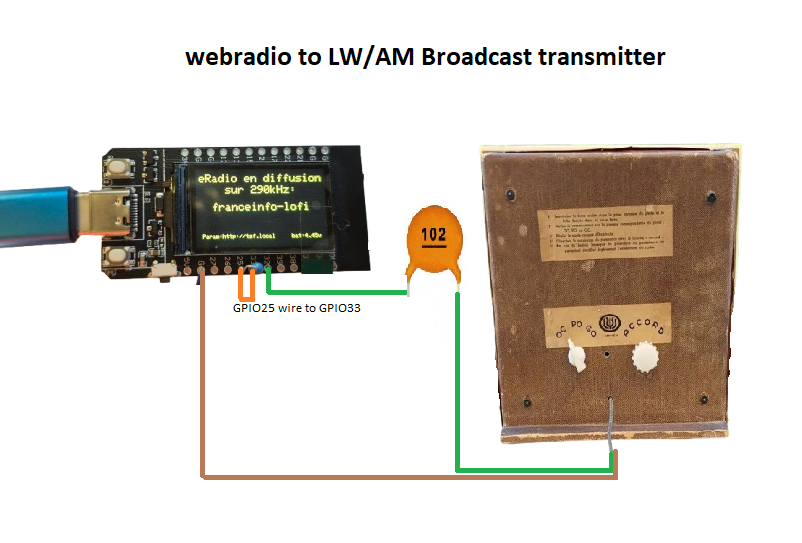

Comments