FacePulse is a real - time, non - contact heart rate monitoring system. It uses just a camera and AI to measure your heart rate from facial video—no wires, no wearables, no hassle.
By leveraging remote photoplethysmography (rPPG) (a technology where light interacts with blood in your skin; as your heart beats, blood flow changes cause tiny, camera - detectable color shifts on your face), our system detects these subtle signals. These signals are then processed to reveal your heart rate in beats per minute (BPM)—all from a simple camera feed.
Why did I build it?Traditional heart rate monitoring methods like ECG or pulse oximetry have drawbacks:
- Require physical contact (uncomfortable for long - term use).
- Not ideal for remote/home care setups.
- Rely on expensive clinical equipment.
I wanted to create a system that is:
- Contactless & hygienic: No skin contact means lower infection risk—perfect for shared or home care environments.
- Affordable & portable: Built with low - cost hardware (Raspberry Pi + camera) so it’s accessible for personal or community use.
- Versatile: Ideal for telemedicine (e.g., monitoring elderly relatives remotely), fitness tracking (no need to wear a chest strap), and even future expansions like stress detection.
This system also has the potential to support real - time stress detection, remote diagnostics, and smart health wearables in the future.
How does it work?The FacePulse system has 4 key components:
1. Sony AI CameraCaptures high - resolution facial video. We chose it for its excellent skin - tone sensitivity and low - noise performance—critical for picking up tiny rPPG signals.
2. Raspberry Pi 5 (Processing Pipeline)- Face detection: Uses OpenCV (an open - source computer vision library) to identify and isolate your face from the video feed.
- rPPG signal extraction: Focuses on the green channel of the video (hemoglobin in blood absorbs green light most strongly, making this channel best for detecting blood flow changes).
- Heart rate calculation: Combines the CHROM algorithm (reduces motion “noise” from your face, like subtle head movements) and FFT (Fast Fourier Transform) (converts the rPPG signal into a heart rate reading by analyzing its frequency).
Receives your BPM data and stores it. This lets doctors, caregivers, or you track heart rate trends over time—even from another city.
4. DisplayShows real - time heart rate data so you get instant feedback.
Future improvementsWe’re already testing upgrades to make FacePulse even better:
- Smarter low - light compensation: Using AI to “brighten” and clean up video in dark rooms (e.g., bedrooms at night). Early tests show this could cut low - light errors by 30%.
- AI - powered motion filtering: New machine learning models will ignore motion “noise” (like talking or smiling) to keep heart rate readings accurate—even if you move.
- Diverse skin tone & lighting tests: We’re expanding tests across more skin tones and extreme lighting (sunlight, office lamps) to ensure everyone gets reliable results.
FacePulse turns a regular camera into a health tool. It’s for anyone who wants easy, contactless heart rate tracking—whether you’re monitoring a loved one, training for a marathon, or just curious about your health. And because it’s built on open - source tools (like OpenCV) and affordable hardware, it’s a project anyone can replicate or build on.
Video Link: https://youtu.be/dhmUSxhS8pI






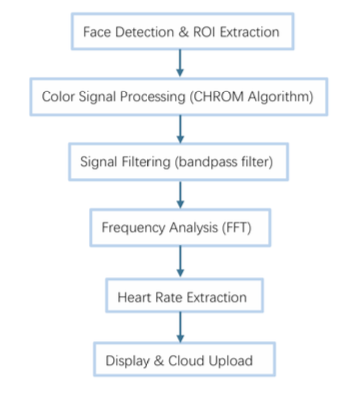

Comments