During a community event, most of the time attendees want to have internet access. However it is useful to have internet access but it should be limited under some circumstances. Usually the speech sessions are very short and speaker wants the audience to listen to him. Switching off the WiFi access through a mobile app can be very much useful during the speech period and it can be switched-on as soon as the session is over.
How we did itFew days ago, I was working with setting up hostapd
based AP (Access Point) on Raspberry Pi. Getting the idea of script based AP server control, I thought to control WiFi with one button interface. The idea is that one master user can switch-on and switch-off WiFi anytime through Cayenne UI and SSID will disappear from available list.
Clear steps for setting up RPi3 WiFi access point is shows at following link. The steps will make internal WiFi (wlan0
) as access point physical layer. However the external dongle generally connects to wlan1
(use ifconfig or iw command to check all WiFi related options). So, I made all modifications according to wlan1
.


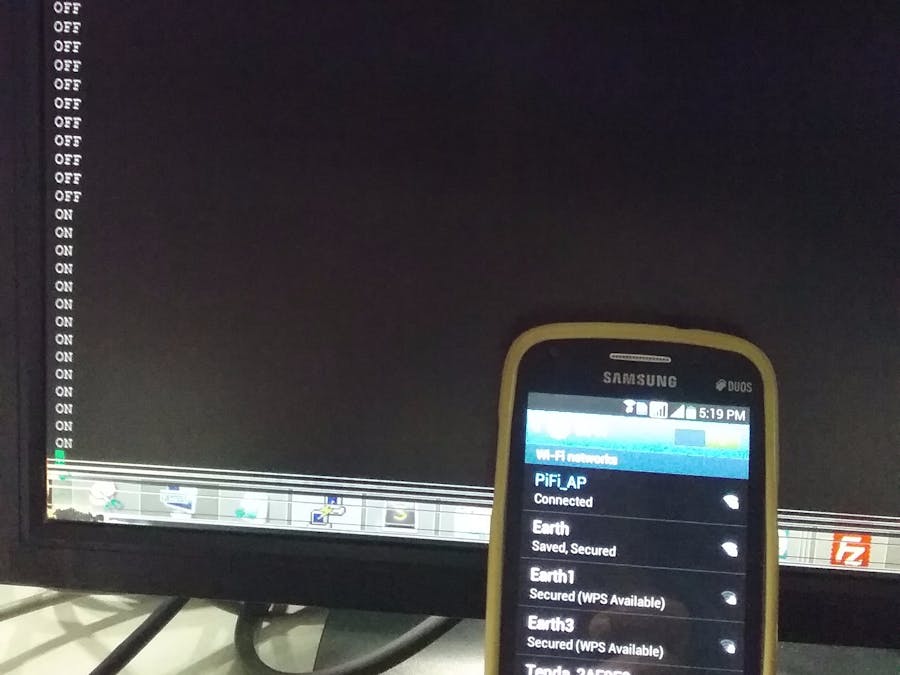



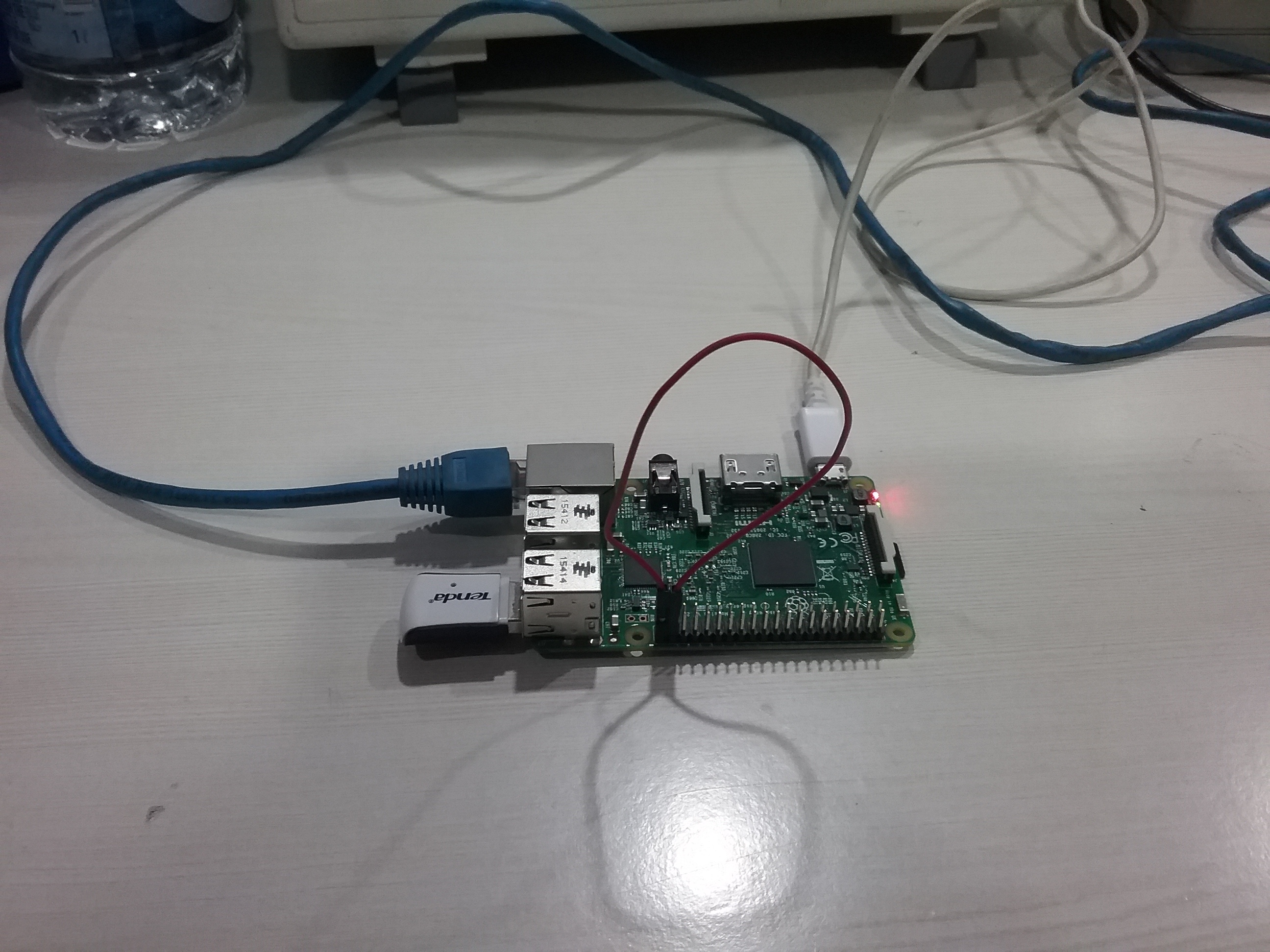

Comments