`
Bluetooth Connection
I had a hard time trying to decipher what was going on with the transmission of messages between my phone and the Arduino using the callbackEcho code until I used the serial monitor. I was then able to tell where how the buffer variable changed with respect to which button I pressed. Before starting to work, I soldered the pins onto the BLE module and I think I finally did a great job on my soldering work.
The Algorithm
I decided to use the callbackEcho demo for the structure of my code and only edited what was necessary. I put a switch-case that would help the Arduino know what I want it to do from the signal sent from the iOS App on my iPhone. The app is easily found on the website. Once connected to the BLE module, a simple controller can be selected with a D-Pad of arrows( I used these to control the car). My code is at the bottom.
*********************************************************************/
// This version uses call-backs on the event and RX so there's no data handling in the main loop!
#include <SPI.h>
#include "Adafruit_BLE_UART.h"
#include <Servo.h>
Servo myDrive;
Servo mySteering;
int driveNeutral = 105;
int Steering = 90;
#define ADAFRUITBLE_REQ 10
#define ADAFRUITBLE_RDY 2
#define ADAFRUITBLE_RST 9
Adafruit_BLE_UART uart = Adafruit_BLE_UART(ADAFRUITBLE_REQ, ADAFRUITBLE_RDY, ADAFRUITBLE_RST);
/**************************************************************************/
/*!
This function is called whenever select ACI events happen
*/
/**************************************************************************/
void aciCallback(aci_evt_opcode_t event)
{
switch(event)
{
case ACI_EVT_DEVICE_STARTED:
Serial.println(F("Advertising started"));
break;
case ACI_EVT_CONNECTED:
Serial.println(F("Connected!"));
break;
case ACI_EVT_DISCONNECTED:
Serial.println(F("Disconnected or advertising timed out"));
break;
default:
break;
}
}
/**************************************************************************/
/*!
This function is called whenever data arrives on the RX channel
*/
/**************************************************************************/
void rxCallback(uint8_t *buffer, uint8_t len)
{
// myDrive.write(driveNeutral);
// mySteering.write(Steering);
switch(buffer[2]) {
case 53:
Serial.println ( "up");
driveNeutral=driveNeutral + 5;
myDrive.write(driveNeutral);
break;
case 54:
Serial.println( "down");
driveNeutral=driveNeutral - 5;
myDrive.write(driveNeutral);
break;
case 55:
Serial.println( "left" );
Steering= Steering + 8;
mySteering.write(Steering);
break;
case 56:
Serial.println( "right");
Steering= Steering - 8;
mySteering.write(Steering);
break;
}
/* Echo the same data back! */
uart.write(buffer, len);
}
/**************************************************************************/
/*!
Configure the Arduino and start advertising with the radio
*/
/**************************************************************************/
void setup(void)
{
Serial.begin(9600);
while(!Serial); // Leonardo/Micro should wait for serial init
Serial.println(F("Adafruit Bluefruit Low Energy nRF8001 Callback Echo demo"));
uart.setRXcallback(rxCallback);
uart.setACIcallback(aciCallback);
// uart.setDeviceName("NEWNAME"); /* 7 characters max! */
uart.begin();
myDrive.attach(6);
mySteering.attach(5);
myDrive.write(105);
}
/**************************************************************************/
/*!
Constantly checks for new events on the nRF8001
*/
/**************************************************************************/
void loop()
{
uart.pollACI();
}
/*********************************************************************
This is the callbackEcho code modified for control of servos
*********************************************************************/
// This version uses call-backs on the event and RX so there's no data handling in the main loop!
#include <SPI.h>
#include "Adafruit_BLE_UART.h"
#include <Servo.h>
Servo myDrive;
Servo mySteering;
int driveNeutral = 105;
int Steering = 90;
#define ADAFRUITBLE_REQ 10
#define ADAFRUITBLE_RDY 2
#define ADAFRUITBLE_RST 9
Adafruit_BLE_UART uart = Adafruit_BLE_UART(ADAFRUITBLE_REQ, ADAFRUITBLE_RDY, ADAFRUITBLE_RST);
/**************************************************************************/
/*!
This function is called whenever select ACI events happen
*/
/**************************************************************************/
void aciCallback(aci_evt_opcode_t event)
{
switch(event)
{
case ACI_EVT_DEVICE_STARTED:
Serial.println(F("Advertising started"));
break;
case ACI_EVT_CONNECTED:
Serial.println(F("Connected!"));
break;
case ACI_EVT_DISCONNECTED:
Serial.println(F("Disconnected or advertising timed out"));
break;
default:
break;
}
}
/**************************************************************************/
/*!
This function is called whenever data arrives on the RX channel
*/
/**************************************************************************/
void rxCallback(uint8_t *buffer, uint8_t len)
{
// myDrive.write(driveNeutral);
// mySteering.write(Steering);
// Each button on the D-Pad is used to control the movement of the car
// The Char that is sent to the arduino is broken analyzed starting at the second character to distinguish
// the what command is sent. This gives proper control of the RC vehicle's movement
switch(buffer[2]) {
case 53:
Serial.println ( "up");
driveNeutral=driveNeutral + 5; // best increment I found for drive
myDrive.write(driveNeutral);
break;
case 54:
Serial.println( "down");
driveNeutral=driveNeutral - 5;
myDrive.write(driveNeutral);
break;
case 55:
Serial.println( "left" );
Steering= Steering + 8; // This increment allows three taps for the maximum turn
mySteering.write(Steering);
break;
case 56:
Serial.println( "right");
Steering= Steering - 8;
mySteering.write(Steering);
break;
}
/* Echo the same data back! */
uart.write(buffer, len);
}
/**************************************************************************/
/*!
Configure the Arduino and start advertising with the radio
*/
/**************************************************************************/
void setup(void)
{
Serial.begin(9600);
while(!Serial); // Leonardo/Micro should wait for serial init
Serial.println(F("Adafruit Bluefruit Low Energy nRF8001 Callback Echo demo"));
uart.setRXcallback(rxCallback);
uart.setACIcallback(aciCallback);
// uart.setDeviceName("NEWNAME"); /* 7 characters max! */
uart.begin();
myDrive.attach(6);
mySteering.attach(5);
myDrive.write(105);
}
/**************************************************************************/
/*!
Constantly checks for new events on the nRF8001
*/
/**************************************************************************/
void loop()
{
uart.pollACI();
}


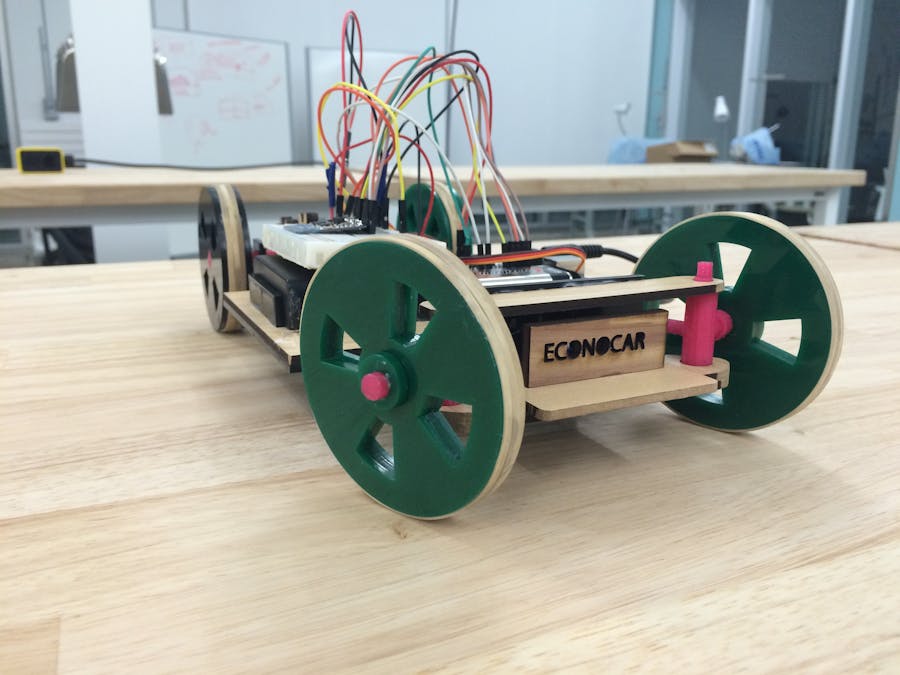
Comments