/*==============================================================
* Created by Ing. Piero Cimule Troise
* Contact Info: piero.cimule@gmail.com
* IG: @skylinkCE
* Weather Station Components:
* ELEGO 2.8" TFT Tounch Screen Shield
* Arduino Mega 2560 Board
* Jumpers & Wires
* DTH11 Temperture & Humidity Sensor
* BreadBoard
*
// IMPORTANT: Elegoo_TFTLCD LIBRARY MUST BE SPECIFICALLY
// CONFIGURED FOR EITHER THE TFT SHIELD OR THE BREAKOUT BOARD.
*==============================================================*/
// Libraries Declaration
#include <Elegoo_GFX.h> // Core graphics library
#include <Elegoo_TFTLCD.h> // Hardware-specific library
#include <TouchScreen.h> // Touch Screen Library
//#include <Adafruit_Sensor.h> //Adafruit Library Sensor
#include <DHT.h> //DTH Library
#include <DHT_U.h> //DTH Library
// The control pins for the LCD can be assigned to any digital or
// analog pins...but we'll use the analog pins as this allows us to
// double up the pins with the touch screen (see the TFT paint example).
#define LCD_CS A3 // Chip Select goes to Analog 3
#define LCD_CD A2 // Command/Data goes to Analog 2
#define LCD_WR A1 // LCD Write goes to Analog 1
#define LCD_RD A0 // LCD Read goes to Analog 0
#define LCD_RESET A4 // Can alternately just connect to Arduino's reset pin
// Color definitions
#define BLACK 0x0000 /* 0, 0, 0 */
#define NAVY 0x000F /* 0, 0, 128 */
#define DARKGREEN 0x03E0 /* 0, 128, 0 */
#define DARKCYAN 0x03EF /* 0, 128, 128 */
#define MAROON 0x7800 /* 128, 0, 0 */
#define PURPLE 0x780F /* 128, 0, 128 */
#define OLIVE 0x7BE0 /* 128, 128, 0 */
#define LIGHTGREY 0xC618 /* 192, 192, 192 */
#define DARKGREY 0x7BEF /* 128, 128, 128 */
#define BLUE 0x001F /* 0, 0, 255 */
#define GREEN 0x07E0 /* 0, 255, 0 */
#define CYAN 0x07FF /* 0, 255, 255 */
#define RED 0xF800 /* 255, 0, 0 */
#define MAGENTA 0xF81F /* 255, 0, 255 */
#define YELLOW 0xFFE0 /* 255, 255, 0 */
#define WHITE 0xFFFF /* 255, 255, 255 */
#define ORANGE 0xFD20 /* 255, 165, 0 */
#define GREENYELLOW 0xAFE5 /* 173, 255, 47 */
#define PINK 0xF81F
#define YP A3 // must be an analog pin, use "An" notation!
#define XM A2 // must be an analog pin, use "An" notation!
#define YM 9 // can be a digital pin
#define XP 8 // can be a digital pin
//Touch For New ILI9341 TP
#define TS_MINX 120
#define TS_MAXX 900
#define TS_MINY 70
#define TS_MAXY 920
#define MINPRESSURE 10
#define MAXPRESSURE 1000
//Screen Declaration
Elegoo_TFTLCD tft(LCD_CS, LCD_CD, LCD_WR, LCD_RD, LCD_RESET);
//TouchScreen Area Declaration
TouchScreen ts = TouchScreen(XP, YP, XM, YM, 300);
//Button object declaration
Elegoo_GFX_Button buttons;
//Custiom Variables
uint16_t identifier; //Store Screen Identifier
#define DHTPIN 52 //what pin we're connected to DTH Sensor
#define DHTTYPE DHT11 //DHT 11
DHT dht(DHTPIN, DHTTYPE); //DTH Object Declaration
//Variables
unsigned long startMillis; //some global variables available anywhere in the program
unsigned long currentMillis;
const unsigned long period = 5000; //the value is a number of milliseconds
int tempUnit; //Temperature Unit "1" Celsius "2" Farenheit
int currentPage; //Current Page indicator "1" First Page, "2" Second Page
void setup(void) {
dht.begin();
Serial.begin(9600);
Serial.println(F("WEATHER Station"));
Serial.print("TFT size is "); Serial.print(tft.width()); Serial.print("x"); Serial.println(tft.height());
drawInitialScreen();
// TEMP UNIT BOX
tempUnit = 0; // Celsius Default
currentPage = 1; // First Page Default
drawTempetarure(); // Draw Temperature Box
readTempSensor(); // Read DHT11 Sensor
startMillis = millis(); //initial start time
}
void loop() {
//Start Timing to next temperature read
currentMillis = millis();
if (currentMillis - startMillis >= period)
{
readTempSensor();
startMillis = currentMillis; //IMPORTANT to save the start time of the current .
}
//TouchScreen Definition
TSPoint p = ts.getPoint();
//if sharing pins, you'll need to fix the directions of the touchscreen pins
pinMode(XP, OUTPUT);
pinMode(XM, OUTPUT);
pinMode(YP, OUTPUT);
//Touch Screen Review
if (p.z > MINPRESSURE && p.z < MAXPRESSURE) {
Serial.print("PRESSURE: "); Serial.println(p.z);
// scale from 0->1023 to tft.width
p.x = map(p.x, TS_MINX, TS_MAXX, tft.width(), 0);
p.y = (tft.height() - map(p.y, TS_MINY, TS_MAXY, tft.height(), 0));
//Print TouchScreen area seleted
Serial.print("P X"); Serial.print(p.x);
Serial.print("P Y"); Serial.print(p.y);
if (p.x >= 145 && p.x <= 245 && p.y >= 110 && p.y <= 220 && currentPage == 1) {
Serial.println("Change Temperature Unit Box"); Serial.println(tempUnit);
if (tempUnit == 0) {
tempUnit = 1;
drawTempetarure();
}
else {
tempUnit = 0;
drawTempetarure();
}
readTempSensor();
}
else if (p.x >= 15 && p.x <= 40 && p.y >= 80 && p.y <= 220 && currentPage == 1) {
Serial.println("Next Page Selected");
currentPage = 2;
drawDetailScreen();
readTempSensor(); // Read DHT11 Sensor
}
else if (p.x >= 5 && p.x <= 30 && p.y >= 12 && p.y <= 55 && currentPage == 2) {
Serial.println("Next Page Selected");
tempUnit = 0; // Celsius Default
currentPage = 1; // First Page Default
drawInitialScreen();
drawTempetarure(); // Draw Temperature Box
readTempSensor(); // Read DHT11 Sensor
}
}
}
void drawInitialScreen() {
tft.reset();
getIdentifierScreen();
tft.begin(identifier);
tft.setRotation(3);
tft.fillScreen(BLACK);
tft.setCursor(30, 10);
tft.setTextColor(RED); tft.setTextSize(3);
tft.println("WEATHER Station");
tft.drawLine(10, 40, 310, 40, CYAN);
// TEMP & HUMD Box
tft.drawRect(10, 45, 125, 185, BLUE);
tft.setCursor(15, 50);
tft.setTextColor(CYAN); tft.setTextSize(2);
tft.println("TEMP:");
tft.setCursor(15, 140);
tft.println("HUMIDITY:");
// DIVIDERS LINES
tft.drawLine(140, 45, 140, 230, CYAN);
tft.drawLine(145, 130, 310, 130, BLUE);
tft.drawLine(145, 135, 310, 135, CYAN);
//BUTTON NEXT PAGE
// create buttons
//CLASSBUTTON[index].initButton( &tft, BUTON_X_pos, BUTTON_Y_pos, X_WIDTH, Y_LARGE, BORDER_COLOR, TEXT_COLOR, BUTTON_COLOR, TEXT, FONT_SIZE );
buttons.initButton( &tft, 275, 210, 70, 30, DARKGREY, WHITE, DARKGREY, "Detail", 1 );
buttons.drawButton(true);
}
void drawDetailScreen() {
tft.reset();
getIdentifierScreen();
tft.begin(identifier);
tft.setRotation(3);
tft.fillScreen(BLACK);
tft.setCursor(50, 10);
tft.setTextColor(RED); tft.setTextSize(3);
tft.println("Weather Detail");
tft.drawLine(10, 40, 310, 40, CYAN);
tft.setCursor(100, 50);
tft.setTextColor(GREEN); tft.setTextSize(2); tft.println("Temperature");
// DIVIDERS LINES
tft.drawLine(160, 70, 160, 230, CYAN);
tft.drawLine(10, 135, 310, 135, CYAN);
tft.setCursor(40, 140);
tft.setTextSize(2); tft.println("Humidity");
tft.setCursor(180, 140); tft.println("Heat Index");
//BUTTON PREVIOUS PAGE
// create buttons
//CLASSBUTTON[index].initButton( &tft, BUTON_X_pos, BUTTON_Y_pos, X_WIDTH, Y_LARGE, BORDER_COLOR, TEXT_COLOR, BUTTON_COLOR, TEXT, FONT_SIZE );
buttons.initButton( &tft, 50, 220, 70, 30, DARKGREY, WHITE, DARKGREY, "Previous", 1 );
buttons.drawButton(true);
}
void getIdentifierScreen() {
identifier = tft.readID();
if (identifier == 0x9325) {
Serial.println(F("Found ILI9325 LCD driver"));
} else if (identifier == 0x9328) {
Serial.println(F("Found ILI9328 LCD driver"));
} else if (identifier == 0x4535) {
Serial.println(F("Found LGDP4535 LCD driver"));
} else if (identifier == 0x7575) {
Serial.println(F("Found HX8347G LCD driver"));
} else if (identifier == 0x9341) {
Serial.println(F("Found ILI9341 LCD driver"));
} else if (identifier == 0x8357) {
Serial.println(F("Found HX8357D LCD driver"));
} else if (identifier == 0x0101)
{
identifier = 0x9341;
Serial.println(F("Found 0x9341 LCD driver"));
} else {
identifier = 0x9341;
}
}
void drawTempetarure() {
tft.fillRect(145, 45, 166, 85, BLUE);
tft.setCursor(210, 50);
tft.setTextColor(RED); tft.setTextSize(7);
Serial.println(tempUnit);
if (tempUnit == 0) {
tft.println("C");
tft.setCursor(205, 120);
tft.setTextSize(1);
tft.println("Celsius");
}
else {
tft.println("F");
tft.setCursor(195, 120);
tft.setTextSize(1);
tft.println("Fahrenheit");
}
tft.setCursor(190, 50);
tft.setTextSize(2);
tft.println("o");
}
void readTempSensor() {
// Reading temperature or humidity takes about 250 milliseconds!
// Sensor readings may also be up to 2 seconds 'old' (its a very slow sensor)
float h = dht.readHumidity();
// Read temperature as Celsius (the default)
float t = dht.readTemperature();
// Read temperature as Fahrenheit (isFahrenheit = true)
float f = dht.readTemperature(true);
// Check if any reads failed and exit early (to try again).
if (isnan(h) || isnan(t) || isnan(f)) {
Serial.println(F("Failed to read from DHT sensor!"));
return;
}
// Compute heat index in Fahrenheit (the default)
float hif = dht.computeHeatIndex(f, h);
// Compute heat index in Celsius (isFahreheit = false)
float hic = dht.computeHeatIndex(t, h, false);
if (currentPage == 1) {
//Draw blue window for Temp
tft.drawRect(10, 45, 125, 185, BLUE);
tft.setTextColor(CYAN); tft.setTextSize(3);
if (tempUnit == 0) {
//Shows Temperature in Celsius
tft.setCursor(15, 70);
tft.fillRect(15, 70, 110, 70, BLACK);
tft.println(t);
}
else {
//Shows Temperature in Farenheit
tft.setCursor(15, 70);
tft.fillRect(15, 70, 110, 70, BLACK);
tft.println(f);
}
tft.setCursor(15, 160);
tft.fillRect(15, 160, 110, 50, BLACK);
tft.println(h);
tft.setCursor(110, 160);
tft.println("%");
} else {
tft.setTextColor(CYAN); tft.setTextSize(3);
//Shows Temperature in Celsius
tft.setCursor(30, 80);
tft.fillRect(30, 80, 120, 30, BLACK);
tft.println(t);
tft.setCursor(130, 80); tft.println("C");
//Shows Temperature in Farenheit
tft.setCursor(190, 80);
tft.fillRect(190, 80, 120, 30, BLACK);
tft.println(f);
tft.setCursor(290, 80); tft.println("F");
//Shows Humidity
tft.setCursor(30, 170);
tft.fillRect(30, 170, 120, 30, BLACK);
tft.println(h);
tft.setCursor(130, 170); tft.println("%");
//Shows Heat Index
tft.setTextColor(ORANGE); tft.setTextSize(2);
tft.setCursor(210, 170);
tft.fillRect(210, 170, 100, 30, BLACK);
tft.println(hif); tft.setCursor(280, 170); tft.println("F");
tft.setCursor(210, 200);
tft.fillRect(210, 200, 100, 30, BLACK);
tft.println(hic); tft.setCursor(280, 200); tft.println("C");
}
/*//Print DTH11 Values
Serial.print(F("Humidity: "));
Serial.print(h);
Serial.print(F("% Temperature: "));
Serial.print(t);
Serial.print(F("°C "));
Serial.print(f);
Serial.print(F("°F Heat index: "));
Serial.print(hic);
Serial.print(F("°C "));
Serial.print(hif);
Serial.println(F("°F"));
*/
}


_wzec989qrF.jpg?auto=compress%2Cformat&w=48&h=48&fit=fill&bg=ffffff)




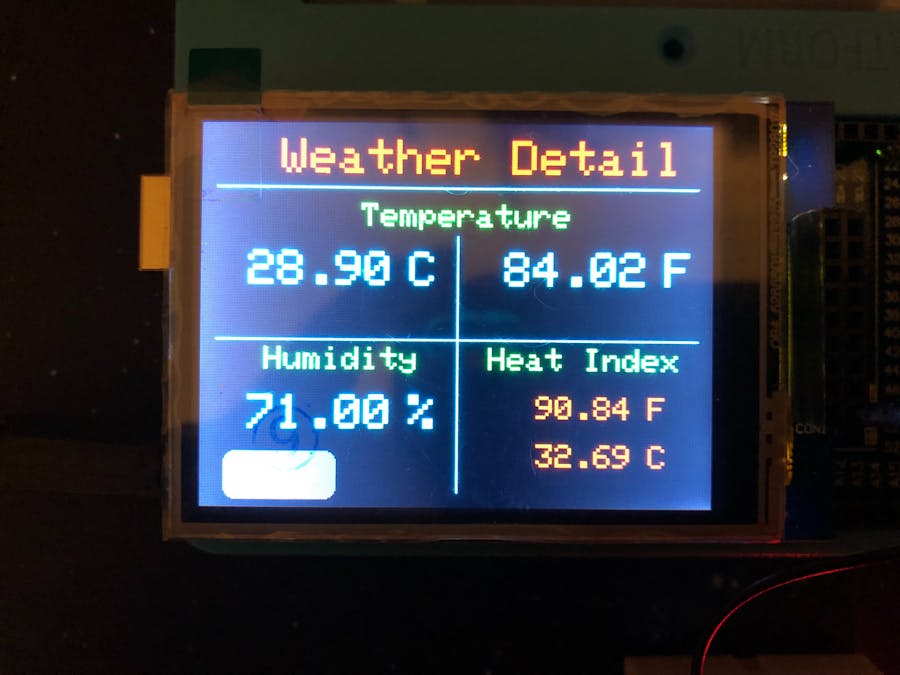





Comments