/* Paul Brace April 2021
Temperature and humidity monitor with minimum and maximum monitoring,
graph and battery monitor
Board - Arduino Pro Mini/Nano or Uno r3 tested
Display - OLED 128x64 IC2
A screensaver kicks in after the period set in keepDisplayFor.
Screensaver is a bitmap that represents the state of the battery charge
and is respositioned after the period set in moveEvery.
The mode button is used to activate the diplsya and show the readings
and to circulate from the temperature, to temperature graph, humidity and humidity graph.
The reset button is used to reset the minimum and maximum values.
The graph displays show the temperature and humidity recording for the last 24 hour period
Note on using the 3.7v rechargeable battery.
The Nano specification is that it requires a 5v supply, however
for this project it runs perfectly well on a 3.7v rechargeable battery
with the supply connected to the 5v pin.
It is also safe to recharge when in use as the voltage will only increase to 4.2v
*/
// Include drivers
// DHT_sensor_library
#include <DHT.h> // This is the DHT sensor library by Adafruit
// required for the OLED display
#include <SPI.h> // Synchronous serial data protocol library
#include <Wire.h> // IC2 communications library
#include <Adafruit_GFX.h> // Adafruit Graphics Core Library
#include <Adafruit_SSD1306.h> // SSD1306 library for Monochrome 128x64 and 128x32 OLEDs
#include <Fonts/FreeMonoBold9pt7b.h> // Include fonts to be used
#include <Fonts/FreeSans9pt7b.h>
#include <EEPROM.h> // Library to support writing to and reading from EPROM
#define DATA_PIN 4 // Pin used to collect data from the DHT
#define DHTTYPE DHT11 // DHT Type
//#define DHTTYPE DHT22 // If you have a DHT22 comment the DHT11 and
// uncomment DHT22
// Create the sensor object and assign pin
DHT dht(DATA_PIN, DHTTYPE);
#define SCREEN_WIDTH 128 // OLED display width, in pixels
#define SCREEN_HEIGHT 64 // OLED display height, in pixels
// The pins for I2C are defined by the Wire-library.
// On an arduino UNO/Nano and Pro Mini: A4(SDA), A5(SCL)
// On an arduino MEGA 2560: 20(SDA), 21(SCL)
// On an arduino LEONARDO: 2(SDA), 3(SCL), ...
#define OLED_RESET -1 // Reset pin # (or -1 if no reset on display)
#define SCREEN_ADDRESS 0x3C // See datasheet for Address (Yours could be 0x3D)
// Create object for the SSD1306 display connected to I2C (SDA, SCL pins)
Adafruit_SSD1306 display(SCREEN_WIDTH, SCREEN_HEIGHT, &Wire, OLED_RESET);
#define MODE_BUTTON 2 // Activate display and switched between temperature, graph and humidity
#define RESET_BUTTON 3 // If pressed when data displayed resets min and max settings
float temp; //Current temperature
float humid; //Current humidity
float minTemp; //The minimum temperature recorded
float maxTemp; //The maximum temperature recorded
float minHumid; //The minimum humidity recorded
float maxHumid; //The maximum humidity recorded
unsigned long lastReadingUpdate; // Time readings last updated
// Battery Monitor
#define MONITOR_PIN A0 // Pin used to monitor supply voltage
const float voltageDivider = 4.0; // Used to calculate the actual voltage fRom the monitor pin reading
// Using 1m and 330k ohm resistors dividS the voltage by approx 4
// You may wany to substitute actual values of resistors in an equation (R1 + R2)/R2
// E.g. (1000 + 330)/330 = 4.03
// Alternatively take the voltage reading across the battery and from the joint between
// the 2 resistors to ground and divide one by the other to get the value.
// Variables for History stored in EPROM
// First version stored history in arrays but program would not run as may have
// run out of memory even though there appeared to be memory to spare
// 1 day's history is stored 96 readings at 15 minute intervals so each
// EPROM position is written once per day.
// EPROM has a limited life of approx 100,000 writes per postion so as we
// are writin to each postion once a day the EPROM should last 100,000 days (274 years!)
const int intSize = sizeof(int); // Size of int to calculate storage location
const int tempStart = 0; // Start postion of temperature history - length = 96 * intSize
const int humidStart = 100 * intSize; // Start postion of humidity
int histPointer = - 1; // Last last postion updated (-1 means no history yet stored)
unsigned long histUpdated; // time last updated
unsigned long interval = 900000ul; //(15 * 60 * 1000); 15 minutes in milliseconds
enum mode {
dispTemp, // Temperature currently displayed
dispTempGraph, // Temperature history graph displayed
dispHumid, // Humidity currently displayed
dispHumidGraph // Humidity history graph displayed
};
mode currentMode; // Current display setting
bool displaying; // True if currently displaying data
unsigned long timeDisplay; // Time started to display, or last button pressed
unsigned long keepDisplayFor = 15000; // Number of milliseconds before enter screensave mode
unsigned long lastMoved; // Time last moved screensave bitmap
// The battery indicator is displayed as the screensaver
unsigned long moveEvery = 10000; // Number of milliseconds between moves
// Arrows used to indicate maximum and minimum
static const unsigned char PROGMEM upArrow[] {
B00000000,
B00011000,
B00111100,
B01111110,
B11111111,
B00011000,
B00011000,
B00011000
};
static const unsigned char PROGMEM downArrow[] {
B00011000,
B00011000,
B00011000,
B11111111,
B01111110,
B00111100,
B00011000,
B00000000
};
// Battery indicator bitmaps
static const unsigned char PROGMEM full[] {
B00001110,B00000000,
B00001110,B00000000,
B11111111,B11100000,
B11111111,B11100000,
B11111111,B11100000,
B11111111,B11100000,
B11111111,B11100000,
B11111111,B11100000,
B11111111,B11100000,
B11111111,B11100000,
B11111111,B11100000,
B11111111,B11100000,
B11111111,B11100000,
B11111111,B11100000,
B11111111,B11100000,
B11111111,B11100000
};
static const unsigned char PROGMEM three4[] {
B00001110,B00000000,
B00001110,B00000000,
B11111111,B11100000,
B10000000,B00100000,
B10000000,B00100000,
B10000000,B00100000,
B11111111,B11100000,
B11111111,B11100000,
B11111111,B11100000,
B11111111,B11100000,
B11111111,B11100000,
B11111111,B11100000,
B11111111,B11100000,
B11111111,B11100000,
B11111111,B11100000,
B11111111,B11100000
};
static const unsigned char PROGMEM half[] {
B00001110,B00000000,
B00001110,B00000000,
B11111111,B11100000,
B10000000,B00100000,
B10000000,B00100000,
B10000000,B00100000,
B10000000,B00100000,
B10000000,B00100000,
B10000000,B00100000,
B11111111,B11100000,
B11111111,B11100000,
B11111111,B11100000,
B11111111,B11100000,
B11111111,B11100000,
B11111111,B11100000,
B11111111,B11100000
};
static const unsigned char PROGMEM one4[] {
B00001110,B00000000,
B00001110,B00000000,
B11111111,B11100000,
B10000000,B00100000,
B10000000,B00100000,
B10000000,B00100000,
B10000000,B00100000,
B10000000,B00100000,
B10000000,B00100000,
B10000000,B00100000,
B10000000,B00100000,
B10000000,B00100000,
B11111111,B11100000,
B11111111,B11100000,
B11111111,B11100000,
B11111111,B11100000
};
static const unsigned char PROGMEM empty[] {
B00001110,B00000000,
B00001110,B00000000,
B11111111,B11100000,
B10000000,B00100000,
B10000000,B00100000,
B10000000,B00100000,
B10000000,B00100000,
B10000000,B00100000,
B10000000,B00100000,
B10000000,B00100000,
B10000000,B00100000,
B10000000,B00100000,
B10000000,B00100000,
B10000000,B00100000,
B10000000,B00100000,
B11111111,B11100000
};
void setup() {
minTemp = 99; //Set to a figure that is going to be too high
maxTemp = -9; //Set to a figure that is going to be too low
minHumid = 99; //Set to a figure that is going to be too high
maxHumid = -9; //Set to a figure that is going to be too low
pinMode(MODE_BUTTON, INPUT_PULLUP); // Use INPUT_PULLUP - will go LOW when button pressed
pinMode(RESET_BUTTON, INPUT_PULLUP);
analogReference(INTERNAL); // Sets the reference voltage for the analog pins to 1.1v
pinMode(MONITOR_PIN, INPUT); // Set input on pin used to monitor the voltage
// Start sensor
dht.begin();
// Initialise display
display.begin(SSD1306_SWITCHCAPVCC, SCREEN_ADDRESS);
display.setTextColor(WHITE);
currentMode = dispTemp;
displaying = true;
timeDisplay = millis(); // Set so initially displays for set period
histUpdated = millis(); // First update will be interval after startup
lastMoved = millis(); // Time bitmap last moved
clearEEPROM(); // Clear EPROM ready to start storing history
}
void loop() {
// Check if the time since last display of data started is greater than
// the time set to keeo the display showing
if ((millis() - timeDisplay) > keepDisplayFor) {
// If so in screen save mode
displaying = false; // Flag to indicate data not being displayed
// Check if we need to move the bitmap
if ((millis() - lastMoved) > moveEvery) {
// Update time last moved
lastMoved = millis();
// Dislpay battery bitmap in random position
DrawScreenSave(random(10, 110), random(10, 45));
}
}
// Update the readings every 2 seconds
if ((millis() - lastReadingUpdate) > 2000ul) {
// Get readings, update minimum and maximum values
lastReadingUpdate = millis();
humid = dht.readHumidity(); // read humidity
temp = dht.readTemperature(); // read temperature
if (temp < minTemp)
minTemp = temp;
if (temp > maxTemp)
maxTemp = temp;
if (humid < minHumid)
minHumid = humid;
if (humid > maxHumid)
maxHumid = humid;
if (displaying) {
// Update display if data being displayed
switch (currentMode) {
case dispTemp:
ShowTemperature();
break;
case dispTempGraph:
ShowGraph();
break;
case dispHumid:
ShowHumidity();
break;
case dispHumidGraph:
ShowGraph();
break;
}
}
}
// Check if any buttons have been pressed
CheckButtons();
// If history update interval has passed, update history
if ((millis() - histUpdated) >= interval)
UpdateHistory();
delay(150); // Short pause before continuing
}
// Read the monitor pin and calculate the voltage
float BatteryVoltage(){
float reading = analogRead(MONITOR_PIN);
// Calculate voltage - reference voltage is 1.1v
return 1.1 * (reading/1023) * voltageDivider;
}
void DrawScreenSave(int x, int y){
// Get battery voltage and display approprate bitmap
display.clearDisplay();
float voltage = BatteryVoltage();
if (voltage > 3.6)
display.drawBitmap(x, y, full, 16, 16, WHITE);
else
if (voltage > 3.5)
display.drawBitmap(x, y, three4, 16, 16, WHITE);
else
if (voltage > 3.4)
display.drawBitmap(x, y, half, 16, 16, WHITE);
else
if (voltage > 3.3)
display.drawBitmap(x, y, one4, 16, 16, WHITE);
else
display.drawBitmap(x, y, empty, 16, 16, WHITE);
/* Debug code to display reading and voltage for checking
display.setCursor(random(0,96), random(15,35));
display.print(voltage);
float reading = analogRead(MONITOR_PIN);
display.setCursor(random(0,75), random(45,60));
display.print(reading);*/
display.display();
}
void UpdateHistory() {
histUpdated += interval;
// Use a circular list
// Increment to next element in EPROM and circulate back to 0 if end
// of list reached
histPointer++;
if (histPointer > 95)
histPointer = 0;
saveTemperature(histPointer, int(temp));
saveHumidity(histPointer, int(humid));
}
// Clear area we are using for storage
void clearEEPROM()
{
for (int i = 0 ; i < 200 * intSize ; i++) {
if(EEPROM.read(i) != 0) //skip already "empty" addresses
{
EEPROM.write(i, 0); //write 0 to address i
}
}
}
void saveTemperature(int postion, int value){
EEPROM.put(tempStart + postion * intSize, value);
}
void saveHumidity(int postion, int value){
EEPROM.put(humidStart + postion * intSize, value);
}
int getTemperature(int postion){
int value = 0;
EEPROM.get(tempStart + postion * intSize, value);
return value;
}
int getHumidity(int postion){
int value = 0;
EEPROM.get(humidStart + postion * intSize, value);
return value;
}
// Routine to display numbers aligned and with sign
void dispNumber(int y, float value, bool tDisp) {
if (value < 10.0 && value > 0.0)
display.setCursor(72, y);
else
display.setCursor(60, y);
display.print(value);
if (tDisp)
display.print("c");
else
display.print("%");
}
// Routine to display graph
void ShowGraph() {
// Calculate scale
int histValue;
int minimum = 99;
int maximum = -9;
float yScale;
for (int i = 0; i < 96; i++) {
if (currentMode == dispTempGraph)
histValue = getTemperature(i);
else
histValue = getHumidity(i);
if (histValue < minimum)
minimum = histValue;
if (histValue > maximum)
maximum = histValue;
}
if ((maximum - minimum) != 0)
yScale = 63.0 / (maximum - minimum);
else
yScale = 1;
// Display axis data
display.clearDisplay();
display.setFont();
display.setTextSize(1);
display.setCursor(0, 54);
display.print(minimum);
if (currentMode == dispTempGraph)
display.print("c");
else
display.print("%");
display.setCursor(0, 0);
display.print(maximum);
if (currentMode == dispTempGraph)
display.print("c");
else
display.print("%");
display.setCursor(0, 25);
if (currentMode == dispTempGraph)
display.print("Temp.");
else
display.print("Humid.");
// Graph list from histPointer + 1 circulating to histPointer
int pos = histPointer + 1;
int priorPos;
int histValuePrior;
// Count 1 less than list as stating at point 2
for (int i = 1; i < 96; i++) {
pos++;
if (pos > 95)
pos = 0;
if (pos > 0)
priorPos = pos - 1;
else
priorPos = 95;
if (currentMode == dispTempGraph) {
histValuePrior = getTemperature(priorPos);
histValue = getTemperature(pos);
}
else {
histValuePrior = getHumidity(priorPos);
histValue = getHumidity(pos);
}
display.drawLine(32 + i - 1, 63 - (histValuePrior - minimum) * yScale,
32 + i, 63 - (histValue - minimum) * yScale, SSD1306_WHITE);
}
display.display();
}
void ShowTemperature() {
display.clearDisplay();
display.setTextSize(1);
display.setFont(&FreeSans9pt7b); // Font used for text
display.setCursor(0, 15);
display.print("Temp:");
display.drawBitmap(20, 35 - 9, upArrow, 8, 8, WHITE);
display.drawBitmap(20, 55 - 9, downArrow, 8, 8, WHITE);
display.setFont(&FreeMonoBold9pt7b); // Font used for numbers
dispNumber(15, temp, true);
dispNumber(35, maxTemp, true);
dispNumber(55, minTemp, true);
display.display();
}
void ShowHumidity() {
display.clearDisplay();
display.setTextSize(1);
display.setFont(&FreeSans9pt7b); // Font used for text
display.setCursor(0, 15);
display.print("Humid:");
display.drawBitmap(20, 35 - 9, upArrow, 8, 8, WHITE);
display.drawBitmap(20, 55 - 9, downArrow, 8, 8, WHITE);
display.setFont(&FreeMonoBold9pt7b); // Font used for numbers
dispNumber(15, humid, false);
dispNumber(35, maxHumid, false);
dispNumber(55, minHumid, false);
display.display();
}
void DisplayLowBattery(){
display.clearDisplay();
display.setTextSize(1);
display.setFont(&FreeSans9pt7b); // Font used for text
display.setCursor(48, 20);
display.print("Low");
display.setCursor(35, 40);
display.print("Battery");
display.display();
delay(2000);
}
void CheckButtons() {
// If the mode or reset button has been pressed pin will go LOW
// Check if mode button pressed if so show data or switch mode between displays
if (digitalRead(MODE_BUTTON) == LOW) {
timeDisplay = millis(); // Reset so remains display for reset period after switching mode
if (!displaying) {
displaying = true; // Set so displays data
// Check level of battery
float voltage = BatteryVoltage();
if (voltage < 3.3)
DisplayLowBattery();
currentMode = dispTemp;
ShowTemperature();
delay(1000);
return;
}
// If already displaying move to next display
switch (currentMode) {
case dispTemp:
currentMode = dispTempGraph;
ShowGraph();
break;
case dispTempGraph:
currentMode = dispHumid;
ShowHumidity();
break;
case dispHumid:
currentMode = dispHumidGraph;
ShowGraph();
break;
case dispHumidGraph:
currentMode = dispTemp;
ShowTemperature();
break;
}
delay(1000); // Give time to release button
}
// Check if reset button pressed
// Is the system displaying?
// If so the reset min and max values
if (displaying) {
if (digitalRead(RESET_BUTTON) == LOW) {
maxTemp = -9;
minTemp = 99;
maxHumid = -9;
minHumid = 99;
delay(1000); // Give time to release button
}
}
}



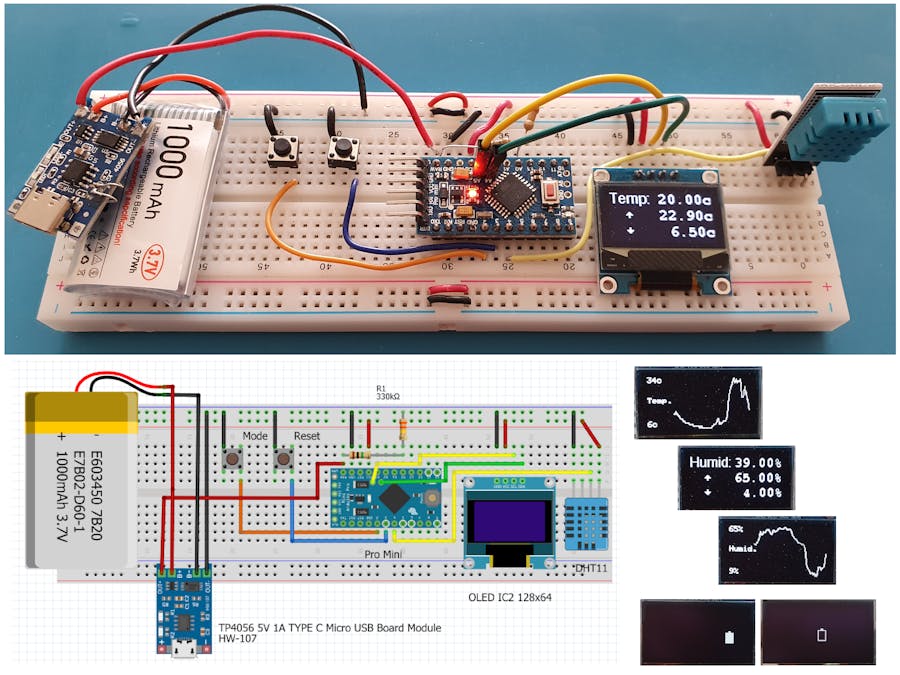



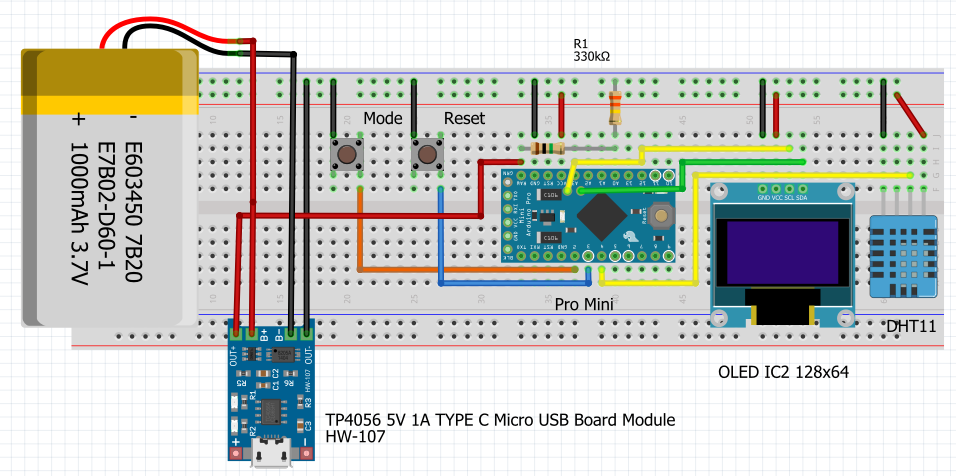
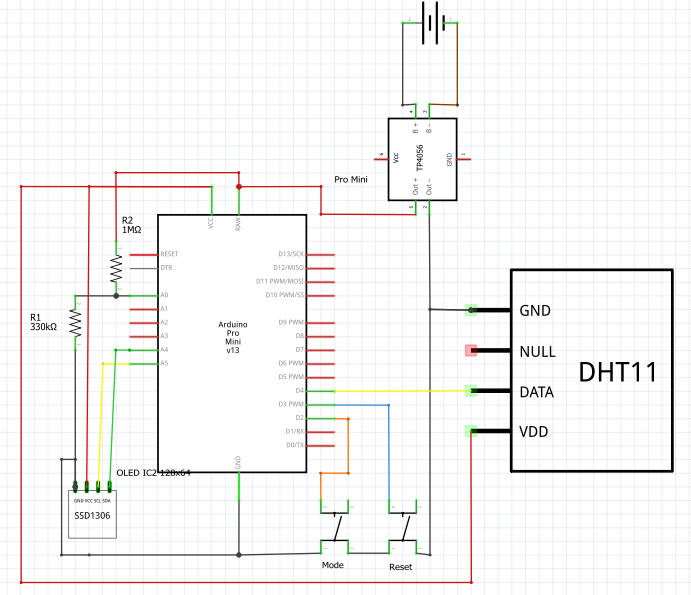






_3u05Tpwasz.png?auto=compress%2Cformat&w=40&h=40&fit=fillmax&bg=fff&dpr=2)


Comments