Smart Door
Have you ever locked your keys in your house? This project was based off of that problem since that seems to be an issue for my partner and I . At some point in our lives we have been locked out of the house or have been forced to use a spare key. Do not worry any longer because we have developed a product that will eliminate the use of a key and will only require a device that is wifi capable and can download the Particle app.
What Is Smart Door?
Smart Door is a door that locks and unlocks from the fingertips of your smartphone. This Smart Door will not lock unless the door has been shut for approximately 3 seconds. This delay gives you time to insure that the door is closed flush. This technology will also alert you on your smart device if the door has been opened, potentially alerting you that your home has been breached. Please use the guidelines and code we have developed to create your own Smart Door.
The figure above shows the events logged from the magnetic reed switch. The event name "doorStat" indicates the door has been closed. The event name "mailbox_opened" incicates the door is open.
The photon was connected to thingsspeak to graphically relay the data. The graph above titled Particle Photon will spike when the door is opened.
Using IFTTT sends a notification to your cellphone.



_AqMxZQ61Si.jpeg?auto=compress%2Cformat&w=900&h=675&fit=min)






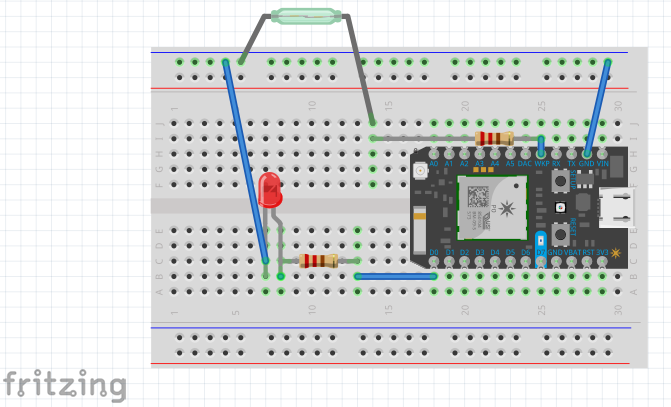
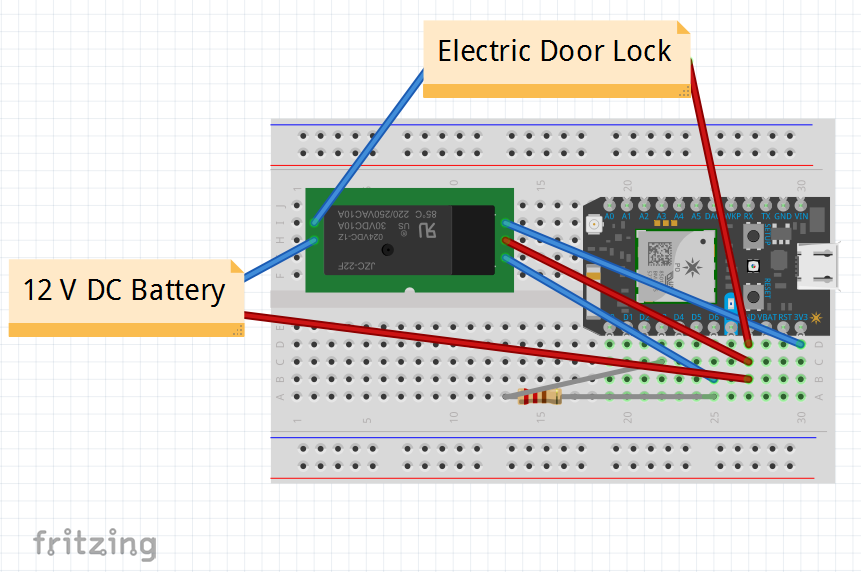





Comments