/*
/| //| | // ) )
//| // | | // ___ __
// | // | | ____ // // ) ) // ) )
// | // | | // // / / //
// |// | | ((____/ / ((___( ( // */
/* _____ _______ ______ _______ _________ _______
/ ___ \ ( ____ )/ ___ \ ( ____ )\__ __/( ____ \|\ /|
/ / _ \ \ | ( )|\/ \ \| ( )| ) ( | ( \/| ) ( |
( ( / \ ) )| (____)| ___) /| (____)| | | | (_____ | (___) |
| |(()// / | _____) (___ ( | __) | | (_____ )| ___ |
( ( \___/ | ( ) \| (\ ( | | ) || ( ) |
\ \____/\ | ) /\___/ /| ) \ \_____) (___/\____) || ) ( |
\______/ |/ \______/ |/ \__/\_______/\_______)|/ \| */
/*
--.-- --.-- .-. .-. .--. .---.
| | ( )( ) : | o
| | `-. `-. | --. |--- .-. .--..--..-. .--.. .--.
| | ( )( ) : | | (.-' | | ( ) | | `--.
--'--o--'--o`-'o `-' `--'o' `--'' ' `-'`-' -' `-`--' */
/*
Before sending the program to the Arduino board ,
make sure the connections are correct ,
which has as its browser Google Chrome ,
and you have a Wifi connection. */
/* Instructions */ /* Instructions */ /* Instructions */
/*
1) Send the program to the Arduino board .
2) Wait 20 seconds to complete initialization of the Wifi Shiled (ESP8266) .
3) Connect your phone to the Wifi connection : " Ai- Thinker " .
4) Open Google Chrome and go to address " 192.168.4.1 " .
5) HAVE FUN !.
*/
#include <SoftwareSerial.h>
#include <String.h>
#include <Servo.h>
#define DEBUG true
SoftwareSerial esp8266 (10,11);
Servo frontWheel;
int blueLed = 12; int redLed = 8; int greenLed = 13;
/* Ruota posteriore destra */
const int enablePinRight = 9; //Aziona il ponte H.
const int forwardVerseRight = 4; //Fa andare il motore destro in avanti.
const int backVerseRight = 3; //Fa andare il motore destro indietro.
/* Fine dichiazioni ruota posteriore destra */
/* Ruota posteriore sinistra */
const int enablePinLeft = 6; //Aziona il ponte H.
const int forwardVerseLeft = 2; //Fa andare il motore sinistro in avanti.
const int backVerseLeft = 5; //Fa andare il motore sinistro indietro.
/* Fine dichiazioni ruota posteriore sinistra */
String webPage = "<html><head><title>M-Car</title><link rel='shortcut icon' type='image/x-icon' href='http://arduino.cc/en/favicon.png' /></head><body bgcolor='grey'><p align='center'><button><a href='/?Power=1'>Avvia Motore</a></button></p><br><p align='left'><button><a href='/?Turn=2'>Gira a Sinistra</a></button><p align='right'><button><a href='/?Turn=3'>Gira a Destra</a></button></p></p><br><p align='center'><button><a href='/?Turn=4'>Vai Dritto</a></button></p><br><p align='center'><button><a href='/?Power=0'>Spegni Motore</a></button></p></body></html>";
String search = "";
int startPos = 90; int pos;
void setup (){
Serial.begin (115200);
esp8266.begin (115200);
frontWheel.attach (7);
pinMode (blueLed,OUTPUT);
pinMode (redLed,OUTPUT);
pinMode (greenLed,OUTPUT);
pinMode (enablePinRight,OUTPUT);
pinMode (forwardVerseRight,OUTPUT);
pinMode (backVerseRight,OUTPUT);
pinMode (enablePinLeft,OUTPUT);
pinMode (backVerseLeft,OUTPUT);
pinMode (forwardVerseLeft,OUTPUT);
esp8266.print ("AT+RST\r\n"); /*Resetta il modulo.*/ delay (2000);
esp8266.print ("AT+CWMODE=2\r\n"); /*Imposta il modulo come punto di accesso.*/ delay (2000);
esp8266.print ("AT+CIFSR\r\n"); /*Localizza l'indirizzo ip.*/ delay (2000);
esp8266.print ("AT+CIPMUX=1\r\n"); /*Imposta la connessione multipla.*/ delay (2000);
esp8266.print ("AT+CIPSERVER=1,80\r\n"); /*Crea il server sulla porta 80.*/ delay (2000);
Serial.println ("Inizzializzazione avvenuta con successo!");
digitalWrite (greenLed,HIGH);
digitalWrite (enablePinRight,HIGH);
digitalWrite (enablePinLeft,HIGH);
frontWheel.write (startPos);
}
void loop (){
while (esp8266.available()){
char data = esp8266.read();
search.concat (data);
}
if (esp8266.find("+IPD,")){ //Se la connessione avvenuta con successo...
if (search.indexOf("Power=1")>-1){
Serial.println ("Motori Accesi!");
digitalWrite(backVerseRight, LOW);
digitalWrite(forwardVerseRight, HIGH);
digitalWrite(backVerseLeft, LOW);
digitalWrite(forwardVerseLeft, HIGH);
}
if (search.indexOf("Turn=2")>0){
Serial.println ("Giro a Sinistra");
frontWheel.write (80);
}
if (search.indexOf("Turn=3")>0){
Serial.println ("Giro a Destra");
frontWheel.write (105);
}
if (search.indexOf("Turn=4")>0){
Serial.println ("Vado Dritto");
frontWheel.write (90);
}
if (search.indexOf("Power=0")>0){
Serial.println ("Motori Spenti");
digitalWrite(backVerseRight, LOW);
digitalWrite(forwardVerseRight, LOW);
digitalWrite(backVerseLeft, LOW);
digitalWrite(forwardVerseLeft, LOW);
}
int netId = esp8266.read() -48;
esp8266.print (sendToEsp(netId,webPage.length()));
esp8266.print (webPage); //Mostra la pagina..
esp8266.print (closeEsp(netId));
search = "";
blink (); //Lampeggia :D
}
}
String sendToEsp (int id,int webpageLength){ //Funzione per l'invio di dati al modulo.
String data = "AT+CIPSEND=";
data += id;
data += ",";
data += webpageLength;
data += "\r\n";
return data;
}
String closeEsp (int id){ //Funzione per la chiusura di connessione.
String closeConnection = "AT+CIPCLOSE=";
closeConnection += id;
closeConnection += "\r\n";
return closeConnection;
}
void blink (void){
digitalWrite (blueLed,HIGH);
delay (1000);
digitalWrite (blueLed,LOW);
digitalWrite (redLed,HIGH);
delay (1000);
digitalWrite (redLed,LOW);
}
_ztBMuBhMHo.jpg?auto=compress%2Cformat&w=48&h=48&fit=fill&bg=ffffff)








 Mattia Colasanto
Mattia Colasanto Mattia Colasanto
Mattia Colasanto


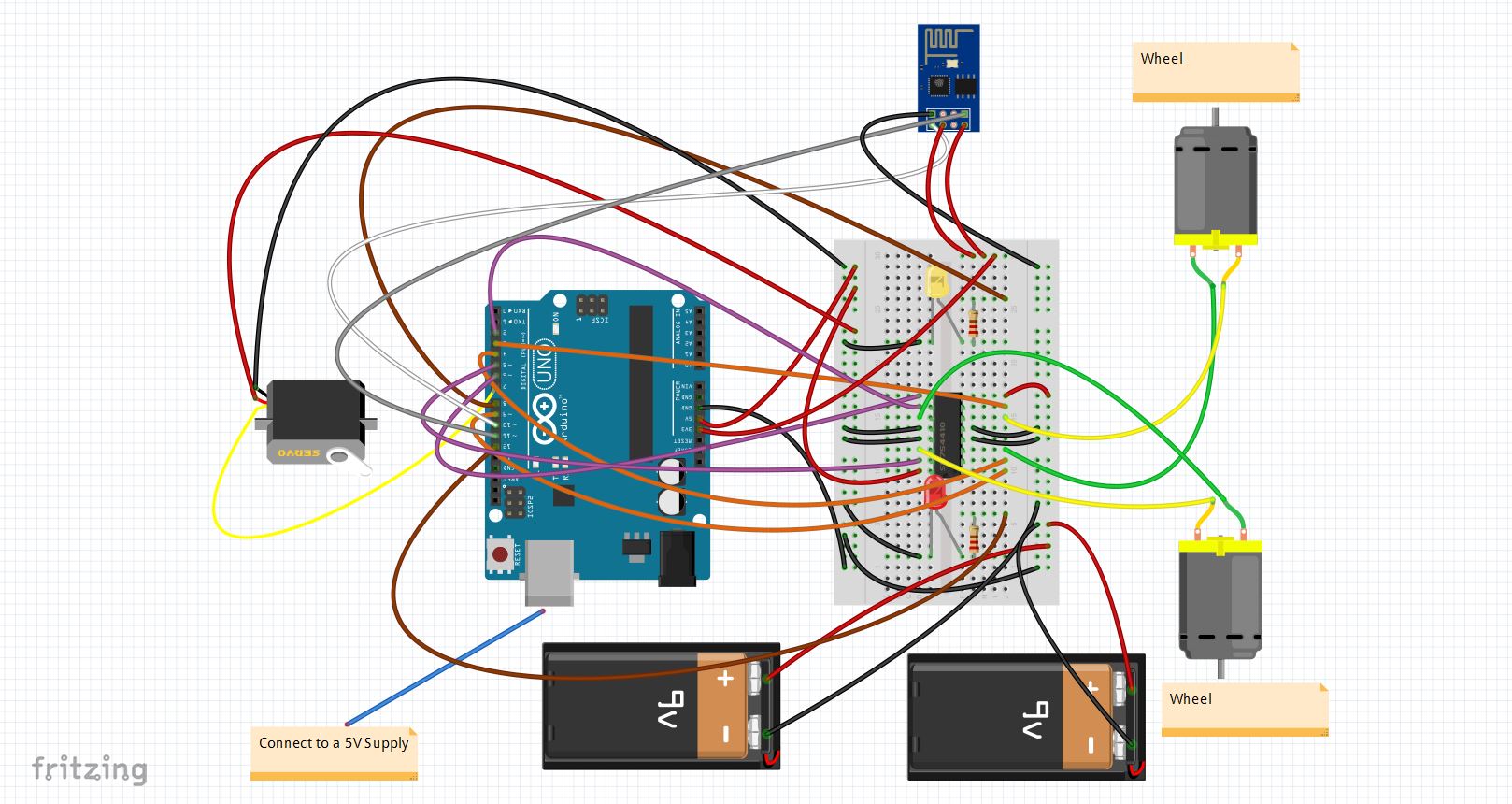







Comments