******************
* 1Sheeld
you can buy from this web
* Leds (white - Green - Yellow - Red)
* Wires
Connectionconnect LEDs with Pins 8, 9, 10, 11 in arduino
**************************************
Stepsinstall one-shield App from Store and connect to Board
for more info go to link:
http://1sheeld.com/tutorials/getting-started/
upload code on board
Choose Keypad
When you press button A yellow LED will on
When you press button B green LED will on
When you press button C White LED will on
When you press button D Red LED will on
**********************************************************
Video: Application***************
You can use this project to hack all devices in your home like (boiler - wash machine - Microwave -lambs - TV - etc).


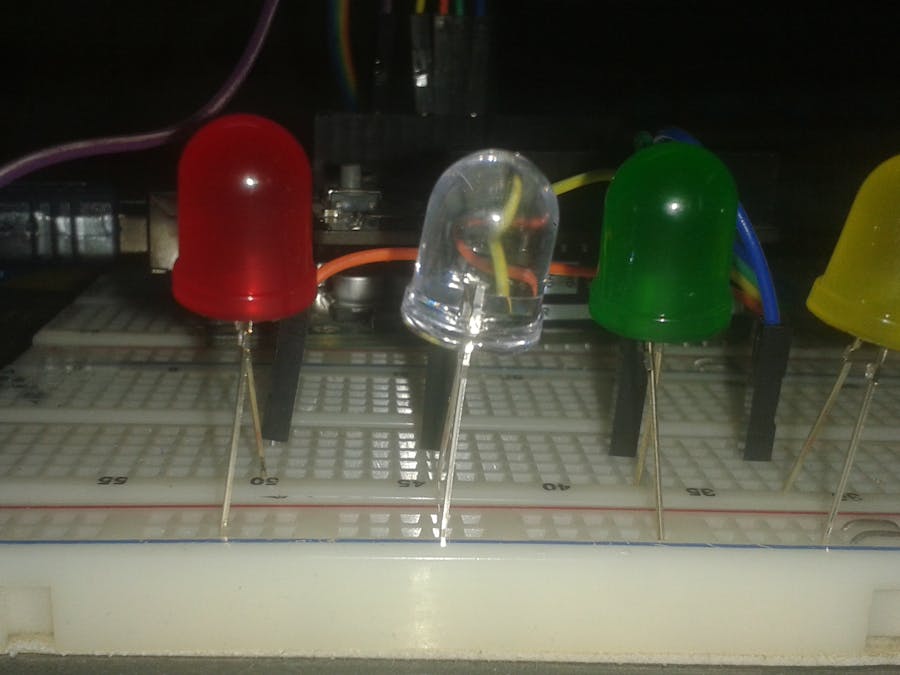



_ztBMuBhMHo.jpg?auto=compress%2Cformat&w=48&h=48&fit=fill&bg=ffffff)
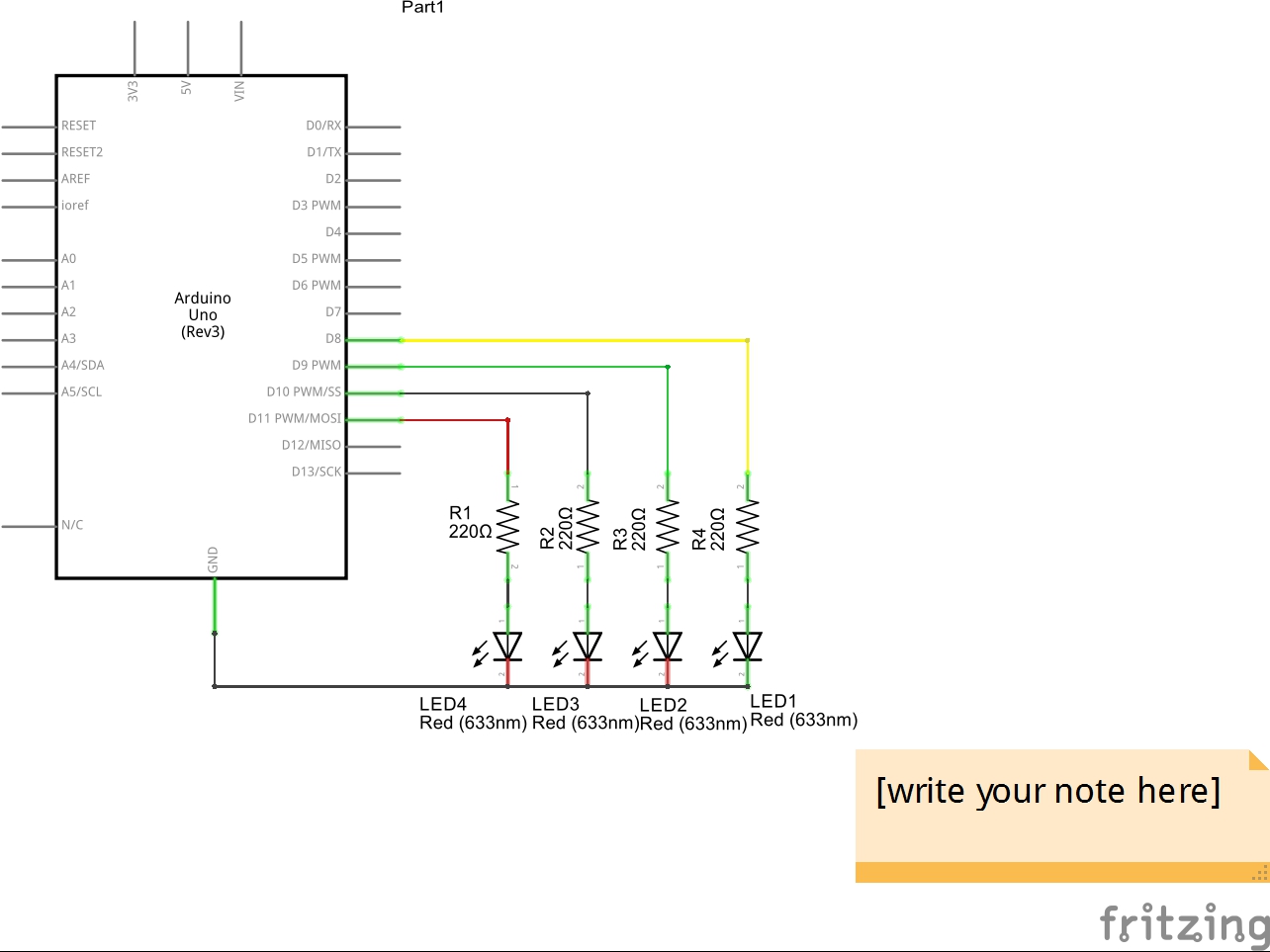



Comments