Hardware components | ||||||
_ztBMuBhMHo.jpg?auto=compress%2Cformat&w=48&h=48&fit=fill&bg=ffffff) |
| × | 1 | |||
 |
| × | 19 | |||
 |
| × | 1 | |||
 |
| × | 1 | |||
Well, the place where I live is pretty hot and moist, for the whole year mostly. So I was really pissed off a few days ago on why the weather is so messed up, even in mid-September, and came up with this project. Plus, I didn't really have a chance to play around with this sensor for real, so that made a great excuse to do so.
Anyways, I wanted to keep this as simple as I could, hope this'll help you familiarize yourself with programming (and Arduino in general)!
//We'll start by adding our libraries
#include <LiquidCrystal.h>
#include <SimpleDHT.h>
//Declaring digital pin no 6 as the dht11 data pin
int pinDHT11 = 6;
SimpleDHT11 dht11;
//Declaring the lcd pins
const int rs = 12, en = 11, d4 = 5, d5 = 4, d6 = 3, d7 = 2;
LiquidCrystal lcd(rs, en, d4, d5, d6, d7);
void setup() {
// Don't forget to choose 9600 at the port screen
Serial.begin(9600);
//Telling our lcd to start up
lcd.begin(16, 2);
}
void loop() {
//These serial codes are for getting readings on the port screen aswell as the LCD display, since they'll offer us a more detailed interface
Serial.println("=================================");
Serial.println("DHT11 readings...");
byte temperature = 0;
byte humidity = 0;
int err = SimpleDHTErrSuccess;
//This bit will tell our Arduino what to do if there is some sort of an error at getting readings from our sensor
if ((err = dht11.read(pinDHT11, &temperature, &humidity, NULL)) != SimpleDHTErrSuccess) {
Serial.print("No reading , err="); Serial.println(err);delay(1000);
return;
}
Serial.print("Readings: ");
Serial.print((int)temperature); Serial.print(" Celcius, ");
Serial.print((int)humidity); Serial.println(" %");
//Telling our lcd to refresh itself every 0.75 seconds
lcd.clear();
//Choosing the first line and row
lcd.setCursor(0,0);
//Typing Temp: to the first line starting from the first row
lcd.print("Temp: ");
//Typing the temperature readings after "Temp: "
lcd.print((int)temperature);
//Choosing the second line and first row
lcd.setCursor(0,1);
//Typing Humidity(%): to the second line starting from the first row
lcd.print("Humidity(%): ");
//Typing the humidity readings after "Humidity(%): "
lcd.print((int)humidity);
delay(750);
}
//We'll start by adding our libraries
#include <LiquidCrystal.h>
#include <SimpleDHT.h>
//Declaring digital pin no 6 as the dht11 data pin
int pinDHT11 = 6;
SimpleDHT11 dht11;
//Declaring the lcd pins
const int rs = 12, en = 11, d4 = 5, d5 = 4, d6 = 3, d7 = 2;
LiquidCrystal lcd(rs, en, d4, d5, d6, d7);
void setup() {
// Don't forget to choose 9600 at the port screen
Serial.begin(9600);
//Telling our lcd to start up
lcd.begin(16, 2);
}
void loop() {
//These serial codes are for getting readings on the port screen aswell as the LCD display, since they'll offer us a more detailed interface
Serial.println("=================================");
Serial.println("DHT11 readings...");
byte temperature = 0;
byte humidity = 0;
int err = SimpleDHTErrSuccess;
//This bit will tell our Arduino what to do if there is some sort of an error at getting readings from our sensor
if ((err = dht11.read(pinDHT11, &temperature, &humidity, NULL)) != SimpleDHTErrSuccess) {
Serial.print("No reading , err="); Serial.println(err);delay(1000);
return;
}
Serial.print("Readings: ");
Serial.print((int)temperature); Serial.print(" Celcius, ");
Serial.print((int)humidity); Serial.println(" %");
//Telling our lcd to refresh itself every 0.75 seconds
lcd.clear();
//Choosing the first line and row
lcd.setCursor(0,0);
//Typing Temp: to the first line starting from the first row
lcd.print("Temp: ");
//Typing the temperature readings after "Temp: "
lcd.print((int)temperature);
//Choosing the second line and first row
lcd.setCursor(0,1);
//Typing Humidity(%): to the second line starting from the first row
lcd.print("Humidity(%): ");
//Typing the humidity readings after "Humidity(%): "
lcd.print((int)humidity);
delay(750);
}



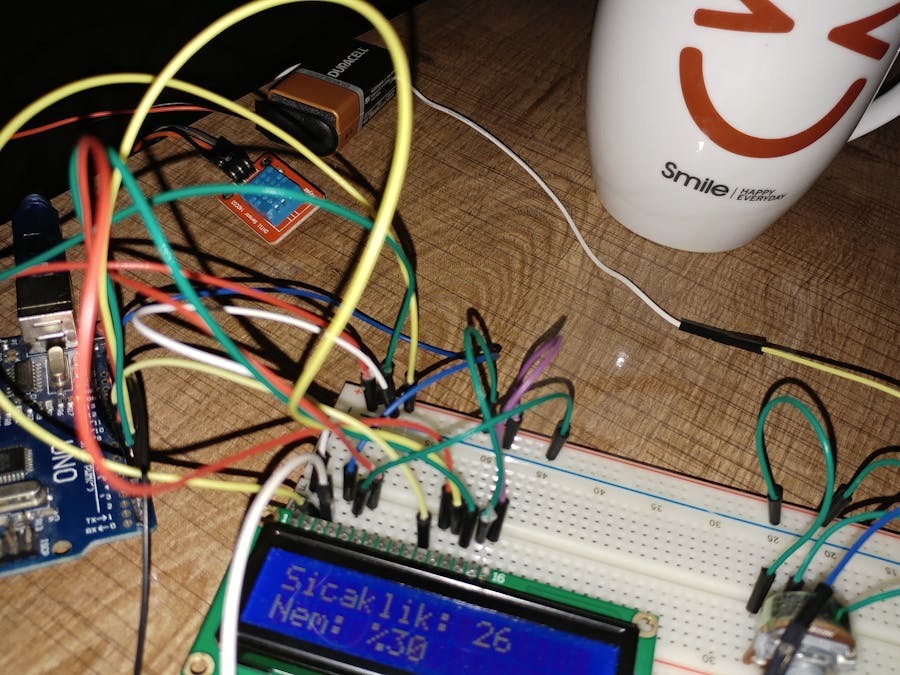










Comments