/* octowide.com Example
2 Warm White Octowide x 2 Cold White Octowide Light 3W modules Demo
info@octowide.com
Get Library at: https://github.com/shirriff/Arduino-IRremote
Unzip folder into Libraries. RENAME folder IRremote
*/
/*-----( Import needed libraries )-----*/
/* Get Library at: https://github.com/shirriff/Arduino-IRremote
Unzip folder into Libraries. RENAME folder IRremote
NOTE!! If you have a late version of Arduino with a library IRRobotRemote, it may conflict and you may have to remove that library.
Make sure to delete Arduino_Root/libraries/RobotIRremote.
Where Arduino_Root refers to the install directory of Arduino. The library RobotIRremote has similar definitions to IRremote and causes errors.
*/
#include "IRremote.h"
/*-----( Declare Constants )-----*/
const int ir_receiver = 12; // pin 1 of IR receiver to Arduino digital pin 12
/*-----( Declare objects )-----*/
IRrecv irrecv(ir_receiver); // create instance of 'irrecv'
decode_results results; // create instance of 'decode_results'
/*-----( Declare Variables )-----*/
int Warm_White_Level = 0; // brightness level of Octowide Warm White (0 - 255)
int New_Warm_White_Level = 0; // new brightness level of Octowide Warm White (0 - 255)
int Cold_White_Level = 0; // brightness level of Octowide Cold White (0 - 255)
int New_Cold_White_Level = 0; // new brightness level of Octowide Cold White (0 - 255)
int Step = 1; // brightness update step - 1 for the slowest transition to 255 for immediate transition
enum channel
{
WARM_WHITE = 9, // Arduino Digital pin 9 connected to Octowide (Warm White) Signal pin
COLD_WHITE = 10 // Arduino Digital pin 10 connected to Octowide (Cold White) Signal pin
};
enum channel channel_selected = WARM_WHITE; // Default Channel selected
void setup() /*----( SETUP: RUNS ONCE )----*/
{
analogWrite(WARM_WHITE, Warm_White_Level); // Set initial Warm White Level
analogWrite(COLD_WHITE, Cold_White_Level); // Set initial Cold White Level
Serial.begin(9600);
Serial.println("Octowide 2 Warm x 2 Cold Demo");
Serial.println("More Info: info@octowide.com");
irrecv.enableIRIn(); // Start the infrared receiver
}
void loop() /*----( LOOP: RUNS CONSTANTLY )----*/
{
static int cnt = 0;
if (cnt++ == 5) // Check for a new IR once each 50ms
{
if (irrecv.decode(&results)) // have we received an IR signal?
{
translateIR();
irrecv.resume(); // receive the next value
}
cnt = 0;
}
// Update Warm White Channel (if needed)
if (Warm_White_Level != New_Warm_White_Level)
update_level(WARM_WHITE, Warm_White_Level, New_Warm_White_Level);
// Update Cold White Channel (if needed)
if (Cold_White_Level != New_Cold_White_Level)
update_level(COLD_WHITE, Cold_White_Level, New_Cold_White_Level);
delay(10); // Wait a bit
}
/*-----( Declare User-written Functions )-----*/
/* Low level brightness update function */
void update_level(enum channel ch, int &level, int &new_level)
{
if (level < new_level)
{
level += Step;
if (level > new_level)
level = new_level;
} else {
level -= Step;
if (level < new_level)
level = new_level;
}
analogWrite(ch, level);
}
/* Function stating what to do when receiving an IR code
* 1 - Warm White channel selected
* 2 - Cold White channel selected
* UP - increase brightness by aprox. 20% (on the channel selected)
* DWN - decrease brightness by aprox. 20% (on the channel selected)
* 0 - Fade down both channels
* 4 - Max Brightness Warm White channel
* 5 - Max Brightness Both channels
* 6 - Max Brightness Cold White channel
* 7 - Slow Fade (transition)
* 8 - Fast Fade (transition)
* 9 - No Fade
* Code received / action taken sent by serial port
*/
void translateIR() // takes action based on IR code received
// describing KEYES Remote IR codes
{
int level;
switch(results.value)
{
case 0xFF6897: Serial.println("WARM WHITE channel selected");
channel_selected = WARM_WHITE;
break;
case 0xFF9867: Serial.println("COLD WHITE channel selected");
channel_selected = COLD_WHITE;
break;
case 0xFF629D: Serial.println("UP 20%");
if (channel_selected == WARM_WHITE)
fade_channels(Warm_White_Level + 51, Cold_White_Level);
else fade_channels(Warm_White_Level, Cold_White_Level + 51);
break;
case 0xFFA857: Serial.println("DOWN 20%");
if (channel_selected == WARM_WHITE)
fade_channels(Warm_White_Level - 51, Cold_White_Level);
else fade_channels(Warm_White_Level, Cold_White_Level - 51);
break;
case 0xFF4AB5: Serial.println("Fade DOWN");
fade_channels(0, 0);
break;
case 0xFF30CF: Serial.println("MAX Warm White");
fade_channels(255, 0);
break;
case 0xFF18E7: Serial.println("MAX Both channels");
fade_channels(255, 255);
break;
case 0xFF7A85: Serial.println("MAX Cold White");
fade_channels(0, 255);
break;
case 0xFF10EF: Serial.println("SLOW fade");
Step = 1;
break;
case 0xFF38C7: Serial.println("FAST fade");
Step = 4;
break;
case 0xFF5AA5: Serial.println("NO fade");
Step = 255;
break;
}
}
/* Update global new brightness values to start fading
* Serial print of start and new brightness for each channel
*/
void fade_channels(int new_warm_level, int new_cold_level)
{
char buf[32];
// Sanitize both levels
New_Warm_White_Level = sanitize_level(new_warm_level);
New_Cold_White_Level = sanitize_level(new_cold_level);
sprintf(buf, "WARM %3d > %3d | COLD %3d > %3d", Warm_White_Level, New_Warm_White_Level, Cold_White_Level, New_Cold_White_Level);
Serial.println(buf);
}
/* Check the boundaries - max / min allowable brightness levels */
int sanitize_level(int level)
{
if (level > 255)
return 255;
else if (level < 0)
return 0;
return level;
}
/* ( THE END ) */
_ztBMuBhMHo.jpg?auto=compress%2Cformat&w=48&h=48&fit=fill&bg=ffffff)




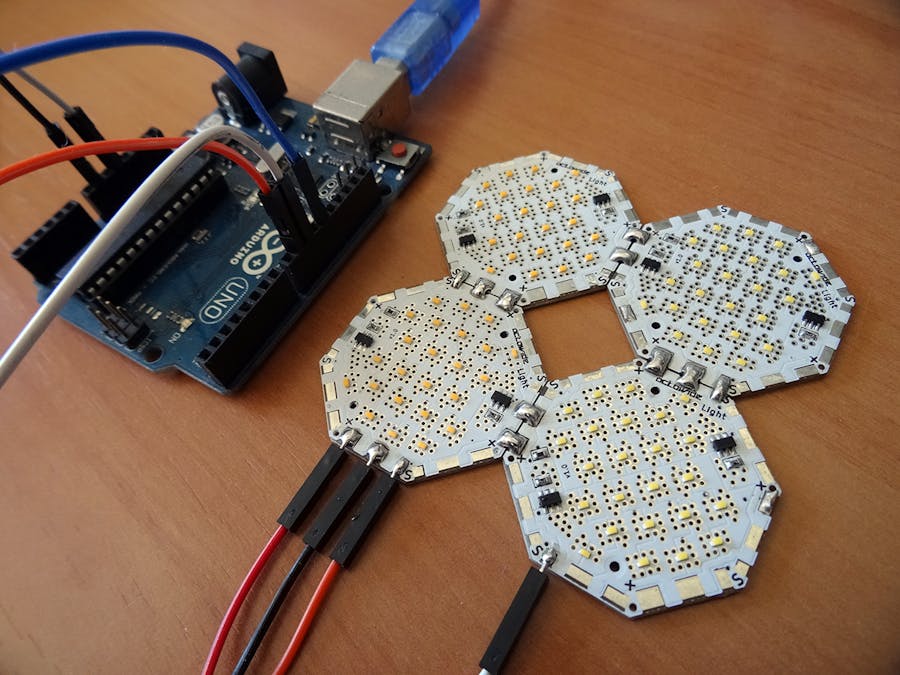
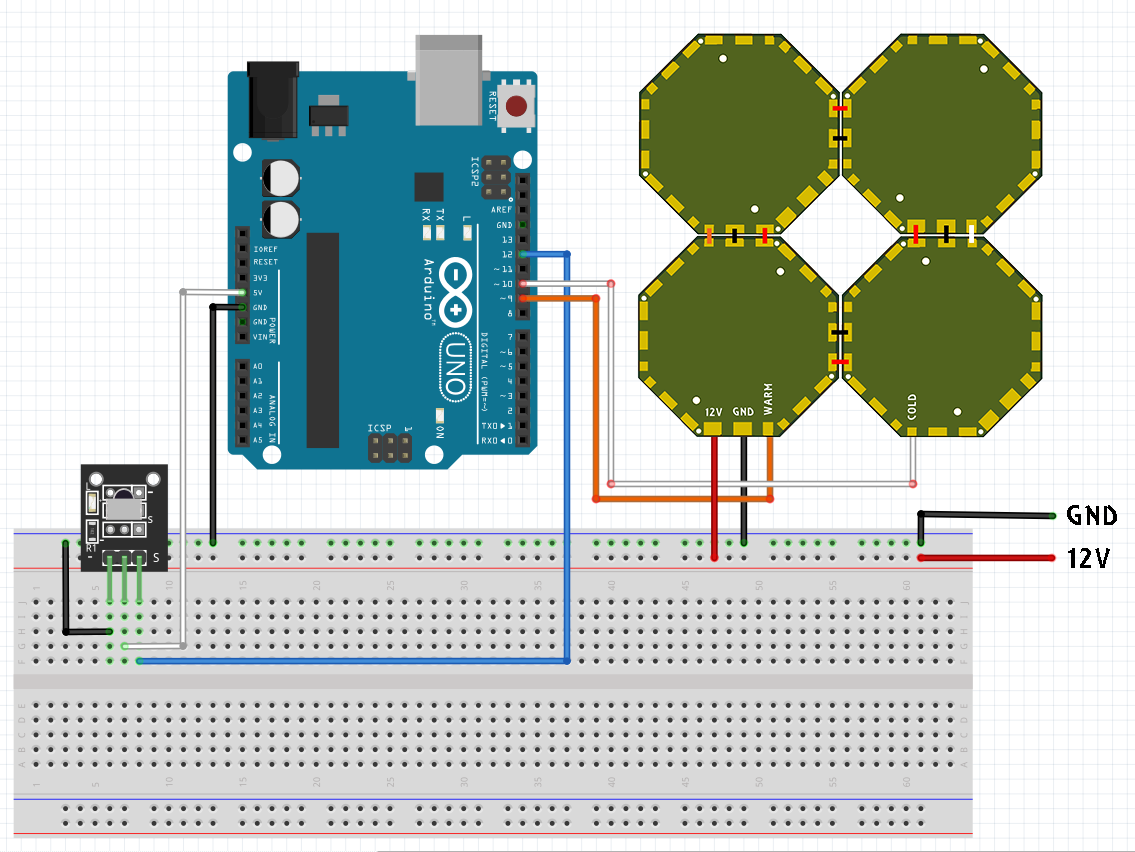

Comments