"Mini Rhinoceros" (sold here) can move by wind, but it requires much power. So I want to make it move by electricity. Mini Rhinoceros is a kind of animal ;-) , so I don't want to remodel itself.
Cover photo is a motor-driven Mini Rhinoceros.
Then I decided to make it control by Smartphone. Complete version is here.
Points are here:
- Use a motor driver IC. Motor-driver DRV8832 is very simple and can change forward-reverse rotation
- Connected to smartphone via Bluetooth Low Energy(BLE).
- BLE control via characteristics. LightBlue Bean is very easy and has a good application to control.


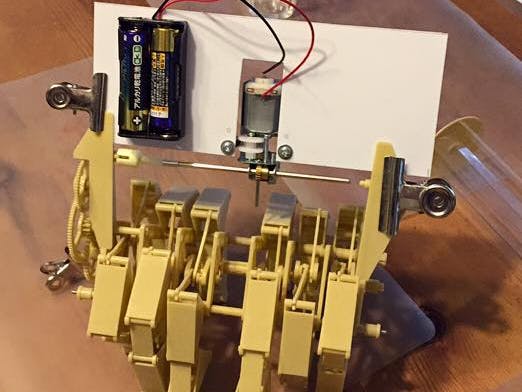

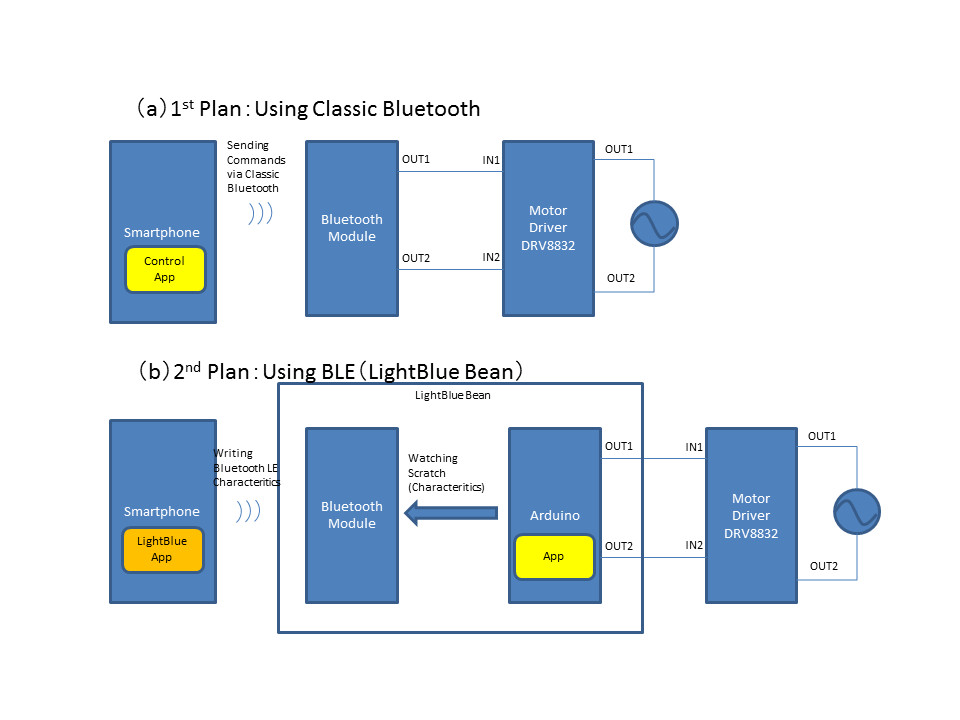
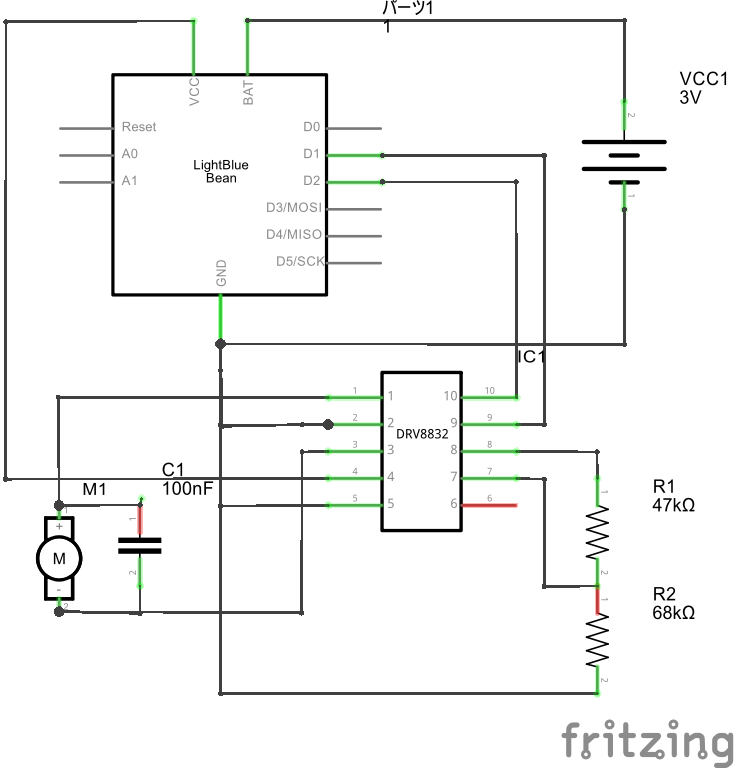





Comments