#define CUSTOM_SETTINGS
#define INCLUDE_LIGHT_SENSOR_SHIELD
#include <OneSheeld.h>
long maxLightIntensity=0;
float ratio = 0;
long ledValue = 0;
long lightValue;
int ledPin = 10;
void setup()
{
OneSheeld.begin();
pinMode(ledPin,OUTPUT);
}
void loop()
{
if(LightSensor.getValue() > maxLightIntensity)
{
maxLightIntensity = LightSensor.getValue();
ratio = 255 / (float) maxLightIntensity;
}
lightValue = LightSensor.getValue();
if(lightValue > maxLightIntensity)
{
lightValue = maxLightIntensity;
}
ledValue= 255 - lightValue * ratio;
if(ledValue < 10)
{
analogWrite(ledPin,0);
}
else
{
analogWrite(ledPin,ledValue);
}
}
Published September 19, 2015


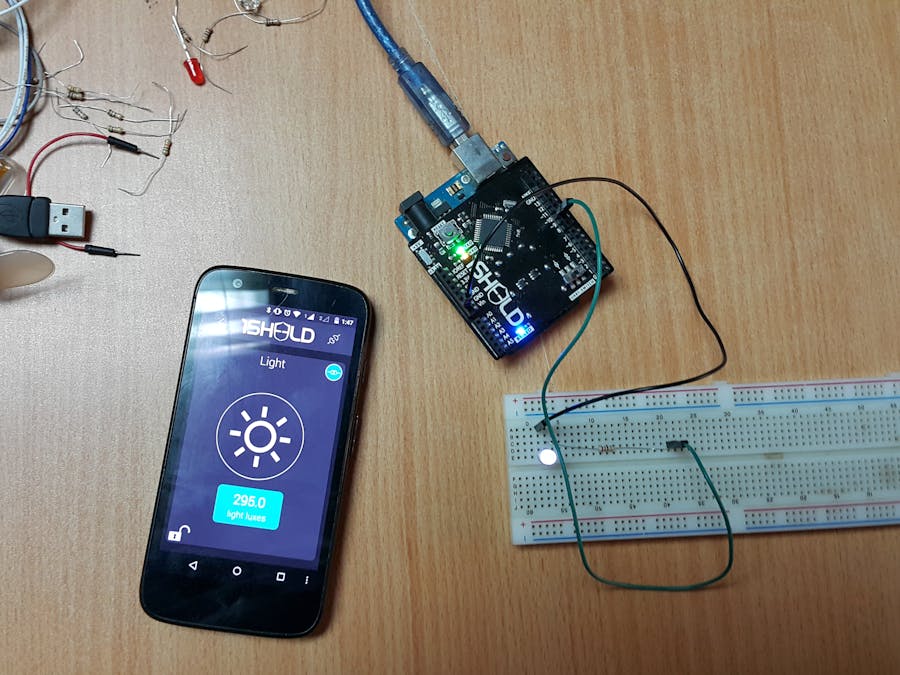

_ztBMuBhMHo.jpg?auto=compress%2Cformat&w=48&h=48&fit=fill&bg=ffffff)





Comments