Ham radio enthusiasts often try to keep their radio direction finding skills sharp by practicing to find a radio hidden somewhere distant (called a "fox"). These skills are useful for finding equipment and people with a radio transmitter and need to be found.
This project takes an Arduino and uses it to key up the radio to transmit and then sends the station ID (the call sign of ham radio operator) using Morse code. A long tone is then sent. While transmitting, the radio signal's location can be pinpointed.
I had my very first "fox hunt" using radio direction finding at the 2011 ARRL Teacher's Institute and loved it (even though our team accidentally found the wrong "fox"). It seemed like it would make a great activity for the middle school students I teach in my science classes. Unfortunately, building one seemed either too complicated or cost more than I was willing to spend.
Recently, however, I realized that with an inexpensive 2 meter radio and a programmable microprocessor (like the Arduino), I could make my own "fox" for very little cost, and have a fun summer learning project.
For this project, I used a Baofeng UV-3R radio since it's inexpensive (and I'm not using it any more), and an Arduino Uno. I'm assuming using a different radio with a different jack would require similar steps to test the jack and microphone, but the circuit and Arduino sketch would be the same except for the radio call sign of the operator.
Note: The schematic is less complicated than it looks. The.01 microfarad capacitors were added to prevent the circuit from picking up RFI (radio frequency interference) when transmitting. Without them, the Arduino did unusual and inconsistent things (often restarting) when the radio transmitted so close to the circuit. The other capacitor is to smooth out the Arduino's square wave and make it a sine wave so it sounds better.



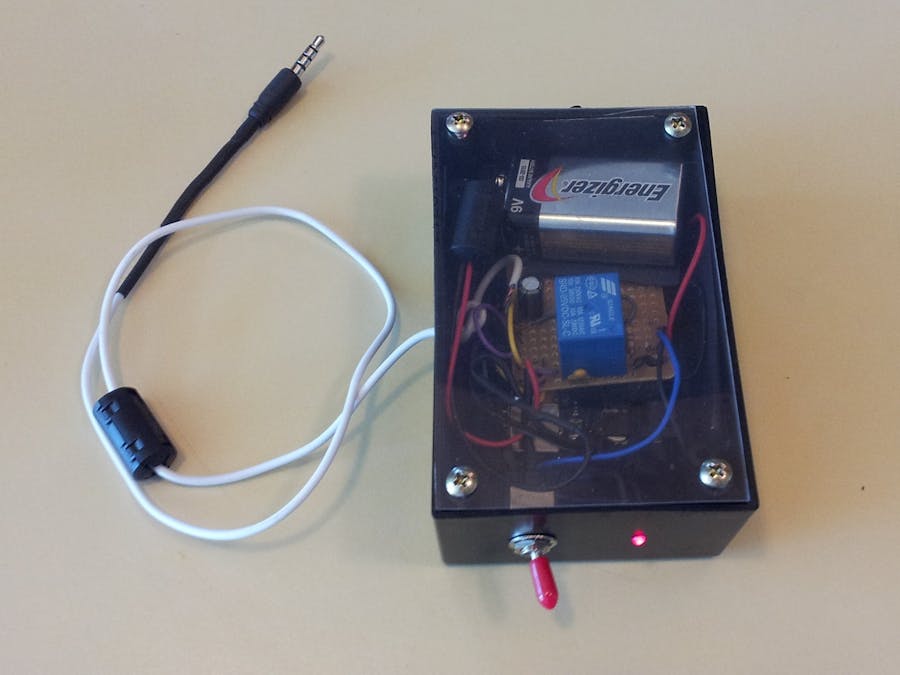
_ztBMuBhMHo.jpg?auto=compress%2Cformat&w=48&h=48&fit=fill&bg=ffffff)







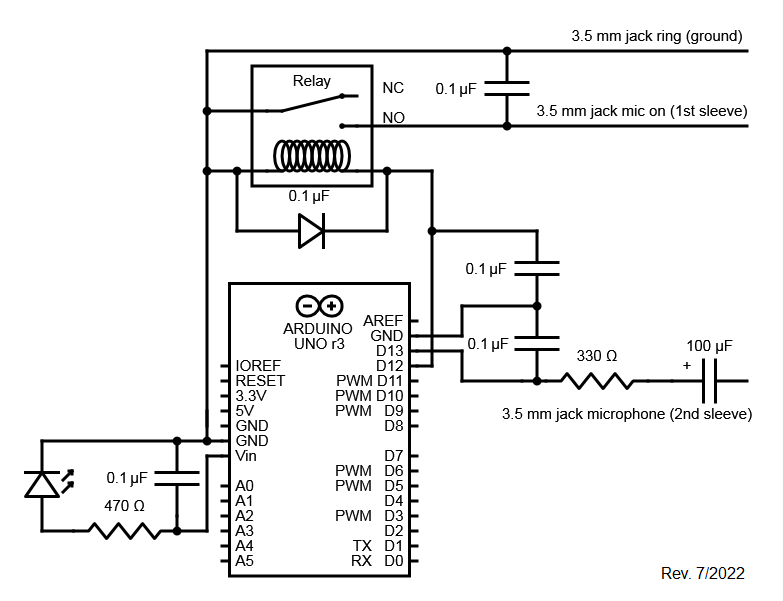


Comments