Here In this circuit
The LDR sensor will check the intensity of Room light every 10 second.
for example :
For Any Reason the power is off the LED will automatically turned ON. and when the power comes LED will be turned OFF. this process takes 10 seconds time to read the value of LDR sensor. as we all know in Bolt Accessing API Key for 1 minute is 20 time. keeping this in mind I gave 10 seconds time to recheck the value of LDR sensor.
video below is output for this project..... Do watch it So u will get an idea about it



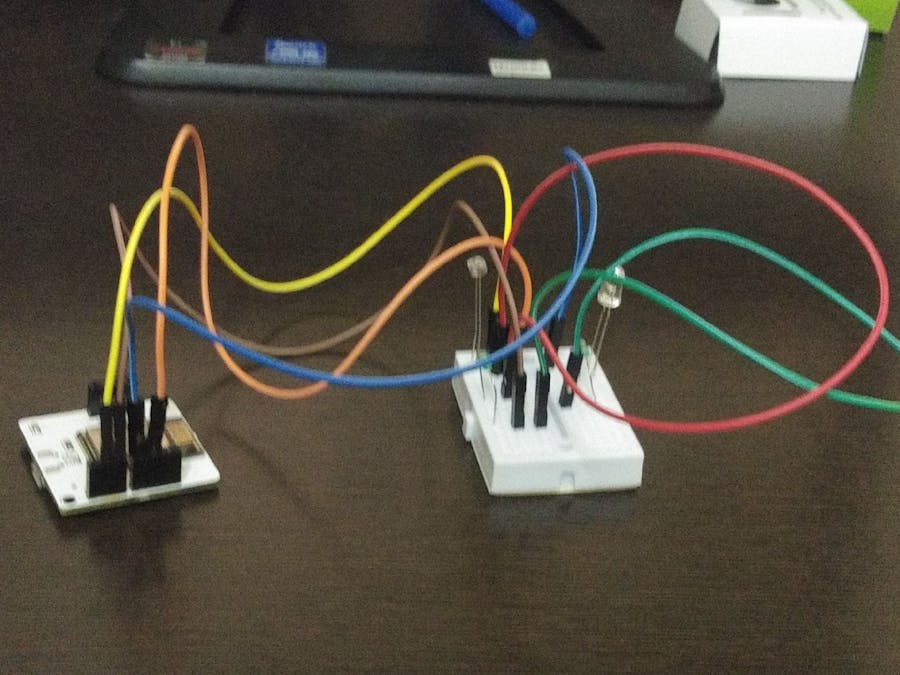











Comments