My project is about security, smart home, using Arduino board and 1sheeld, 1sheeld offers you +40 shield; so it saves me a huge amount of money to buy some sensors, it just lets me use my mobile sensors controlling them via the 1sheeld itself.
Why I made this project is, indeed, I do appreciate their privacy and their own personal things too, on the other hand for me, they do not! So I was determined to make this awesome project.
It is very simple and useful too, whenever anybody enters my room and just turns the light ON, I get notified via mobile buzzer, SMS, email, and just mobile notify with a line message.
"Hi, someone turned your room light on!"



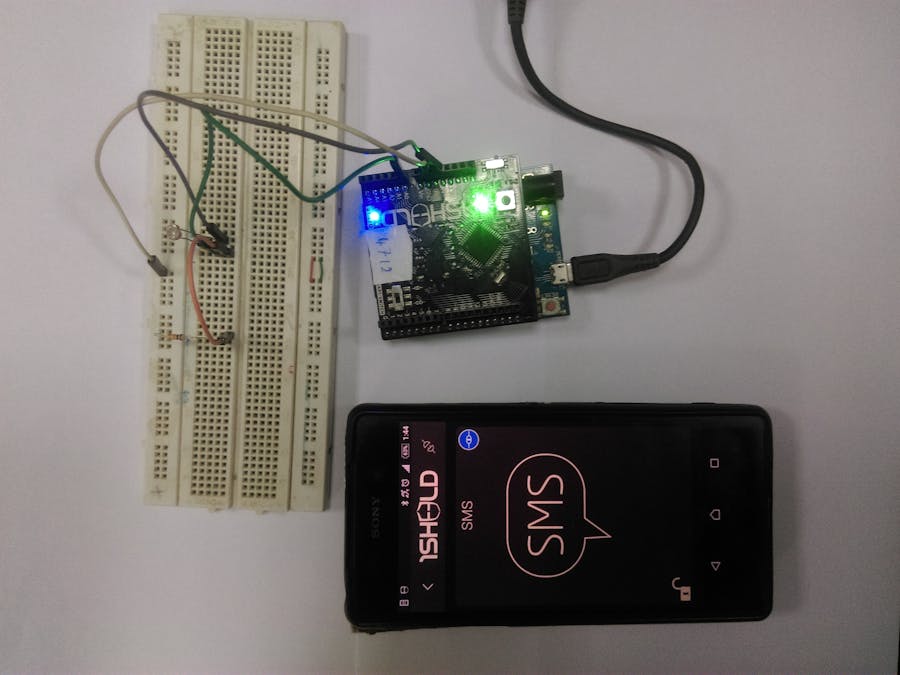






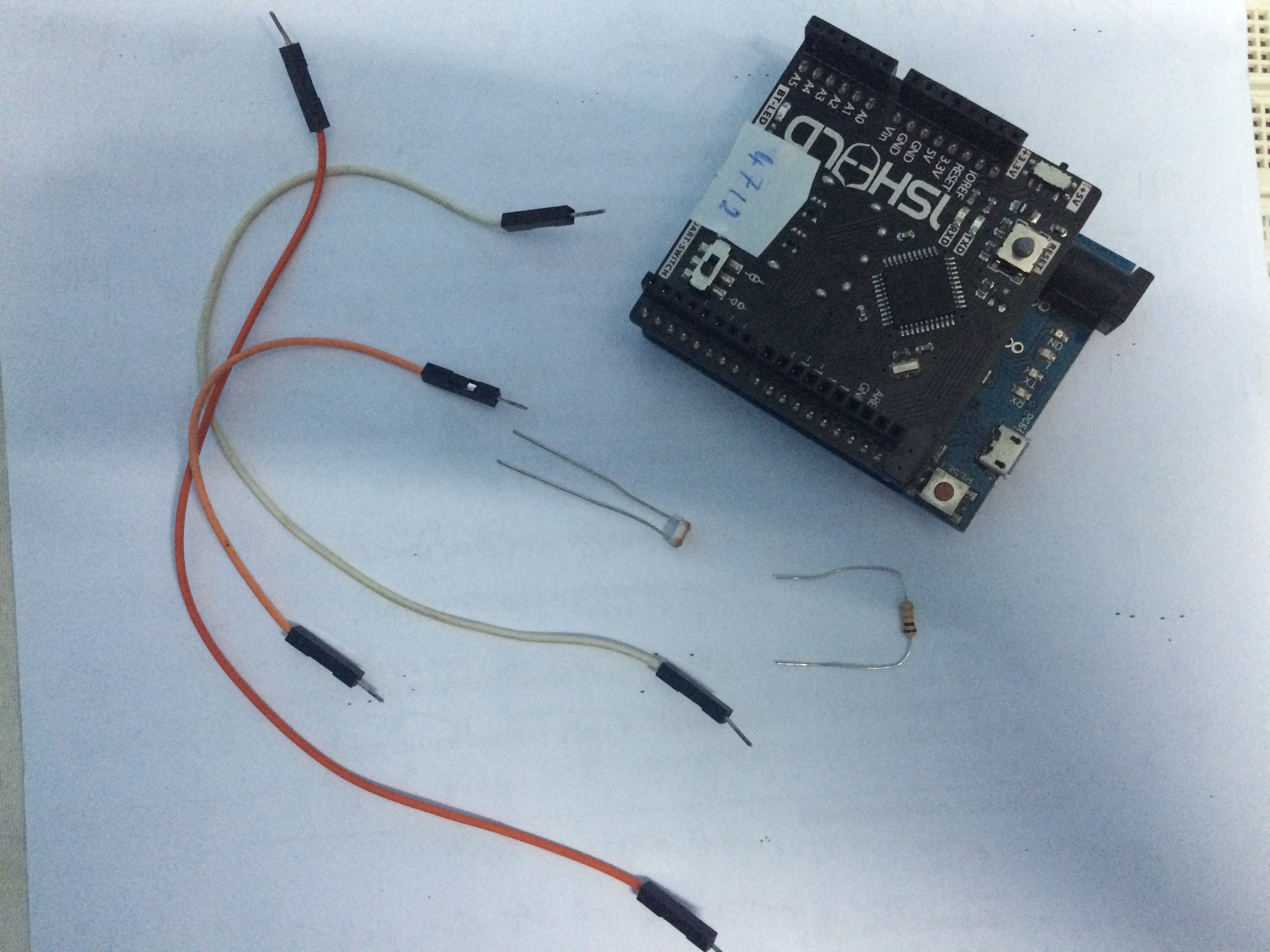
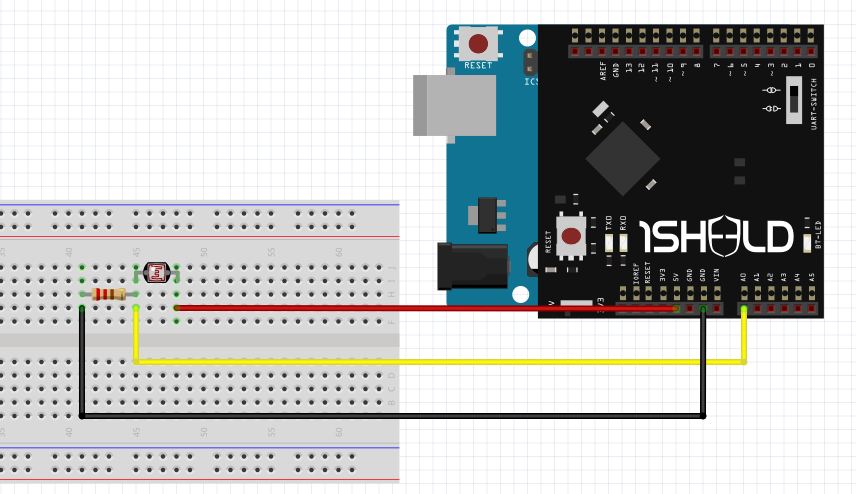
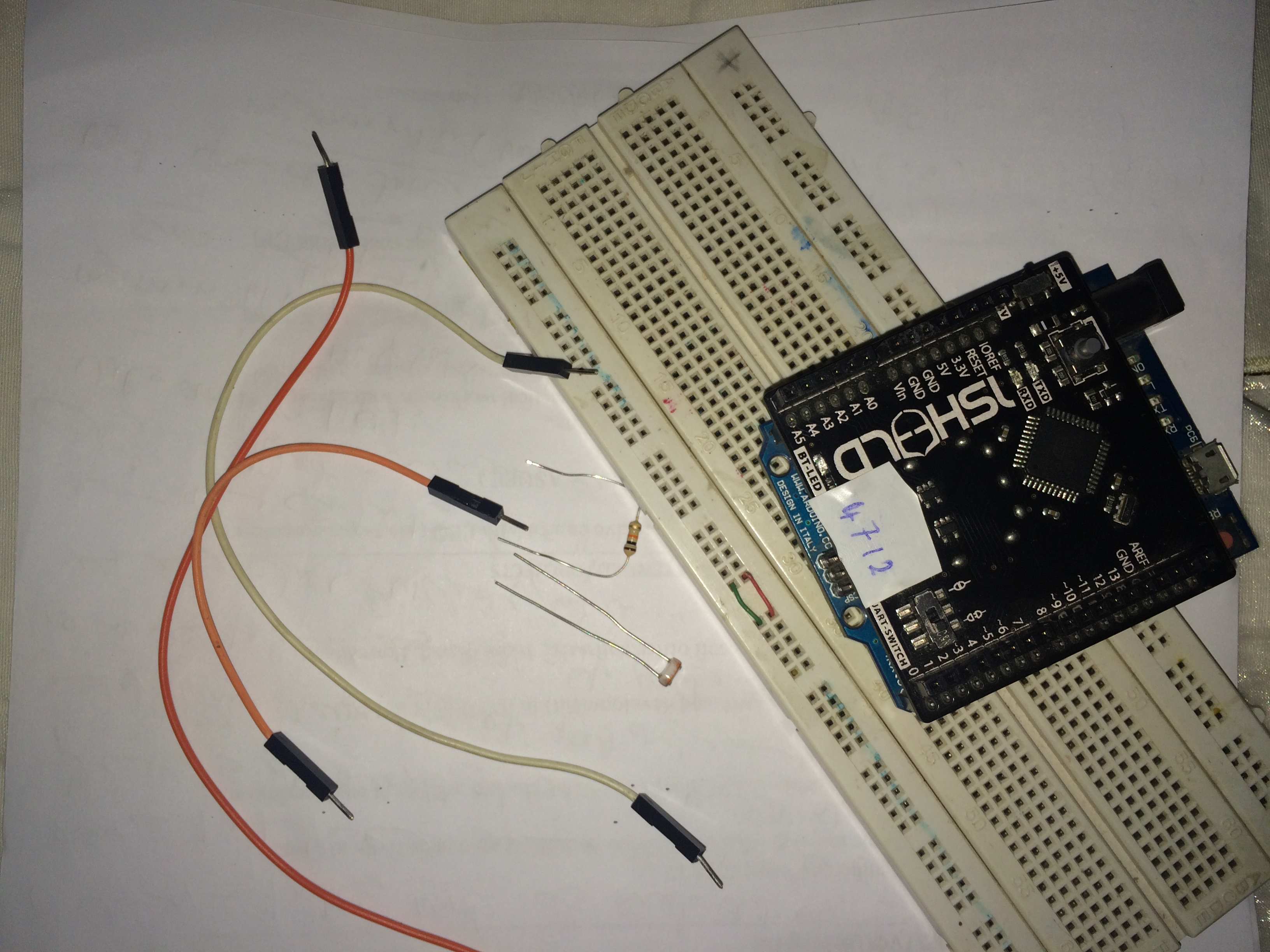









Comments