The Items used for building the project were bolt wifi module, Single channel relay, bulb holder and a bulb, bolt cloud, wires.
Started off by connecting the necessary wiring between the bolt wifi module and the relay module, made a small change by connecting to the 3.3v instead of 5v since the potential difference will not reduce when the off is pressed, hence 3.3v is used. The connections are given below
Relay-Bolt wifi
GND-GND
VCC-3.3v
IN-PIN 4
Next step was the wiring between the other end of the relay to the bulb and main.
1. red wire from one end of the relay module goes to the holder
2.next red wire goes to the 2 pin plug.
3. the blackwire is directly connected from the holder to the other plug.
1.Then linked the google assistance and webhooks on ifttt, and attached the necessary api and bolt device ID with the necessary high and low.
2. Another version was done on the bolt cloud products, and added the code (html) to make buttons with on and off.
Video of operating the bulb( URL of the video on google photos.) https://photos.app.goo.gl/n9ubinz6faBf9fxP7
Another version made using google assistance. The video given below is the recording of the operation of the automated bulb using google voice assistance.
https://photos.app.goo.gl/rzXq3c6yE9fT8NES7


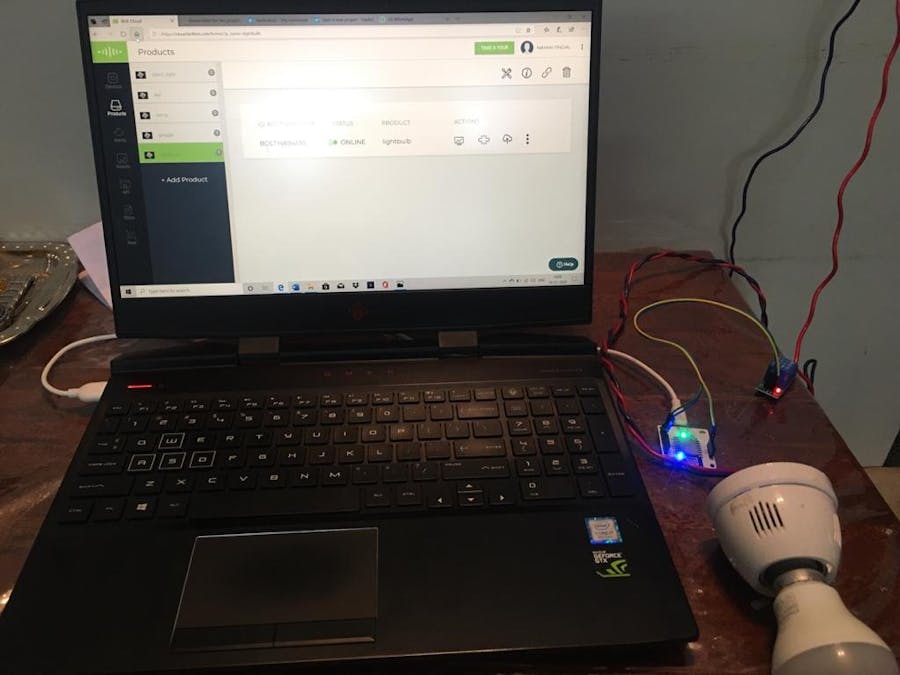











Comments