I find the ULN2803 very useful. It suits very well with the UDOO Neo board. You could easily use it with Linked It One or Arduino similar board.
In this example we are driving two standard 5 mm LEDs and two 5 mm RGB with positive common.
I've represented cables with standard colours. Red for positive, black for negative. Other colours are for driving signals.
The schematics for this components are:
This means that on the right side we get a negative current. If we want to light a LED, we need to put the "c" side against the negative side of the LED.


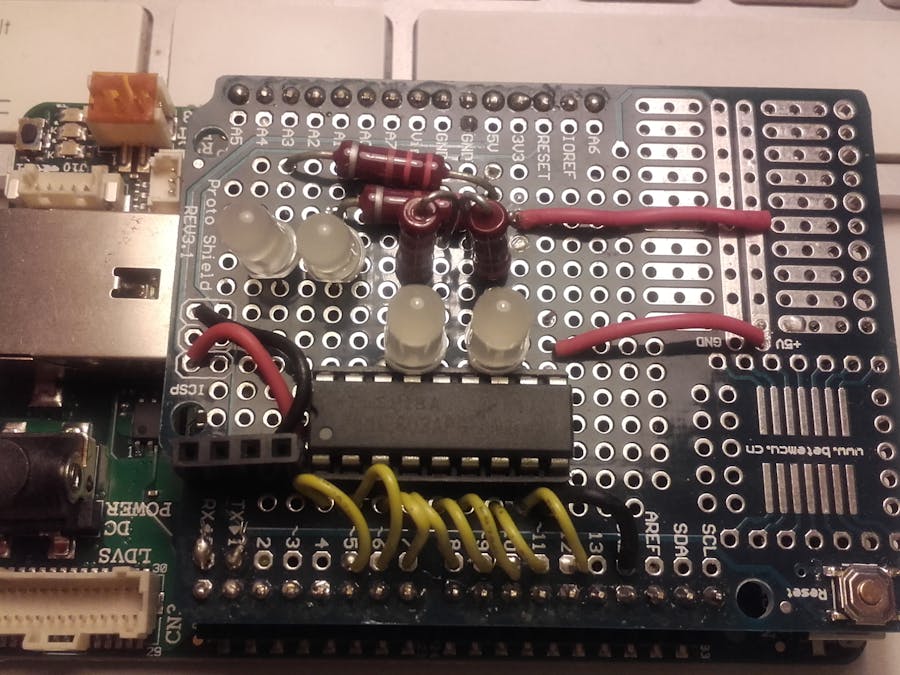








Comments