//leds for both traffic lights
int sinal_pedestre[2] = {A1, A0};
int sinal_carros[3] = {A2, A3, A4};
//pushbuttonpin
byte botao = 12;
//auxiliar time variables
unsigned long t_0;
unsigned long t_1;
unsigned long t_aux;
unsigned int safe_time;
//Waiting time for a request just after the traffic lights of the cars open
unsigned int t = 4000;
//matrix of the display of 7 segments
int disp[10][8] = { { 0, 1, 1, 1, 1, 1, 1, 0 }, // = Digit 0
{ 0, 1, 0, 0, 1, 0, 0, 0 }, // = Digit 1
{ 0, 0, 1, 1, 1, 1, 0, 1 }, // = Digit 2
{ 0, 1, 1, 0, 1, 1, 0, 1 }, // = Digit 3
{ 0, 1, 0, 0, 1, 0, 1, 1 }, // = Digit 4
{ 0, 1, 1, 0, 0, 1, 1, 1 }, // = Digit 5
{ 0, 1, 1, 1, 0, 1, 1, 1 }, // = Digit 6
{ 0, 1, 0, 0, 1, 1, 0, 0 }, // = Digit 7
{ 0, 1, 1, 1, 1, 1, 1, 1 }, // = Digit 8
{ 0, 1, 1, 0, 1, 1, 1, 1 } // = Digit 9
};
void setup() {
//PinMode of display pins
for (int i = 2; i < 9; i++)
{
pinMode(i, OUTPUT);
}
//PinMode of leds pins
for (int i = A0; i < A5; i++)
{
pinMode(i, OUTPUT);
}
////PinMode of pusbutton pin
pinMode(botao, INPUT);
t_0 = millis();
}
void loop() {
//Show the S of stop at the beginning
number_display(5);
//conting the minimum time that the traffic light will be green for the cars
t_1 = millis();
if (t_1 - t_0 < t) {
safe_time = t_1 - t_0;
}
//green sign for cars and red for pedestrians
digitalWrite(sinal_carros[2], HIGH);
digitalWrite(sinal_pedestre[0], HIGH);
//while no one makes a request, the signal will not change.
if (digitalRead(botao) == HIGH)
{
delay(8000 - safe_time);
//red light for cars goes out and yellow turns on for 2.5 seconds
digitalWrite(sinal_carros[2], LOW);
digitalWrite(sinal_carros[1], HIGH);
delay(2500);
//Pedestrians sign opens
digitalWrite(sinal_carros[1], LOW);
digitalWrite(sinal_carros[0], HIGH);
digitalWrite(sinal_pedestre[0], LOW);
digitalWrite(sinal_pedestre[1], HIGH);
//Countdown to the pedestrian signal close
t_0 = millis();
t_aux = 0;
while (t_aux < 5000) {
idle_display();
t_aux = millis() - t_0;
}
for (int k = 9; k > 0; k--) {
number_display(k);
delay(1000);
}
//the signals are turned off for the cycle to start again
digitalWrite(sinal_carros[0], LOW);
digitalWrite(sinal_pedestre[1], LOW);
t_0 = millis();
}
}
//function that shows a number in the 7 segment display
void number_display(int m) {
for (int j = 2; j < 9; j++) {
digitalWrite(j, disp[m][j - 1]);
}
}
void idle_display() {
turnOf_display();
digitalWrite(3, 1);
delay(150);
digitalWrite(3, 0);
digitalWrite(8, 1);
delay(150);
digitalWrite(8, 0);
digitalWrite(6, 1);
delay(150);
digitalWrite(6, 0);
delay(150);
}
void turnOf_display() {
for (int i = 2; i < 9; i++) {
digitalWrite(i, 0);
}
}



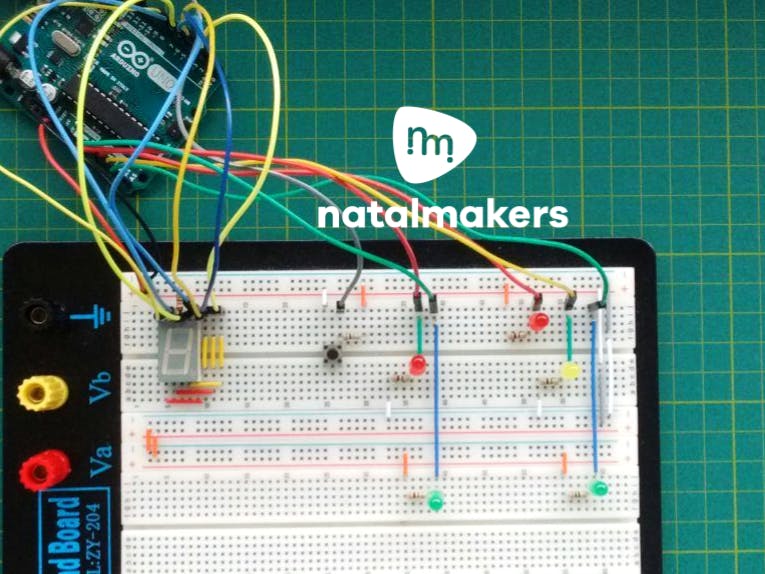




_ztBMuBhMHo.jpg?auto=compress%2Cformat&w=48&h=48&fit=fill&bg=ffffff)





_3u05Tpwasz.png?auto=compress%2Cformat&w=40&h=40&fit=fillmax&bg=fff&dpr=2)


Comments