#include <SPI.h>
#include <Wire.h>
#include <Adafruit_GFX.h>
#include <Adafruit_SSD1306.h>
#include <Arduino.h>
#include <ESP8266WiFi.h>
#include <ESP8266WiFiMulti.h>
#include <ESP8266HTTPClient.h>
#include <WiFiClient.h>
#define SCREEN_WIDTH 128 // OLED display width, in pixels
#define SCREEN_HEIGHT 64 // OLED display height, in pixels
// Declaration for an SSD1306 display connected to I2C (SDA, SCL pins)
#define OLED_RESET LED_BUILTIN // Reset pin # (or -1 if sharing Arduino reset pin)
Adafruit_SSD1306 display(SCREEN_WIDTH, SCREEN_HEIGHT, &Wire, OLED_RESET);
ESP8266WiFiMulti WiFiMulti;
// 'Hackster_Lockups_Stacked_Blue_WhiteBg_450x-2', 40x40px
const unsigned char myBitmap [] PROGMEM = {
0x00, 0x00, 0x7e, 0x00, 0x00, 0x00, 0x07, 0xff, 0xe0, 0x00, 0x00, 0x1f, 0xff, 0xf8, 0x00, 0x00,
0x7f, 0x00, 0xfe, 0x00, 0x00, 0xf8, 0x00, 0x1f, 0x00, 0x01, 0xe0, 0x00, 0x07, 0x80, 0x03, 0xc0,
0x00, 0x03, 0xc0, 0x07, 0x80, 0x00, 0x01, 0xe0, 0x0f, 0x00, 0x00, 0x00, 0xf0, 0x1e, 0x00, 0x00,
0x00, 0x78, 0x1c, 0x00, 0x00, 0x60, 0x38, 0x38, 0x00, 0x01, 0xe0, 0x1c, 0x38, 0x00, 0x01, 0xe0,
0x1c, 0x70, 0x03, 0x81, 0xe0, 0x0e, 0x70, 0x07, 0x81, 0xe0, 0x0e, 0x70, 0x00, 0x01, 0xe0, 0x0e,
0x60, 0x07, 0x81, 0xe0, 0x06, 0xe0, 0x3f, 0x80, 0x00, 0x07, 0xe0, 0x07, 0xff, 0xe0, 0x07, 0xe0,
0x07, 0xff, 0xe0, 0x07, 0xe0, 0x07, 0xff, 0xe0, 0x07, 0xe0, 0x07, 0xff, 0xe0, 0x07, 0xe0, 0x00,
0x01, 0xfc, 0x07, 0x60, 0x07, 0x81, 0xc0, 0x06, 0x70, 0x07, 0x80, 0x00, 0x0e, 0x70, 0x07, 0x81,
0xe0, 0x0e, 0x70, 0x07, 0x81, 0xc0, 0x0e, 0x38, 0x07, 0x80, 0x00, 0x1c, 0x38, 0x07, 0x80, 0x00,
0x1c, 0x1c, 0x06, 0x00, 0x00, 0x38, 0x1e, 0x00, 0x00, 0x00, 0x78, 0x0f, 0x00, 0x00, 0x00, 0xf0,
0x07, 0x80, 0x00, 0x01, 0xe0, 0x03, 0xc0, 0x00, 0x03, 0xc0, 0x01, 0xe0, 0x00, 0x07, 0x80, 0x00,
0xf8, 0x00, 0x1f, 0x00, 0x00, 0x7f, 0x00, 0xfe, 0x00, 0x00, 0x1f, 0xff, 0xf8, 0x00, 0x00, 0x07,
0xff, 0xe0, 0x00, 0x00, 0x00, 0x7e, 0x00, 0x00
};
void setup() {
Serial.begin(115200);
Serial.println();
Serial.println();
Serial.println();
for (uint8_t t = 4; t > 0; t--) {
Serial.printf("[SETUP] WAIT %d...\n", t);
Serial.flush();
delay(1000);
}
WiFi.mode(WIFI_STA);
WiFiMulti.addAP("Honor", "najad123");
// SSD1306_SWITCHCAPVCC = generate display voltage from 3.3V internally
if(!display.begin(SSD1306_SWITCHCAPVCC, 0x3C)) {
Serial.println(F("SSD1306 allocation failed"));
for(;;); // Don't proceed, loop forever
}
}
void loop() {
// wait for WiFi connection
if ((WiFiMulti.run() == WL_CONNECTED)) {
WiFiClient client;
HTTPClient http;
Serial.print("[HTTP] begin...\n");
if (http.begin(client, "api url")) { // HTTP
Serial.print("[HTTP] GET...\n");
// start connection and send HTTP header
int httpCode = http.GET();
// httpCode will be negative on error
if (httpCode > 0) {
// HTTP header has been send and Server response header has been handled
Serial.printf("[HTTP] GET... code: %d\n", httpCode);
// file found at server
if (httpCode == HTTP_CODE_OK || httpCode == HTTP_CODE_MOVED_PERMANENTLY) {
String payload = http.getString();
payload.replace("<a class=\"user_card__stat__1Lwyp\" href=\"javascript:void(0);\">","");
payload.replace("Followers","");
payload.replace("</a>","");
Serial.println(payload);
display.clearDisplay();
display.setTextSize(3); // Normal 1:1 pixel scale
display.setTextColor(WHITE); // Draw white text
display.setCursor(55,7); // Start at top-left corner
display.println((payload));
display.setCursor(10,45); // Start at top-left corner
display.setTextSize(1);
display.println("Hackster Followers");
display.drawBitmap(0, 0, myBitmap, 40, 40, WHITE); // display.drawBitmap(x position, y position, bitmap data, bitmap width, bitmap height, color)
display.display();
}
} else {
Serial.printf("[HTTP] GET... failed, error: %s\n", http.errorToString(httpCode).c_str());
}
http.end();
} else {
Serial.printf("[HTTP} Unable to connect\n");
}
}
delay(10000);
}





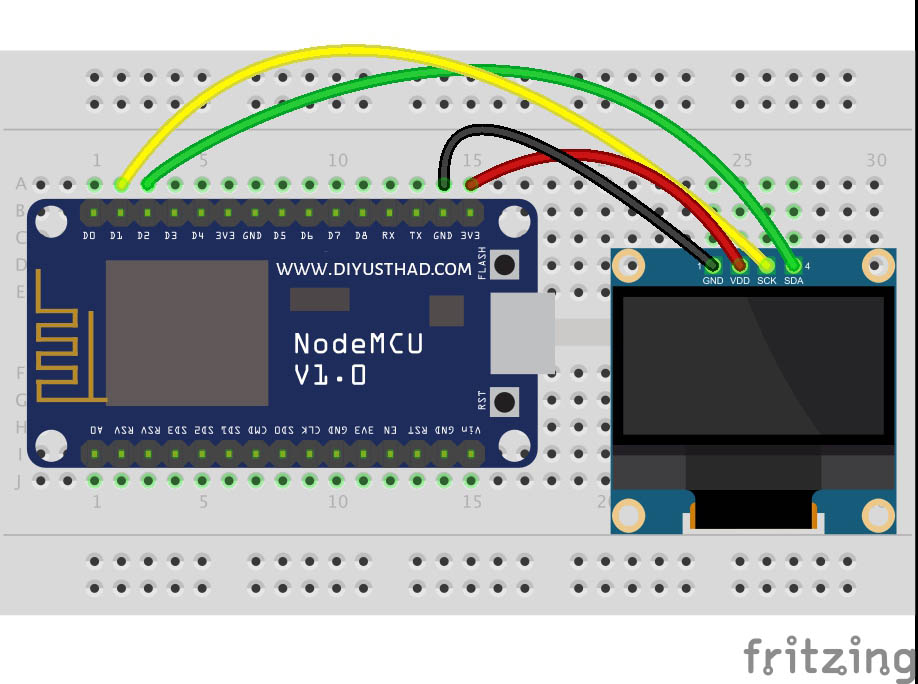


Comments