from machine import Pin, I2C, Timer
from ssd1306 import SSD1306_I2C
import utime
# global toggle button variable
measure_on = False
# debounce for button
def debounce(pin):
timer.init(mode=Timer.ONE_SHOT, period=200, callback=on_pressed)
# if button pressed, toggle measure_on
def on_pressed(timer):
global measure_on
measure_on = not measure_on
# Init button
button = Pin(16, Pin.IN, Pin.PULL_DOWN)
timer = Timer()
button.irq(debounce, Pin.IRQ_RISING)
# Init Display
i2c = I2C(0,sda=Pin(0),scl=Pin(1),freq=40000)
oled = SSD1306_I2C(128,64,i2c)
# Init HC-SR04 pins
trigger = Pin(14, Pin.OUT)
echo = Pin(13, Pin.IN)
def ultra():
trigger.low()
utime.sleep_us(2)
trigger.high()
utime.sleep_us(5)
trigger.low()
while echo.value() == 0:
signaloff = utime.ticks_us()
while echo.value() == 1:
signalon = utime.ticks_us()
timepassed = signalon - signaloff
distance = (timepassed * 0.0343) / 2
return distance
try:
while True:
oled.fill(0)
if measure_on:
result = ultra()
oled.text("Distance:",0,0)
oled.text(str(result) + " cm",0,10)
oled.show()
utime.sleep(1)
except KeyboardInterrupt:
pass



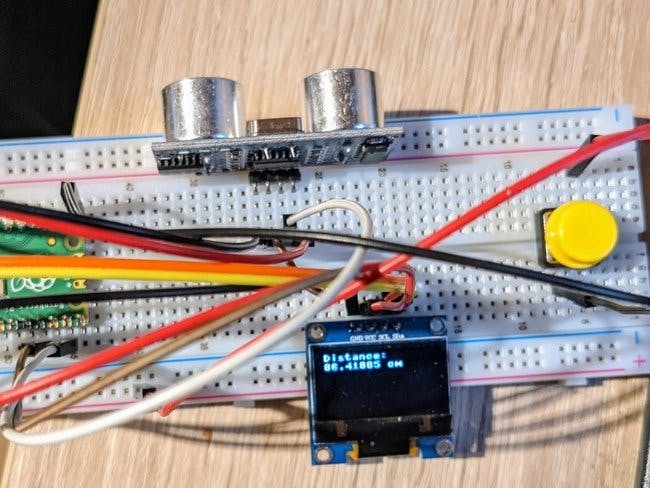


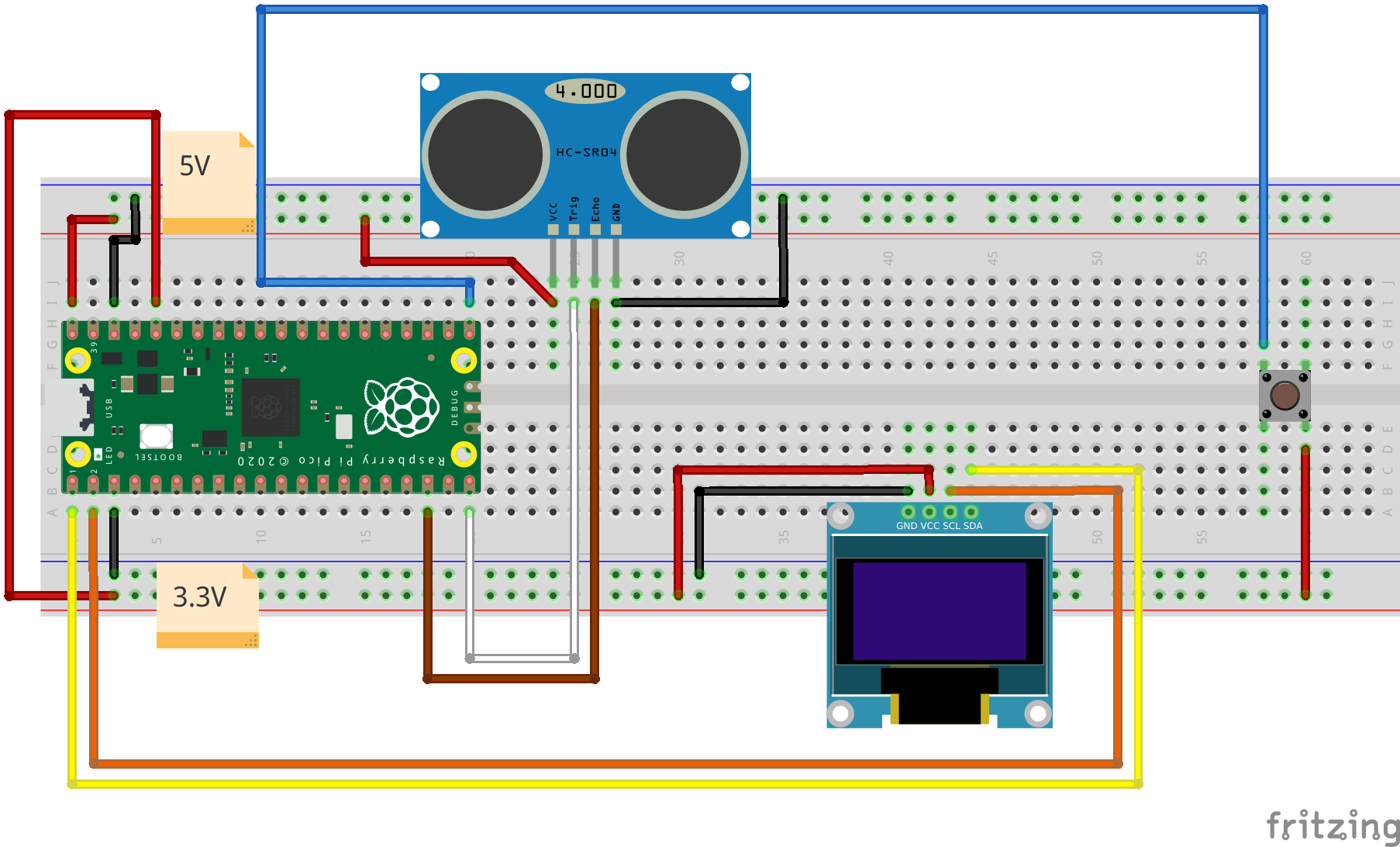

Comments