As time has evolved, transportation has become a key factor in many lives. From luxury to a basic need, owning a vehicle comes with great responsibility, considering the amount of money and effort poured into obtaining and maintaining such a vehicle. With such great importance placed on said vehicles it should come as no surprise that security is a very important aspect all owners will think about, especially with crimes such as thievery being so common. While cars have achieved a better security system, motorcycles are left with rather measly protection, the double-sided pin tumbler lock key and magnetic key, both of which are easily crack able.
A double-sided pin tumbler lock key is an outdated method of protection which can be easily misplaced or duplicated by any locksmith while the magnetic lock can be broken by a thief with simple tools. Using custom locks and chains mean nothing as a thief also can just load those motorcycles onto a larger vehicle and cart the entire thing away to a more secure location so that they can cut open any locks without attracting any attention. Some motorcycles have built-in alarm systems that trigger on suspicious activities happening to the bike, but this alarm is limited to loudness of said alarm and can be easily bypassed by removing the battery of the motorcycle.
Our X-Seer is innovated to be the best at what it does in the Anti-Theft Industry. We took the previously used double-sided pin tumbler lock with magnetic key and added a Bluetooth Transceiver as immobilizer. X-Seer requires 6 different security tokens to be exchanged before power can be turned on and all of them will be verified within 500 milliseconds. Apart from the first two physical security tokens and the link key token, the other three tokens will be using a 128-bit encryption, which means it will take an addition of 2384 combinations to break the encryption key on each cycle, and will be unique per cycle (motorcycle on or off).In case of any suspicious movements by the Motion Processing Unit, Lost Mode will be activated in which the alarm goes off and the ignition will be disabled. A Geo-Location Tracking from Arduino MKR FOX 1200 will be sent to the user via an Android Application (using REST API) that warns the user until he/she turns the power of the motorcycle on and off. In case of battery removal, Lost Mode will get activated with the Arduino MKR FOX's backup rechargeable battery that can continuously track the location one week from the battery removal. The motorcycle can then be retrieved with the aid of a police officer for security purposes. The Android Application also allows the recovery of lost keys, a feature that will be useful in many situations. By using an RGB LED, X-Seer can notify the user of the engine temperature condition. This is to provide optimal warm-up after firing up the engine and delays before shutting down the engine to prolong the engine health. During engine shut down process, a safety turn-off function will be running that will be triggered on any gear engagement that brings the engine to a halt for safety purposes.
X-Seer would be the top notch product in the entire Anti-Theft Industry in terms of motorcycle safety. Even though X-Seer is made especially for motorcycles, it will also be compatible with any vehicle in automotive industry. According to The Economic Journal, car theft is reduced by an estimated 40% with the usage of engine immobilizers. With X-Seer, we hope to reduce theft rate to near zero.
Keywords: X-Seer, Arduino MKR FOX 1200, Bluetooth Transceiver, Motion Processing Unit, Rechargeable Battery, RGB LED, Android Application.
Related Article: Jan C. van Ours, Ben Vollaard. The Engine Immobiliser: A Non-starter for Car Thieves. The Economic Journal, Volume 126, Issue 593 (2016). Link: http://onlinelibrary.wiley.com/doi/10.1111/ecoj.12196/abstract












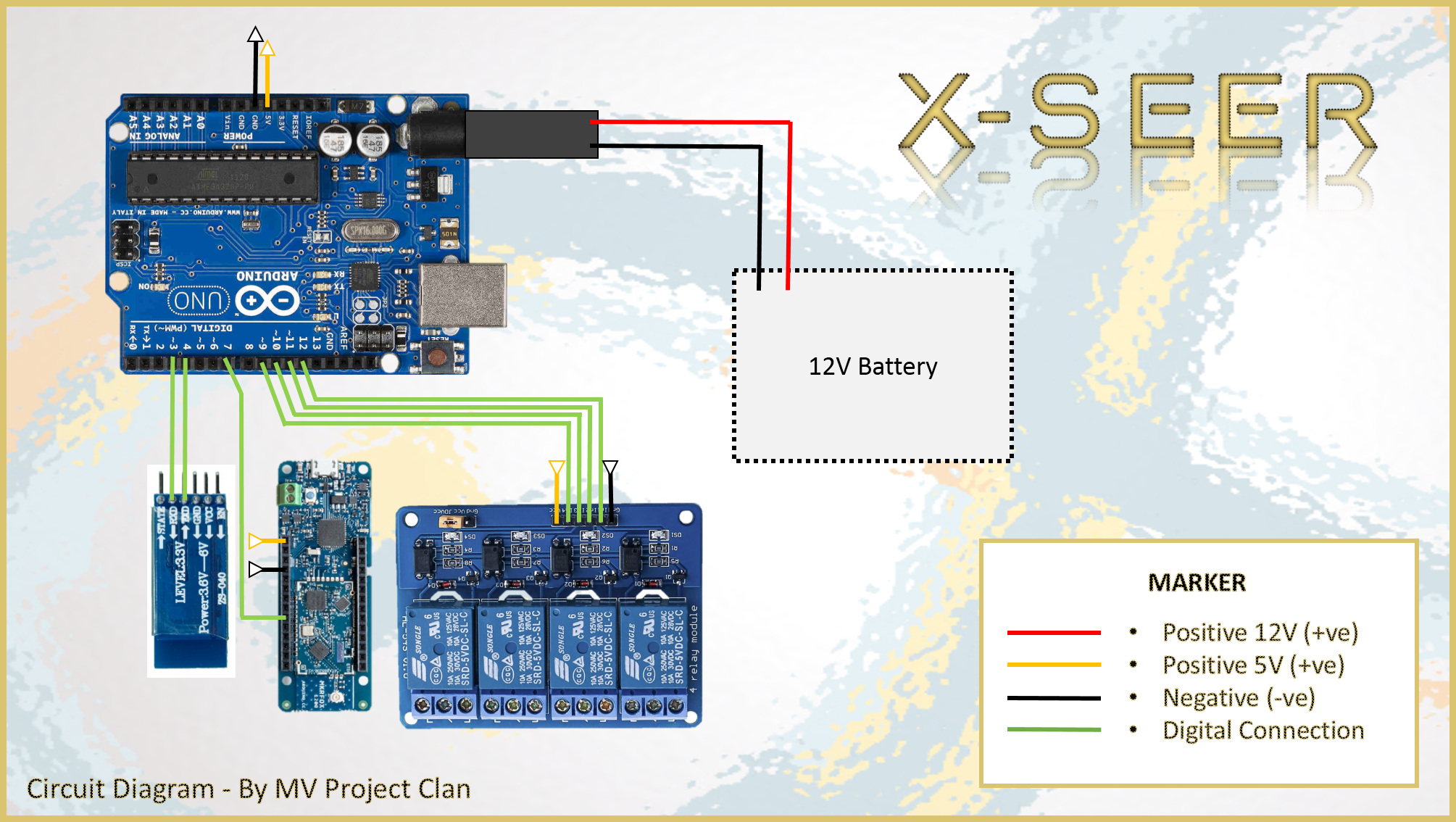




Comments