I was bored, so I decided to make a catapult which fires with my voice command. firstly I decided to use the ESP8266-01 but I failed (it just got hot) at using it. Then I wanted to use Blynk app but that failed to. Then I tried to sense the playing music from my telephone on my bluetooth speaker with an ultrasonic distance sensor. but that failed too. (ultrasonic sensor can't detect sound made with normal speaker) As the only wireless way to communicate with Arduino I had to stick with the speaker. So I made a sound switch which activates when my speaker play music. basically I putted 2 aluminium foils on top of each other without hitting each other and putted them on top of my speaker. then in apple's shortcut app I told Siri to play drum sound when I say fire. the sound made by speaker connects two foils together. then arduino sensed this and rotated servo which was connected to catapults trigger. Then I died :)
complete story and footages:( BTW you sub you encourage me to do more :)) (and no i'm not begging for subs)(seriously:))
https://www.youtube.com/watch?v=SlpKI2ZS69g&feature=youtu.be



_ztBMuBhMHo.jpg?auto=compress%2Cformat&w=48&h=48&fit=fill&bg=ffffff)





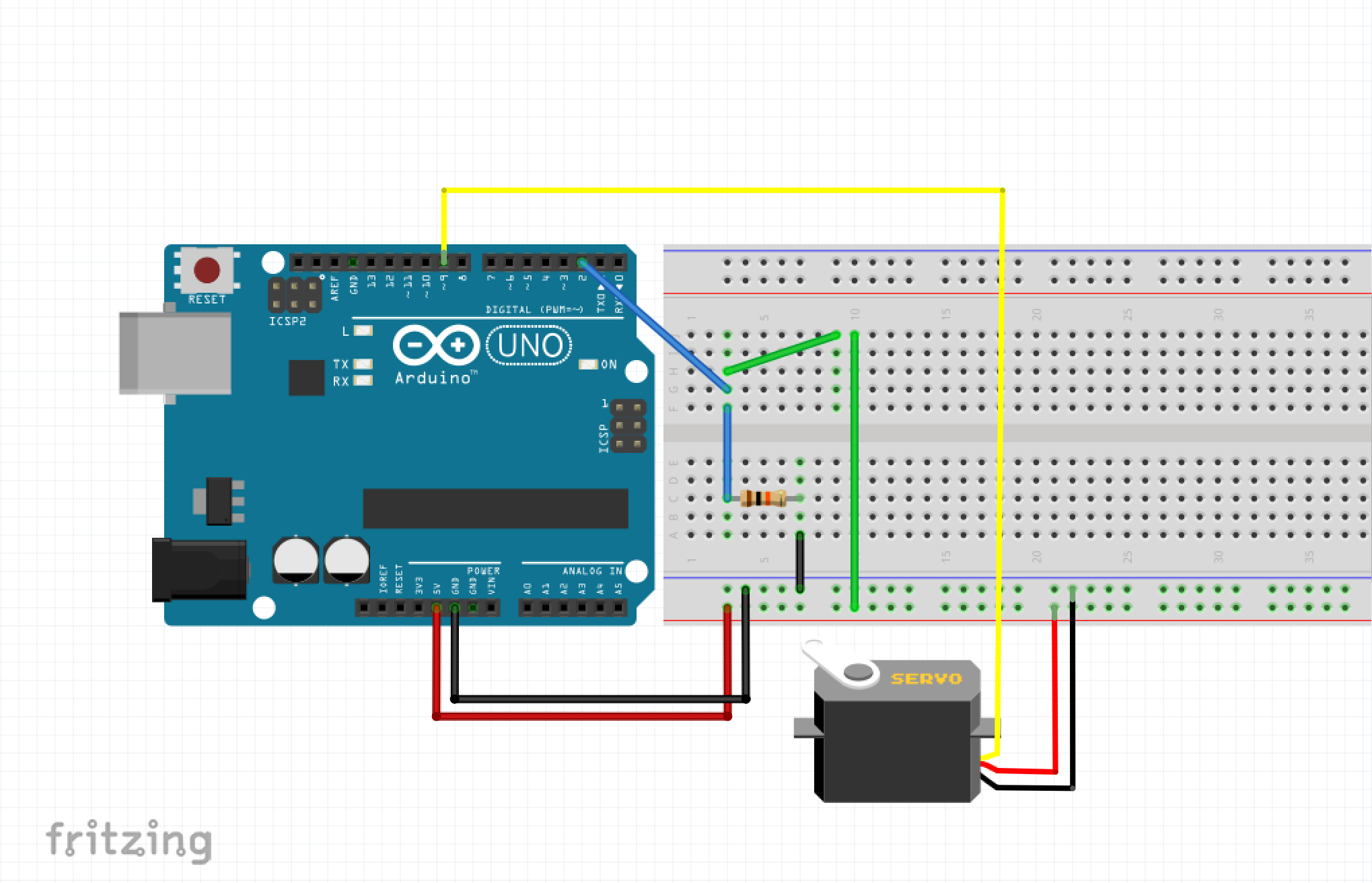



Comments