#include <IRremote.h>
//Relay PIN
#define relePIN 12
//IR sensor PIN
int RECV_PIN = 3;
//Control LED PIN
int LED_PIN = 10;
IRrecv irrecv(RECV_PIN);
decode_results results;
void setup()
{
pinMode(relePIN, OUTPUT);
pinMode(LED_PIN, OUTPUT);
Serial.begin(9600);
irrecv.enableIRIn(); // Start the receiver
}
void loop()
{
if (irrecv.decode(&results))
{
Serial.print(results.value, HEX);
Serial.print(" - ");
Serial.println(results.value);
if (results.value == 4294967295){
digitalWrite(relePIN, HIGH); // Relay ON
digitalWrite(LED_PIN, HIGH); // LED ON
}
if (results.value == 16769565){
digitalWrite(relePIN, LOW); // Relay OFF
digitalWrite(LED_PIN, LOW); // LED OFF
}
irrecv.resume(); // Receive the next value
}
}



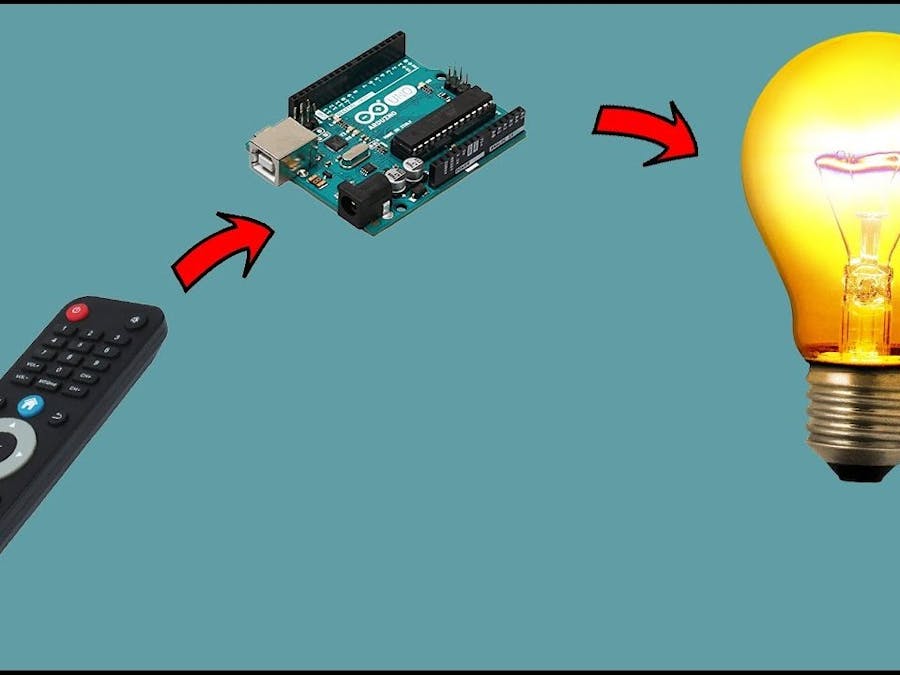
_ztBMuBhMHo.jpg?auto=compress%2Cformat&w=48&h=48&fit=fill&bg=ffffff)





Comments