In this project, we explore the fascinating world of motor control using touch sensors. Whether you're a beginner or an experienced hobbyist, this step-by-step tutorial will teach you how to connect and program touch sensors to control the speed and direction of a motor. Join us as we delve into the basics of circuitry, sensor integration, and Arduino programming. Get ready to bring your projects to life with touch-sensitive motor control!
79 projects • 57 followers
I am Arduino programmer, also expertise in ESP32 and 8266 wifi modules.




_ztBMuBhMHo.jpg?auto=compress%2Cformat&w=48&h=48&fit=fill&bg=ffffff)

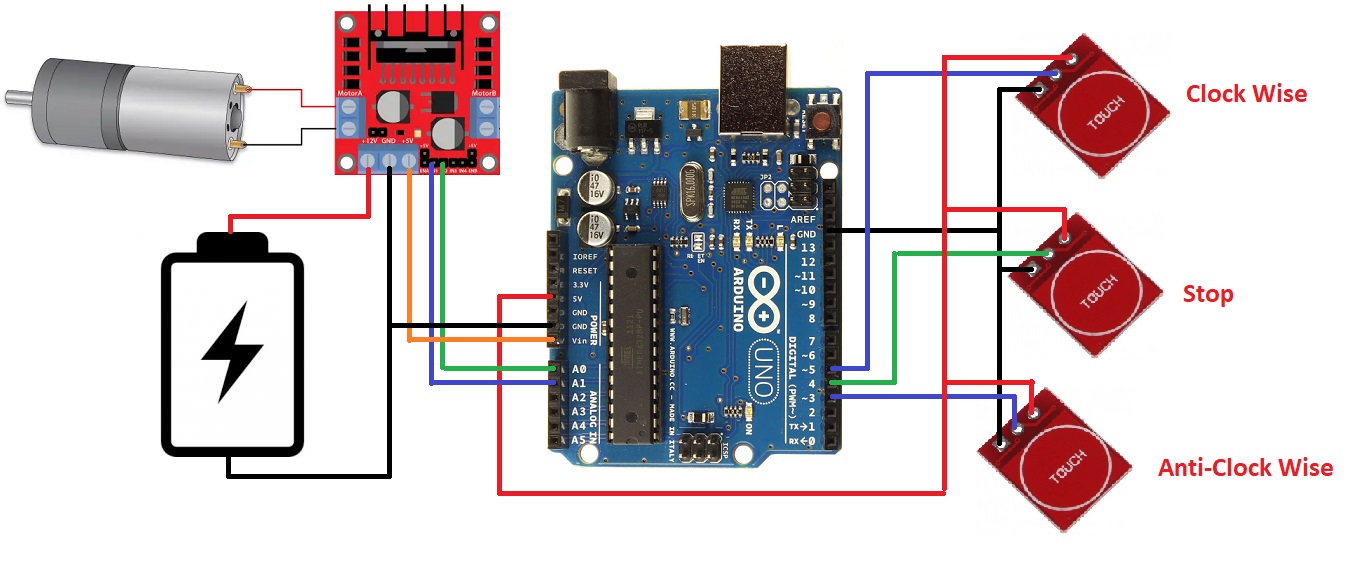




Comments