#define CUSTOM_SETTINGS
#define INCLUDE_COLOR_DETECTOR_SHIELD
#include <OneSheeld.h>
int redPin = 11;
int greenPin =10;
int bluePin = 9;
void setup() {
OneSheeld.begin();
pinMode(redPin, OUTPUT);
pinMode(greenPin, OUTPUT);
pinMode(bluePin, OUTPUT);
ColorDetector.setPalette(_3_BIT_RGB_PALETTE);
}
void loop() {
if(ColorDetector.isNewColorReceived())
{
Color readColor = ColorDetector.getLastColor();
byte redValue = readColor.getRed();
byte greenValue = readColor.getGreen();
byte blueValue = readColor.getBlue();
digitalWrite(redPin,redValue);
digitalWrite(greenPin,greenValue);
digitalWrite(bluePin,blueValue);
}
}
Published September 18, 2015


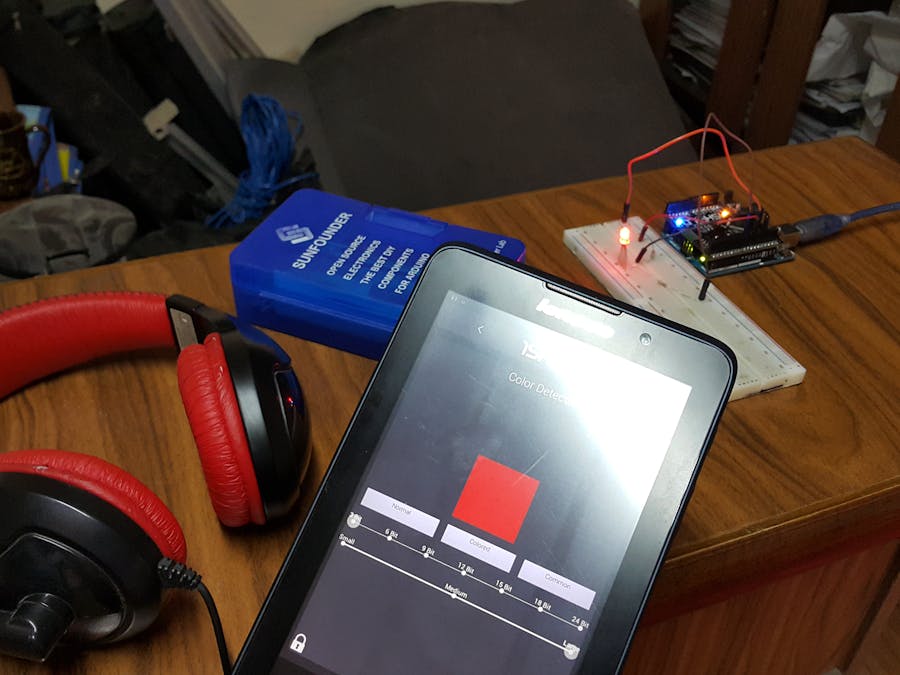

_ztBMuBhMHo.jpg?auto=compress%2Cformat&w=48&h=48&fit=fill&bg=ffffff)

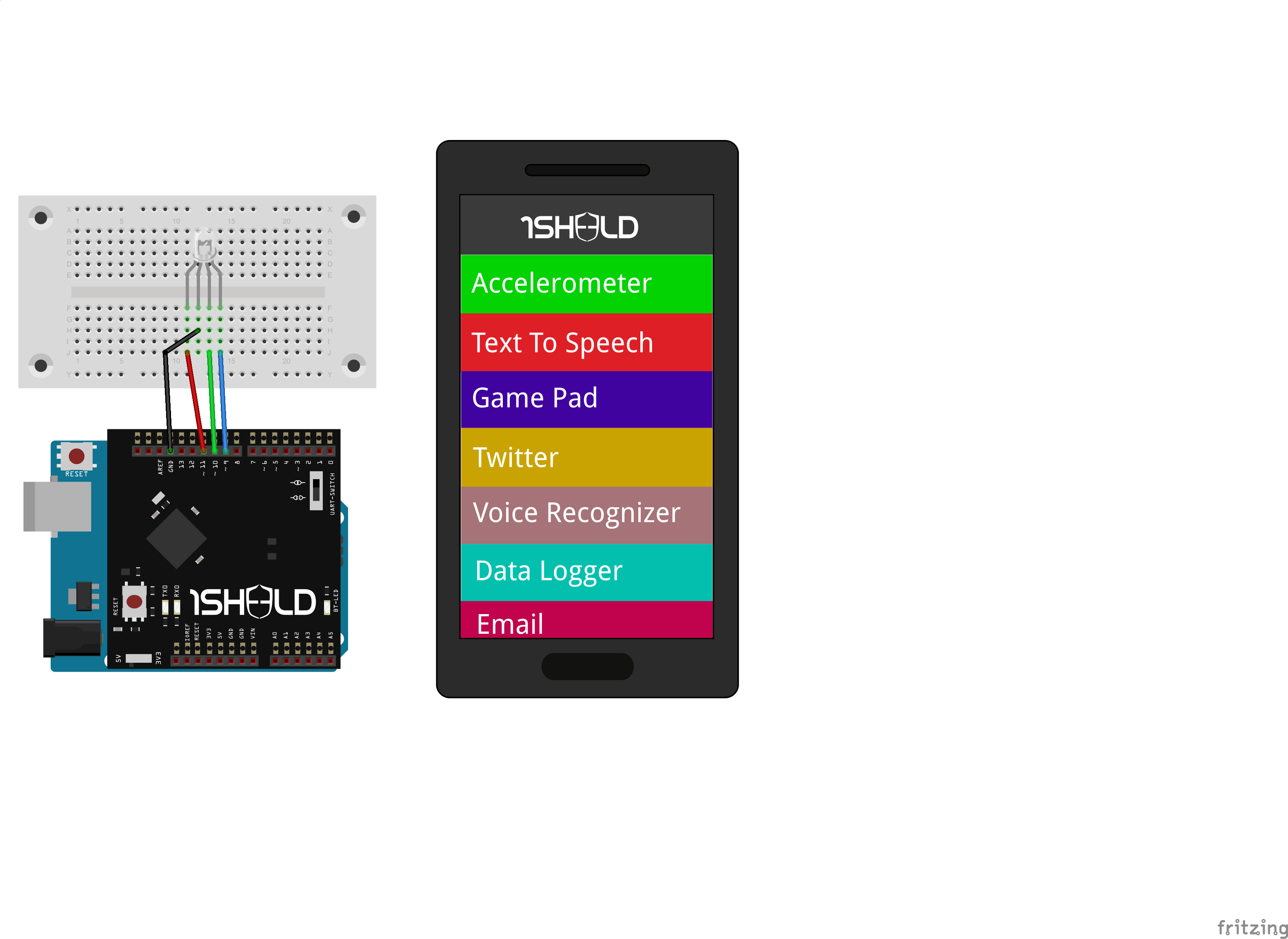



Comments