Using PC to connect to Arduino Uno. Included Visual Basic 6 code. The VB6 may need an ActiveX file downloaded from Microsoft. The VB app connects to the Arduino via the COM PORT that the USB drive created and connects the Arduino IDE, when the VB app is running you cannot program the Arduino. You need to enter to the VB app the port number in the way it is done with the IDE. The app displays 4 analogue inputs A0-A3, 6 digital inputs D2-D7 and 6 digital outputs D8-D13
The VB app and code can be downloaded from my website: http://www.moty22.co.uk/usbio.php


_ztBMuBhMHo.jpg?auto=compress%2Cformat&w=48&h=48&fit=fill&bg=ffffff)
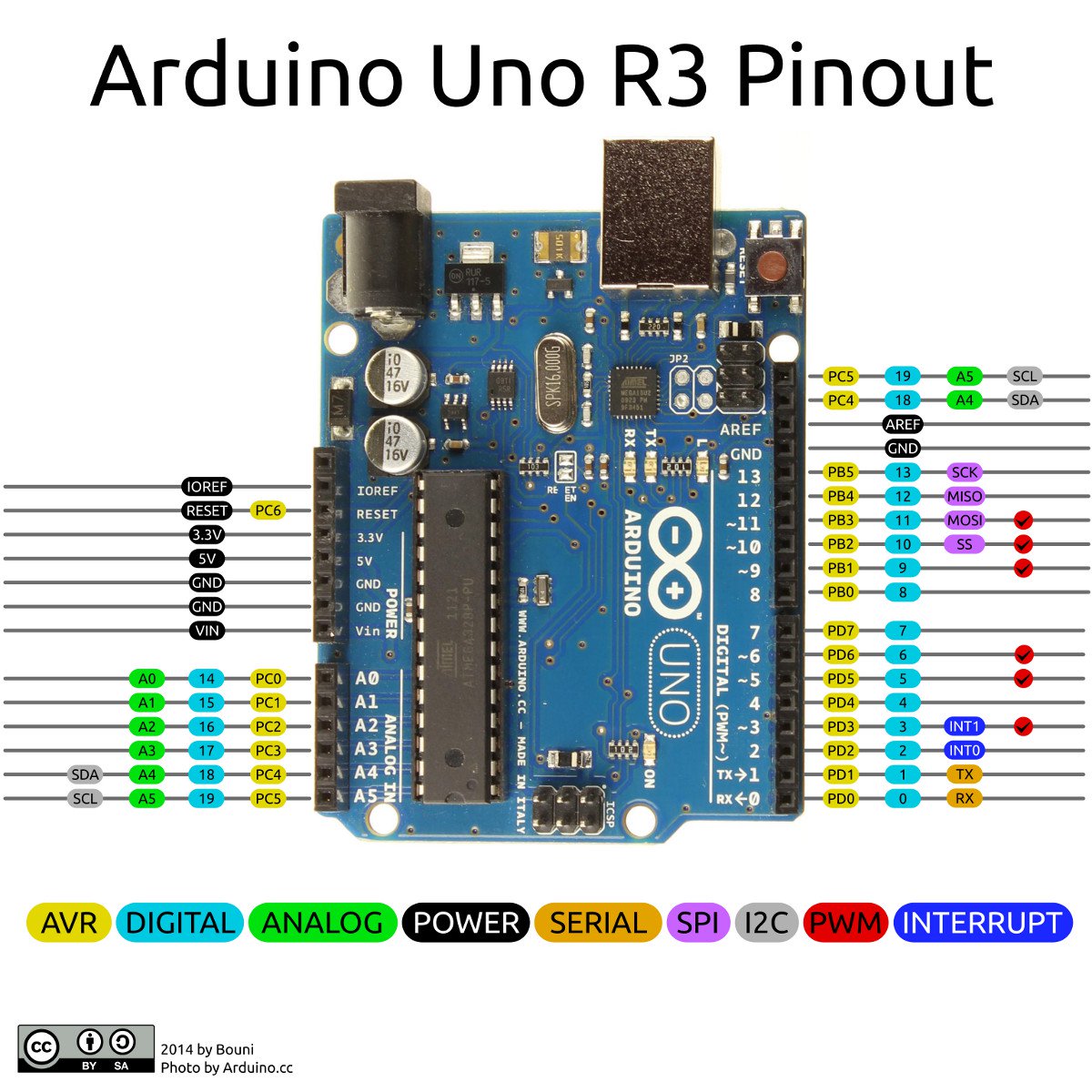




Comments