This is an easy project that can be set up in minutes with no experience. All you need is an Arduino (I used an Uno), a breadboard and jumper caples, two push buttons and an LED.
Two push buttons with pull-down resistors are used to control an LED on pin 13. The pushbutton on pin 10 raises the LED's brightness. The pushbutton on pin 9 lowers the LED's brightness.



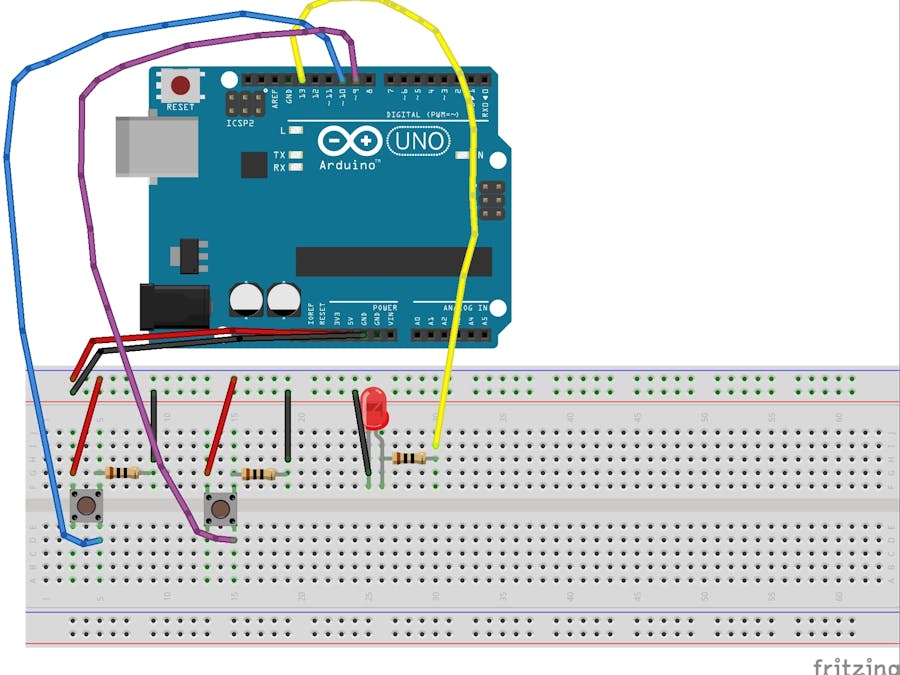

Comments