The lights in the room are off, the sunshine glowing through the blinds is soft and lightly radiant, signifying an early morning and insinuating a soft cool breeze through the tree leaves of a yellowing autumn. Your mother walks into the door frame lightly pushing the partially cracked door out of the way. She gruffly flicks the light switch on, blinding the room in an artificial starlight, takes three wide steps towards your bed and throws her entire deadly bucket of ice chunks and frigid water all over your body. Head to toe, a sensation of utter shock racks your existence, and fear jolts you from your bed. The frustration you swallow in the moment following is stolen by your mother’s cold glare, demanding you get up and move on to getting ready for the school day.
How to prevent this tragedy? Wake up before your mother has an opportunity to throw the ice water. This is the reason we devised a tripwire alarm that would be set off as soon as said mother passed through the doorframe, or another approaching doorframe on the way to your room.
An incredible advantage of having this sensor connected over the WiFi is that the receiver can be placed anywhere necessary without affecting the sender. The receiver consists of three different modes of sense stimulation, having a bright LED, a rumble pad, and a buzzer all going off at once to make a more effective means of waking up, aka “alarming” the sleeping individual of the impending difficulty. No longer will your mother be able to give you the cruel punishment of waking up to a frozen water bath, while still allowing yourself to accomplish the maximum amount of sleep possible.
You can view the graph in real time on Thing speak here.


_SXYG52arXE.jpg?auto=compress%2Cformat&w=900&h=675&fit=min)











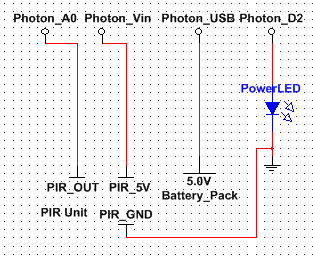
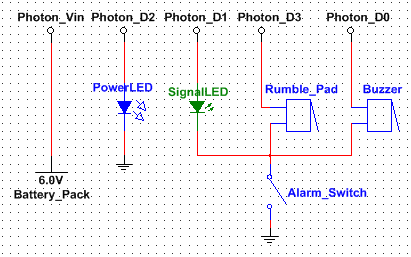
Comments