Created this example to demonstrate how easy and fun can it be to implement a real-life tool like a siren using Arduino. This can be used as boilerplate application to make noise when you win a game, or fire up an alarm when your temperature crosses a threshold or what not. Possibilities are endless, so are you applications :)
Happy coding.
[Note: This example was created under a demonstration example for Google Summer of Code 2020]


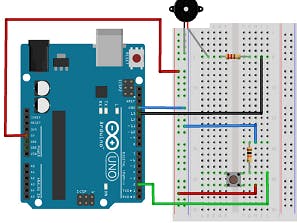
_ztBMuBhMHo.jpg?auto=compress%2Cformat&w=48&h=48&fit=fill&bg=ffffff)






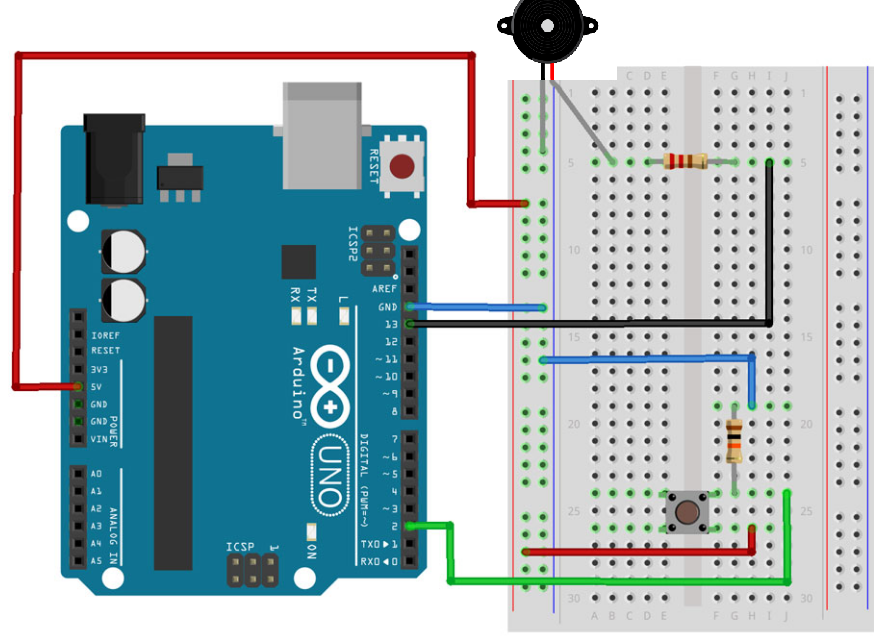
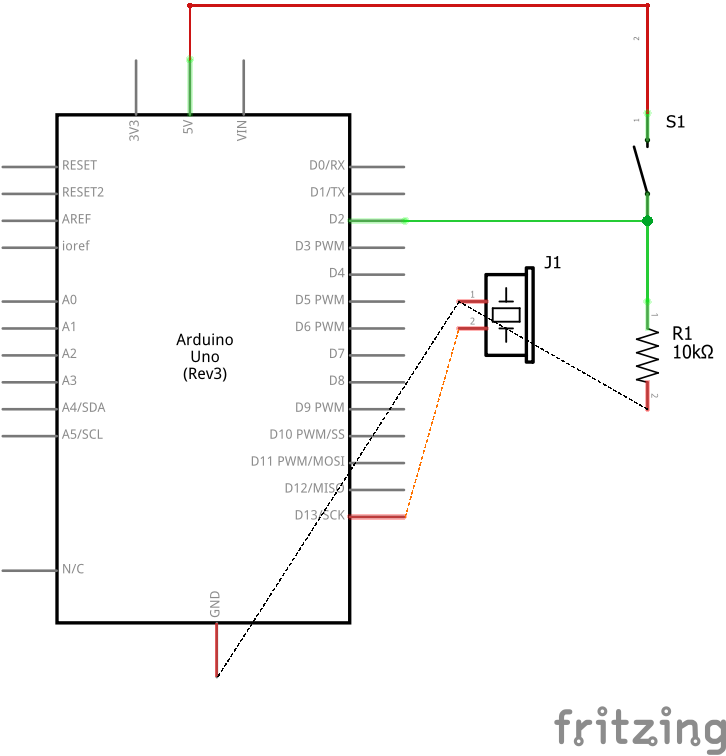








Comments