Тhis time I will present you a simple way to control 16x2 LCD Display via Windows PC software. For this purpose, we use an Arduino microcontroller, which in this case has the function of an interface between the Display and the USB port of the Computer. Also the LCD display can be controlled directly through the LPT port, but nowadays that port is no longer used and has been replaced by USB.
I use Open Source software for Windows LCD Smartie that you can use to show lots of different types of information on your LCD or VFD. The program has built in support for many systems statistics (i.e. cpu load, network utilization, free disk space...), downloading RSS feeds, Winamp integration and support for several other popular applications. Supported devices include displays based on the Hitachi HD44780 LCD controller like in our case, the Matrix Orbital Serial/USB LCD, and Palm OS devices.
As I mentioned before, the device is extremely simple to build and contains only two components:
- Arduino microcontroller, and LCD display which are connected according to the given schematic diagram, and it is powered directly from the USB port.
I mounted the device in a box from a previous project, and is a stand-alone device that can be placed on top of the computer case or somewhere else. Оtherwise the original idea was to mount the LCD screen to the plastic of 5.25-Inch drive bay and be an integral part of the PC.
If you want to make a PCB for this project, or for any other electronic project, PCBway is a great choice for you. PCBway is one of the most experienced PCB manufacturing company in China in field of PCB prototype and fabrication. They have a large online community where you can find a Open Source projects, and you can also share your project there. From my personal experience I can tell you that on this community you can find many useful projects with alredy designed PCBs, from where you can place an order directly.
And now let's briefly explain the basic settings of the LCD Smartie application.
https://lcdsmartie.sourceforge.net/
First, we unpack the.zip archive into a specific folder. Then the LCDT.dll matrix orbital driver should be placed in the "displays" folder. This is actually a driver for the 16x2 LCD display. You can download these archives at the link below. Next, we start the program and select the LCD display plugin, then we set the startup parameters according to the port occupied by the Arduino microcontroller. Now the simplest option is to enter some text in these fields which actually represent the two rows of the LCD display. If we have connected everything exactly according to the instructions, when we press the apply button, the written text should appear on the LCD display. Lcd Smartier has built in support for many systems statistics (i.e. cpu load, network utilization, free disk space, Winamp integration, BBC World News, Email details, game stats, and many more. It is also possible to integrate several different plugins that can be downloaded from the official site and forums. As for the Arduino, the given code should be uploaded, but I should mention that the code is compiled with the LiquidCrystal-1.0.0 Library which you can also download from the link below. LCD Smartie also has support for the popular Winamp player software.
These are only a small part of the possibilities, and there are also a large number of plugins on the official site and other forums.











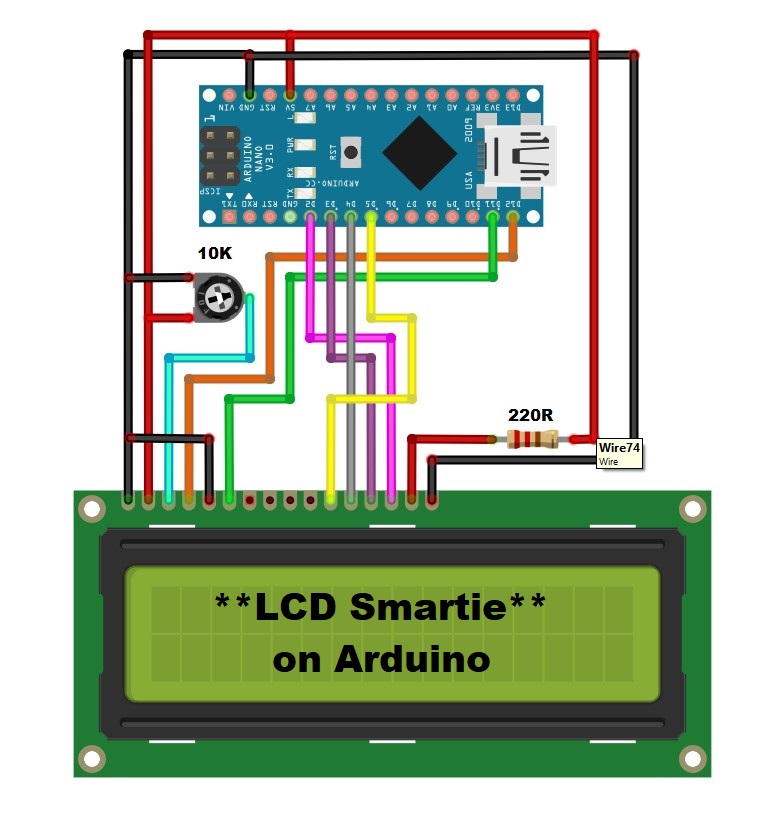








Comments