- Step 1: Assemble the circuit as shown in the schematic given below. You can use the battery pack for powering driver circuit which I have mentioned in the components section or you could try out some other battery pack, but keep it mind it should deliver between 7-12V and atleast 3500mAh. Also, use different battery/battery-packs for powering Arduino and the Motor-Driver module, but ensure they share a common ground. Battery is one of the most important thing in this project !
- Step2: Compile the code given below in the Arduino-IDE and hit upload, but before that make sure you have disconnected RX of Arduino from TX of Bluetooth Module (HC-05).
- Step 3: Install the application on your Android device through a link provided below.
- Step 4: Pair your Android device and HC-05 over Bluetooth. Now, open the app and click on connect-icon and select your device from the list.
- Step 5: Now you have gone through all the hard work ! Just sit back and relax and tilt the Android-device to move the robot in your desired direction.
Side View Of Robot
Front View Of Robot
Rear View Of Robot
7 projects • 21 followers
Undergrad Electronics Engineering Student at D.J Sanghvi C.O.E.-Mumbai



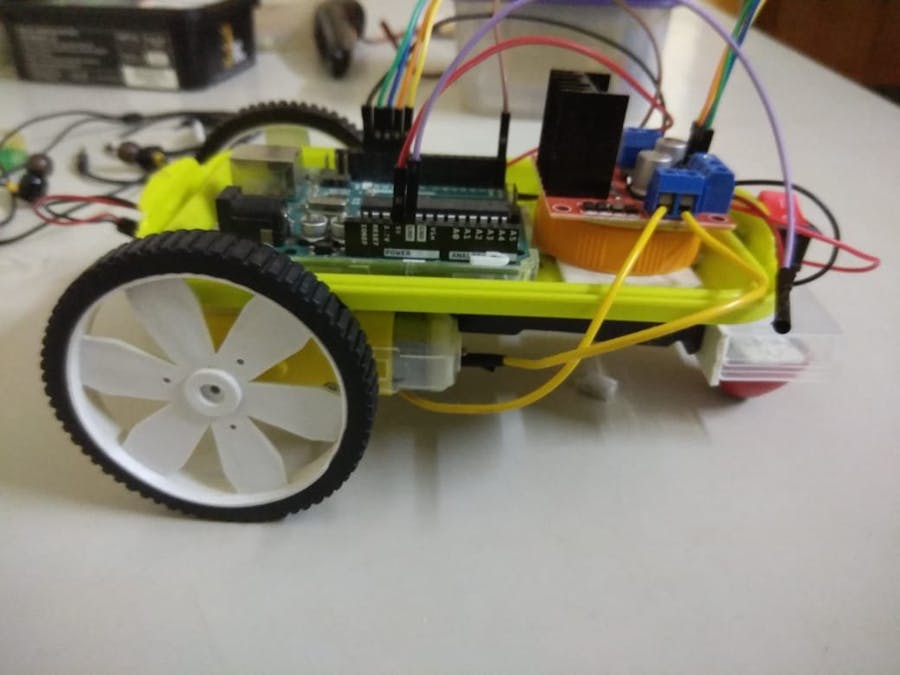
_ztBMuBhMHo.jpg?auto=compress%2Cformat&w=48&h=48&fit=fill&bg=ffffff)











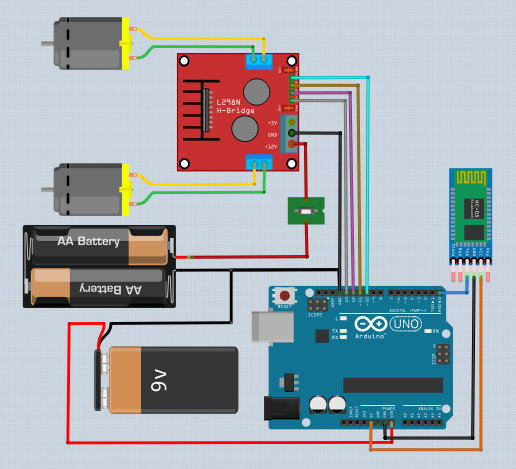

_3u05Tpwasz.png?auto=compress%2Cformat&w=40&h=40&fit=fillmax&bg=fff&dpr=2)
Comments