Features :
· SMS notifications
· Valuable information collection
· Detailed data analysis
· Cost effective
· Easy to implement
Components Required:
· Arduino UNO
· Wiz750SR
· Analog Soil Moisture Sensor
· Motor
· Rain Sensor
· DHT11 sensor
· PIR sensor
· LED
· Buzzer
· Bread board and connecting wire
SOFTWARES REQUIRED
· Arduino software
· MBED compiler
· ISP Tool
· Hercules
· MIT App maker
SOURCE CODE
ARDUINO CODE
#include<SoftwareSerial.h>
#include<dht.h>
#include"DHT.h"
#definedht_apin A2
dht DHT;
intPIR_output=5;
int led=13;
intbuzzer=12;
SoftwareSerialmySerial(10, 11); // RX, TX
intnRainIn=A1;
intnRainDigitalOut = 2;
intnRainVal;
booleanbIsRaining = false;
StringstrRaining;
const intVAL_PROBE = 0; //Analog pin 0
const intMOISTURE_LEVEL = 500; // the value after the LED goes on
void setup(){
// Open serial communications and wait forport to open:
Serial.begin(115200);
while (!Serial) {
; // wait for serial port to connect.Needed for native USB port only
}
// set the data rate for the SoftwareSerialport
mySerial.begin(9600);
pinMode(2,OUTPUT);
pinMode(PIR_output,INPUT);
pinMode(led,OUTPUT);
pinMode(buzzer,OUTPUT);
pinMode(8,OUTPUT);//motor
pinMode(7,INPUT);//moisture
}
void loop(){
motor();
rain();
temp();
pir();
}
void rain()
{
nRainVal = analogRead(A1);
bIsRaining = !(digitalRead(nRainDigitalOut));//Checks Digital Pin 2, Output D0
if(nRainVal<450){ //Checks Digital Pin 2, Output D0
strRaining = "yes";
}
else
{
strRaining = "no";
}
mySerial.print("Raining: ");
mySerial.print(strRaining);
mySerial.print(" Moisture Level:");
mySerial.println(nRainVal);
delay(2000);
}
void temp(){
DHT.read11(dht_apin);
mySerial.print("Current humidity=");
mySerial.print(DHT.humidity);
mySerial.print("% ");
mySerial.print("Temperature= ");
mySerial.print(DHT.temperature);
mySerial.print("C ");
delay(5000);
}
void pir(){
if(digitalRead(5) ==HIGH)
{
digitalWrite(13,HIGH);
digitalWrite(12,HIGH);
mySerial.println("motiondetected");
}
else{
digitalWrite(13,LOW);
digitalWrite(12,LOW);
mySerial.println(" no motiondetected");
}
}
void motor()
{
int moisture= analogRead(VAL_PROBE);
mySerial.print("Moisture= ");
mySerial.println(moisture);
if(moisture< MOISTURE_LEVEL)
{
digitalWrite(8,LOW);
}
else
{
digitalWrite(8,HIGH);
}
}
MBED COMPILER CODE
#include ”mbed.h”
DigitalOut myled(LED1);
Serialpc(USBTX,USBRX);
Serialdevice(D1,D0);
intmain() {
while(1) {
while(device.readable())
pc.putc(device.getc());
while(pc.readable())
device.putc(pc.getc());
}
}
ABSTRACT
IoT based Greenhouse Farming incorporates Arduino UNO unit that provides base for live monitoring of temperature and humidity , soil moisture, intensity of rain,motion detection and automatic water pumping and rain water harvesting.All the datas are collected by the Arduino and sent to the cloud by using a gateway called Wiz750SR. The Serial communication protocols connect the server to the smart devices using a particular IP address, so that all the data are displayed on the user’s smart device and is alerted about the status of the crop.


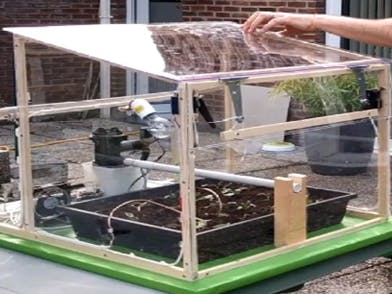

_ztBMuBhMHo.jpg?auto=compress%2Cformat&w=48&h=48&fit=fill&bg=ffffff)







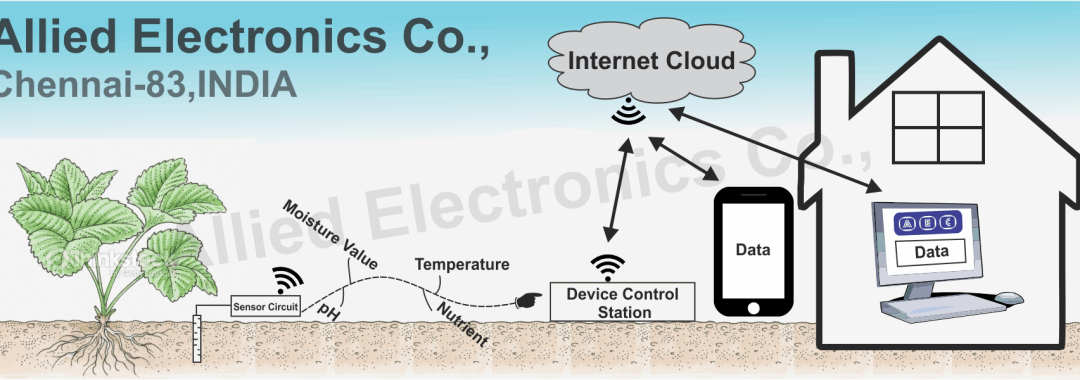
Comments