View this project on my website!
The Wii nunchuck is an attachment for the Nintendo Wii controller. It combines a two-axis joystick, a three-axis accelerometer, and two buttons into one package. Tod Kurt previously created a library for the nunchuck intended for use with his product, the WiiChuck Adapter. Since this product has been discontinued at SparkFun, I will show you how to use a Wii nunchuck with Arduino without the use of an adapter.
Materials:
- Wii Nunchuck: https://amzn.to/2qWBpQM
- Arduino: https://amzn.to/2DLjxR2
- Jumper wires: https://amzn.to/2Q7kiKc
As an Amazon Associate I earn from qualifying purchases.
Step 1: Plug Into the ControllerThe Wii nunchuck has 6 pins, but we only need to use four of them. Plug some jumper wires directly into the corner pins of the nunchuck.
Step 2: Connect to the ArduinoThe nunchuck pins are all plugged directly into pins A2 - A5 on the Arduino board. They go as follows:
- Top left to A5
- Top right to A2
- Bottom left to A3
- Bottom right to A4
To eliminate the need to download and install a new library, I have essentially unpacked Tod Kurt's library and placed it directly into the code. However, if you still want to install it to reduce clutter you can look in step 4.After uploading this code, try pressing the Z button on the controller to make the Arduino's onboard led blink.
#include <Wire.h>
#if (ARDUINO >= 100)
#include <Arduino.h>
#else
#include <WProgram.h>
//#define Wire.write(x) Wire.send(x)
//#define Wire.read() Wire.receive()
#endif
static uint8_t nunchuck_buf[6]; // array to store nunchuck data,
// Uses port C (analog in) pins as power & ground for Nunchuck
static void nunchuck_setpowerpins()
{
#define pwrpin PORTC3
#define gndpin PORTC2
DDRC |= _BV(pwrpin) | _BV(gndpin);
PORTC &= ~ _BV(gndpin);
PORTC |= _BV(pwrpin);
delay(100); // wait for things to stabilize
}
// initialize the I2C system, join the I2C bus,
// and tell the nunchuck we're talking to it
static void nunchuck_init()
{
Wire.begin(); // join i2c bus as master
Wire.beginTransmission(0x52);// transmit to device 0x52
#if (ARDUINO >= 100)
Wire.write((uint8_t)0x40);// sends memory address
Wire.write((uint8_t)0x00);// sends sent a zero.
#else
Wire.send((uint8_t)0x40);// sends memory address
Wire.send((uint8_t)0x00);// sends sent a zero.
#endif
Wire.endTransmission();// stop transmitting
}
// Send a request for data to the nunchuck
// was "send_zero()"
static void nunchuck_send_request()
{
Wire.beginTransmission(0x52);// transmit to device 0x52
#if (ARDUINO >= 100)
Wire.write((uint8_t)0x00);// sends one byte
#else
Wire.send((uint8_t)0x00);// sends one byte
#endif
Wire.endTransmission();// stop transmitting
}
// Encode data to format that most wiimote drivers except
// only needed if you use one of the regular wiimote drivers
static char nunchuk_decode_byte (char x)
{
x = (x ^ 0x17) + 0x17;
return x;
}
// Receive data back from the nunchuck,
// returns 1 on successful read. returns 0 on failure
static int nunchuck_get_data()
{
int cnt = 0;
Wire.requestFrom (0x52, 6);// request data from nunchuck
while (Wire.available ()) {
// receive byte as an integer
#if (ARDUINO >= 100)
nunchuck_buf[cnt] = nunchuk_decode_byte( Wire.read() );
#else
nunchuck_buf[cnt] = nunchuk_decode_byte( Wire.receive() );
#endif
cnt++;
}
nunchuck_send_request(); // send request for next data payload
// If we recieved the 6 bytes, then go print them
if (cnt >= 5) {
return 1; // success
}
return 0; //failure
}
// Print the input data we have recieved
// accel data is 10 bits long
// so we read 8 bits, then we have to add
// on the last 2 bits. That is why I
// multiply them by 2 * 2
static void nunchuck_print_data()
{
static int i = 0;
int joy_x_axis = nunchuck_buf[0];
int joy_y_axis = nunchuck_buf[1];
int accel_x_axis = nunchuck_buf[2]; // * 2 * 2;
int accel_y_axis = nunchuck_buf[3]; // * 2 * 2;
int accel_z_axis = nunchuck_buf[4]; // * 2 * 2;
int z_button = 0;
int c_button = 0;
// byte nunchuck_buf[5] contains bits for z and c buttons
// it also contains the least significant bits for the accelerometer data
// so we have to check each bit of byte outbuf[5]
if ((nunchuck_buf[5] >> 0) & 1)
z_button = 1;
if ((nunchuck_buf[5] >> 1) & 1)
c_button = 1;
if ((nunchuck_buf[5] >> 2) & 1)
accel_x_axis += 1;
if ((nunchuck_buf[5] >> 3) & 1)
accel_x_axis += 2;
if ((nunchuck_buf[5] >> 4) & 1)
accel_y_axis += 1;
if ((nunchuck_buf[5] >> 5) & 1)
accel_y_axis += 2;
if ((nunchuck_buf[5] >> 6) & 1)
accel_z_axis += 1;
if ((nunchuck_buf[5] >> 7) & 1)
accel_z_axis += 2;
Serial.print(i, DEC);
Serial.print("\t");
Serial.print("joy:");
Serial.print(joy_x_axis, DEC);
Serial.print(",");
Serial.print(joy_y_axis, DEC);
Serial.print(" \t");
Serial.print("acc:");
Serial.print(accel_x_axis, DEC);
Serial.print(",");
Serial.print(accel_y_axis, DEC);
Serial.print(",");
Serial.print(accel_z_axis, DEC);
Serial.print("\t");
Serial.print("but:");
Serial.print(z_button, DEC);
Serial.print(",");
Serial.print(c_button, DEC);
Serial.print("\r\n"); // newline
i++;
}
// returns zbutton state: 1=pressed, 0=notpressed
static int nunchuck_zbutton()
{
return ((nunchuck_buf[5] >> 0) & 1) ? 0 : 1; // voodoo
}
// returns zbutton state: 1=pressed, 0=notpressed
static int nunchuck_cbutton()
{
return ((nunchuck_buf[5] >> 1) & 1) ? 0 : 1; // voodoo
}
// returns value of x-axis joystick
static int nunchuck_joyx()
{
return nunchuck_buf[0];
}
// returns value of y-axis joystick
static int nunchuck_joyy()
{
return nunchuck_buf[1];
}
// returns value of x-axis accelerometer
static int nunchuck_accelx()
{
return nunchuck_buf[2]; // FIXME: this leaves out 2-bits of the data
}
// returns value of y-axis accelerometer
static int nunchuck_accely()
{
return nunchuck_buf[3]; // FIXME: this leaves out 2-bits of the data
}
// returns value of z-axis accelerometer
static int nunchuck_accelz()
{
return nunchuck_buf[4]; // FIXME: this leaves out 2-bits of the data
}
int loop_cnt = 0;
byte zbut;
void setup() {
nunchuck_setpowerpins();
nunchuck_init(); // send the initilization handshake
pinMode(13, OUTPUT);
}
void loop() {
if ( loop_cnt > 10 ) { // every 100 msecs get new data
loop_cnt = 0;
nunchuck_get_data();
zbut = nunchuck_zbutton(); // 0 - 1
}
loop_cnt++;
delay(1);
digitalWrite(13, zbut);
}
The nunchuck has far more potential than just a simple button controller. Here is the code for full funcionality (you can view all of the incoming data in the Serial Monitor):
#include <Wire.h>
#if (ARDUINO >= 100)
#include <Arduino.h>
#else
#include <WProgram.h>
//#define Wire.write(x) Wire.send(x)
//#define Wire.read() Wire.receive()
#endif
static uint8_t nunchuck_buf[6]; // array to store nunchuck data,
// Uses port C (analog in) pins as power & ground for Nunchuck
static void nunchuck_setpowerpins()
{
#define pwrpin PORTC3
#define gndpin PORTC2
DDRC |= _BV(pwrpin) | _BV(gndpin);
PORTC &= ~ _BV(gndpin);
PORTC |= _BV(pwrpin);
delay(100); // wait for things to stabilize
}
// initialize the I2C system, join the I2C bus,
// and tell the nunchuck we're talking to it
static void nunchuck_init()
{
Wire.begin(); // join i2c bus as master
Wire.beginTransmission(0x52);// transmit to device 0x52
#if (ARDUINO >= 100)
Wire.write((uint8_t)0x40);// sends memory address
Wire.write((uint8_t)0x00);// sends sent a zero.
#else
Wire.send((uint8_t)0x40);// sends memory address
Wire.send((uint8_t)0x00);// sends sent a zero.
#endif
Wire.endTransmission();// stop transmitting
}
// Send a request for data to the nunchuck
// was "send_zero()"
static void nunchuck_send_request()
{
Wire.beginTransmission(0x52);// transmit to device 0x52
#if (ARDUINO >= 100)
Wire.write((uint8_t)0x00);// sends one byte
#else
Wire.send((uint8_t)0x00);// sends one byte
#endif
Wire.endTransmission();// stop transmitting
}
// Encode data to format that most wiimote drivers except
// only needed if you use one of the regular wiimote drivers
static char nunchuk_decode_byte (char x)
{
x = (x ^ 0x17) + 0x17;
return x;
}
// Receive data back from the nunchuck,
// returns 1 on successful read. returns 0 on failure
static int nunchuck_get_data()
{
int cnt = 0;
Wire.requestFrom (0x52, 6);// request data from nunchuck
while (Wire.available ()) {
// receive byte as an integer
#if (ARDUINO >= 100)
nunchuck_buf[cnt] = nunchuk_decode_byte( Wire.read() );
#else
nunchuck_buf[cnt] = nunchuk_decode_byte( Wire.receive() );
#endif
cnt++;
}
nunchuck_send_request(); // send request for next data payload
// If we recieved the 6 bytes, then go print them
if (cnt >= 5) {
return 1; // success
}
return 0; //failure
}
// Print the input data we have recieved
// accel data is 10 bits long
// so we read 8 bits, then we have to add
// on the last 2 bits. That is why I
// multiply them by 2 * 2
static void nunchuck_print_data()
{
static int i = 0;
int joy_x_axis = nunchuck_buf[0];
int joy_y_axis = nunchuck_buf[1];
int accel_x_axis = nunchuck_buf[2]; // * 2 * 2;
int accel_y_axis = nunchuck_buf[3]; // * 2 * 2;
int accel_z_axis = nunchuck_buf[4]; // * 2 * 2;
int z_button = 0;
int c_button = 0;
// byte nunchuck_buf[5] contains bits for z and c buttons
// it also contains the least significant bits for the accelerometer data
// so we have to check each bit of byte outbuf[5]
if ((nunchuck_buf[5] >> 0) & 1)
z_button = 1;
if ((nunchuck_buf[5] >> 1) & 1)
c_button = 1;
if ((nunchuck_buf[5] >> 2) & 1)
accel_x_axis += 1;
if ((nunchuck_buf[5] >> 3) & 1)
accel_x_axis += 2;
if ((nunchuck_buf[5] >> 4) & 1)
accel_y_axis += 1;
if ((nunchuck_buf[5] >> 5) & 1)
accel_y_axis += 2;
if ((nunchuck_buf[5] >> 6) & 1)
accel_z_axis += 1;
if ((nunchuck_buf[5] >> 7) & 1)
accel_z_axis += 2;
Serial.print(i, DEC);
Serial.print("\t");
Serial.print("joy:");
Serial.print(joy_x_axis, DEC);
Serial.print(",");
Serial.print(joy_y_axis, DEC);
Serial.print(" \t");
Serial.print("acc:");
Serial.print(accel_x_axis, DEC);
Serial.print(",");
Serial.print(accel_y_axis, DEC);
Serial.print(",");
Serial.print(accel_z_axis, DEC);
Serial.print("\t");
Serial.print("but:");
Serial.print(z_button, DEC);
Serial.print(",");
Serial.print(c_button, DEC);
Serial.print("\r\n"); // newline
i++;
}
// returns zbutton state: 1=pressed, 0=notpressed
static int nunchuck_zbutton()
{
return ((nunchuck_buf[5] >> 0) & 1) ? 0 : 1; // voodoo
}
// returns zbutton state: 1=pressed, 0=notpressed
static int nunchuck_cbutton()
{
return ((nunchuck_buf[5] >> 1) & 1) ? 0 : 1; // voodoo
}
// returns value of x-axis joystick
static int nunchuck_joyx()
{
return nunchuck_buf[0];
}
// returns value of y-axis joystick
static int nunchuck_joyy()
{
return nunchuck_buf[1];
}
// returns value of x-axis accelerometer
static int nunchuck_accelx()
{
return nunchuck_buf[2]; // FIXME: this leaves out 2-bits of the data
}
// returns value of y-axis accelerometer
static int nunchuck_accely()
{
return nunchuck_buf[3]; // FIXME: this leaves out 2-bits of the data
}
// returns value of z-axis accelerometer
static int nunchuck_accelz()
{
return nunchuck_buf[4]; // FIXME: this leaves out 2-bits of the data
}
int loop_cnt = 0;
byte joyx, joyy, zbut, cbut, accx, accy, accz;
void _print() {
Serial.print("Z Button: ");
Serial.print(zbut);
Serial.print("\tC Button: ");
Serial.print(cbut);
Serial.print("\tX Joy: ");
Serial.print(map(joyx, 15, 221, 0, 255));
Serial.print("\tY Joy: ");
Serial.print(map(joyy, 29, 229, 0, 255));
Serial.print("\tX Accel: ");
Serial.print(accx);
Serial.print("\tY Accel: ");
Serial.print(accy);
Serial.println("\tZ Accel: ");
}
void setup() {
Serial.begin(9600);
nunchuck_setpowerpins();
nunchuck_init(); // send the initilization handshake
Serial.println("Wii Nunchuck Ready");
}
void loop() {
if ( loop_cnt > 10 ) { // every 100 msecs get new data
loop_cnt = 0;
nunchuck_get_data();
zbut = nunchuck_zbutton(); // 0 - 1
cbut = nunchuck_cbutton(); // 0 - 1
joyx = nunchuck_joyx(); // 15 - 221
joyy = nunchuck_joyy(); // 29 - 229
accx = nunchuck_accelx(); // 70 - 182
accy = nunchuck_accely(); // 65 - 173
accz = nunchuck_accelz(); // 0 - 255
_print();
}
loop_cnt++;
delay(1);
}
Visit Github to download Tod Kurk's original library. Below is the example code for once you do so:
#include <Wire.h>
#include <nunchuck_funcs.h>
int loop_cnt = 0;
byte joyx, joyy, zbut, cbut, accx, accy, accz;
void _print() {
Serial.print("Z Button: ");
Serial.print(zbut);
Serial.print("\tC Button: ");
Serial.print(cbut);
Serial.print("\tX Joy: ");
Serial.print(map(joyx, 15, 221, 0, 255));
Serial.print("\tY Joy: ");
Serial.print(map(joyy, 29, 229, 0, 255));
Serial.print("\tX Accel: ");
Serial.print(accx);
Serial.print("\tY Accel: ");
Serial.print(accy);
Serial.println("\tZ Accel: ");
}
void setup() {
Serial.begin(9600);
nunchuck_setpowerpins();
nunchuck_init(); // send the initilization handshake
Serial.println("Wii Nunchuck Ready");
}
void loop() {
if ( loop_cnt > 10 ) { // every 100 msecs get new data
loop_cnt = 0;
nunchuck_get_data();
zbut = nunchuck_zbutton(); // 0 - 1
cbut = nunchuck_cbutton(); // 0 - 1
joyx = nunchuck_joyx(); // 15 - 221
joyy = nunchuck_joyy(); // 29 - 229
accx = nunchuck_accelx(); // 70 - 182
accy = nunchuck_accely(); // 65 - 173
accz = nunchuck_accelz(); // 0 - 255
_print();
}
loop_cnt++;
delay(1);
}
Again, open the Serial Monitor to watch what happens.




_ztBMuBhMHo.jpg?auto=compress%2Cformat&w=48&h=48&fit=fill&bg=ffffff)

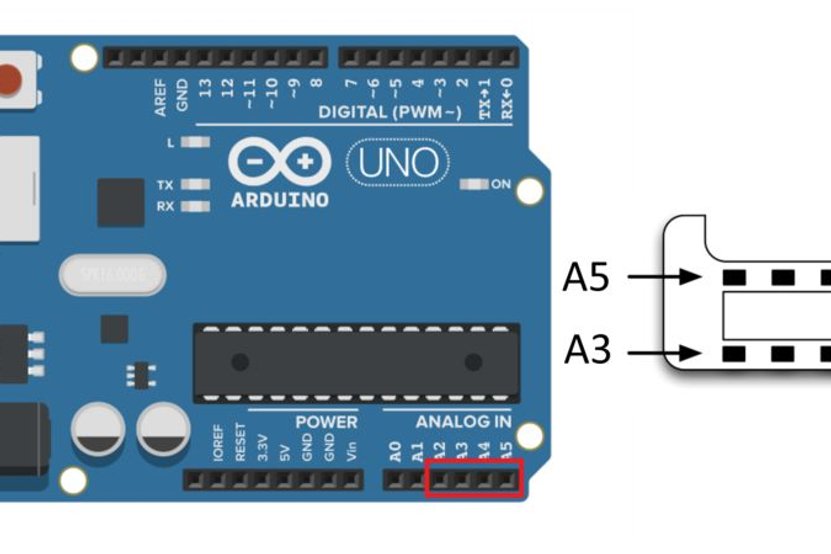




Comments