#include <LiquidCrystal.h>
// Controls the game button inputs
const int btn1 = 10;
const int btn2 = 11;
const int btn3 = 12;
const int btn4 = 13;
// variable for reading the pushbutton status
int bs1 = 0;
int bs2 = 0;
int bs3 = 0;
int bs4 = 0;
// Sound
const int buzz = 3;
// Values to detect combination
int combo[] = {0, 0, 0, 0};
int input[] = {0, 0, 0, 0};
int index = 0;//which index of 'input'
// Controls LCD Values
const int rs = 4, en = 5, d4 = 6, d5 = 7, d6 = 8, d7 = 9;
LiquidCrystal lcd(rs, en, d4, d5, d6, d7);
//Game Variables
int score = 0;
float timer = 60.0;
bool isGame = true;
void setup()
{
isGame = true;
pinMode(btn1, INPUT);
pinMode(btn2, INPUT);
pinMode(btn3, INPUT);
pinMode(btn4, INPUT);
// Set up the LCD's number of columns and rows:
lcd.begin(16, 2);
// Let's make it more random
// Uses an empty analog pin to get a floating number
randomSeed(analogRead(A0));
// Generate a random 4-digit sequence
MakeCombo();
}
void loop()
{
if(isGame)
{
// Prints at the beginning of the screen
ClearScreen();
PrintInfo();
// Read the input values from the buttons
bs1 = digitalRead(btn1);
bs2 = digitalRead(btn2);
bs3 = digitalRead(btn3);
bs4 = digitalRead(btn4);
if(index >= 4)
ResetInput();
// Check if the buttons states are HIGH and print the output on the display
if(bs1 == HIGH) {
tone(buzz, 3000);
input[index++] = 1;
delay(100); // feel free to adjust this for button length
} else if(bs2 == HIGH) {
input[index++] = 2;
tone(buzz, 3000);
delay(100); // feel free to adjust this for button length
} else if(bs3 == HIGH) {
input[index++] = 3;
tone(buzz, 3000);
delay(100); // feel free to adjust this for button length
} else if(bs4 == HIGH) {
input[index++] = 4;
tone(buzz, 3000);
delay(100); // feel free to adjust this for button length
} else
noTone(buzz);
// Check if the combo was a match
if(CheckCombo())
{
score++;
MakeCombo();
ResetInput();
//tone(buzz, 5000, 250);
delay(100);
}
//Checks if the game is over (when time runs out)
if(timer > 0)
timer -= 0.1f;
else
GameOver();
}
delay(100); // Make sure to adjust accordingly with the 'timer'
}
void PrintInfo()
{
// This prints on the first line of the 16x2 display
lcd.print("S: ");
lcd.print(score);
if(score < 10)
lcd.print(" ");
else
lcd.print(" ");
lcd.print("T: ");
lcd.print(static_cast<int>(timer));
lcd.setCursor(0, 1);
for(int i = 0; i < 4; i++)
lcd.print(combo[i]);
lcd.print(" ");
for(int i = 0; i < 4; i++)
lcd.print(input[i]);
}
void ClearScreen()
{
//Iterates through each row and prints a blank
lcd.setCursor(0, 0);
for(int col = 0; col < 16; col++)
lcd.print(" ");
lcd.setCursor(0, 1);
for(int col = 0; col < 16; col++)
lcd.print(" ");
lcd.setCursor(0, 0);
}
void MakeCombo()
{
// Fill array with random values assigned to button numbers
for(int i = 0; i < 4; i++)
combo[i] = random(1, 5);
}
bool CheckCombo()
{
// Check if the input == combo
for(int i = 0; i < 4; i++)
{
if(combo[i] != input[i])
return false;
}
return true;
}
void ResetInput()
{
for(int i = 0; i < 4; i++)
input[i] = 0;
index = 0;
}
void GameOver()
{
ClearScreen();
lcd.print("GameOver");
lcd.setCursor(0, 1);
lcd.print("Score: ");
lcd.print(score);
isGame = false;
}
_ztBMuBhMHo.jpg?auto=compress%2Cformat&w=48&h=48&fit=fill&bg=ffffff)










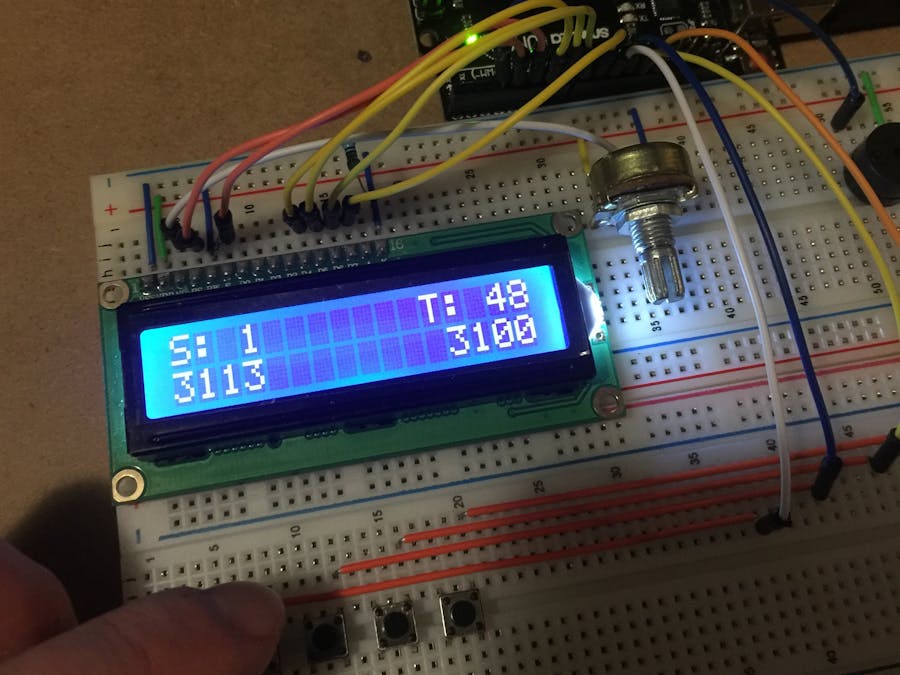
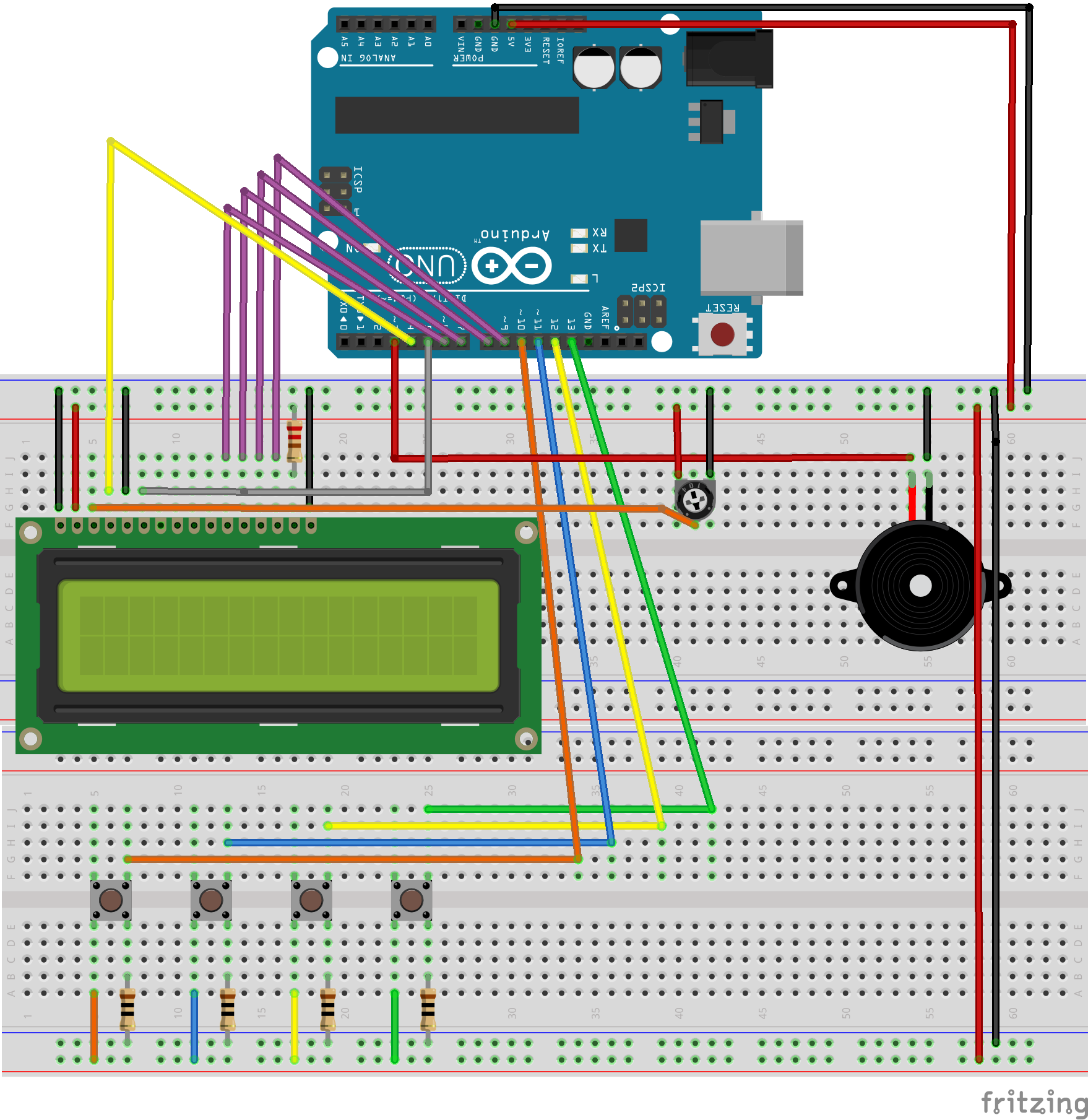
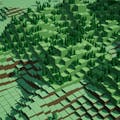





Comments