In this project we will learn how to use MyoWare EMG Muscle Sensor to control servo motor. So with this sensor you can control a robotic hand, or you can use your muscles to control anything.
Using our muscles to control things is the way that most of us are accustomed to doing it. We push buttons, pull levers, move joysticks... but what if we could take the buttons, levers and joysticks out of the equation? This is the MyoWare Muscle Sensor, an Arduino-powered, all-in-one electromyography (EMG) sensor
The MyoWare board acts by measuring the filtered and rectified electrical activity of a muscle; outputting 0-Vs Volts depending the amount of activity in the selected muscle, where Vs signifies the voltage of the power source.
Some features:- Single supply - MyoWare won't need +/- voltage power supplies unlike our previous sensor.
- Embedded electrode connector - electrodes now snap directly to MyoWare, getting rid of those pesky cables and making the MyoWare wearable.
- Raw EMG output - a popular request from grad students, the MyoWare now has a secondary output of the raw EMG waveform.
- Polarity protected power pins - our 1 customer request was to add some protection.
- LEd indicators - we've added two on-board LEDs one to let you know when the MyoWare's power is on.



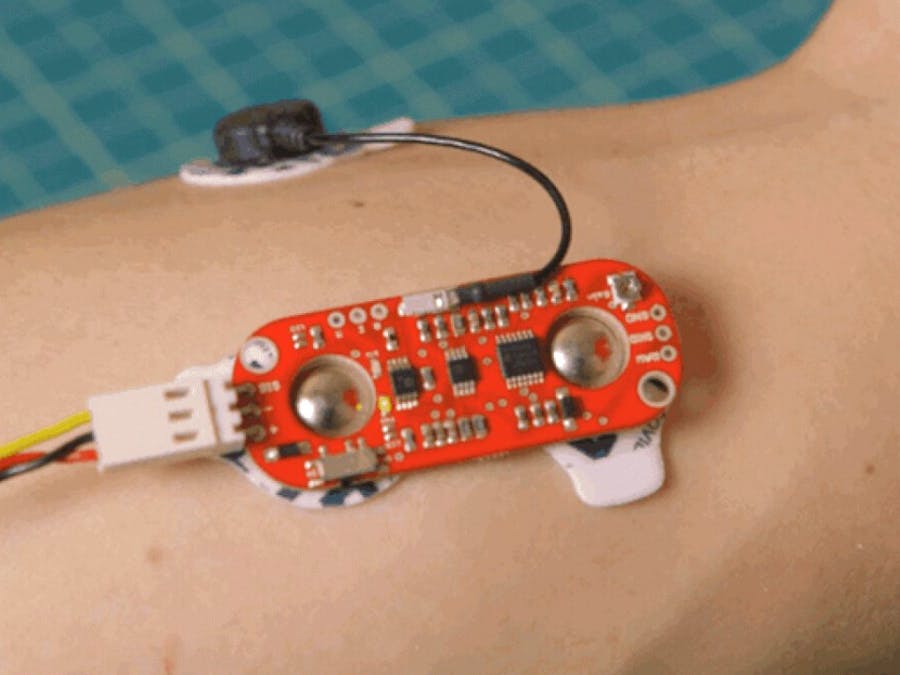

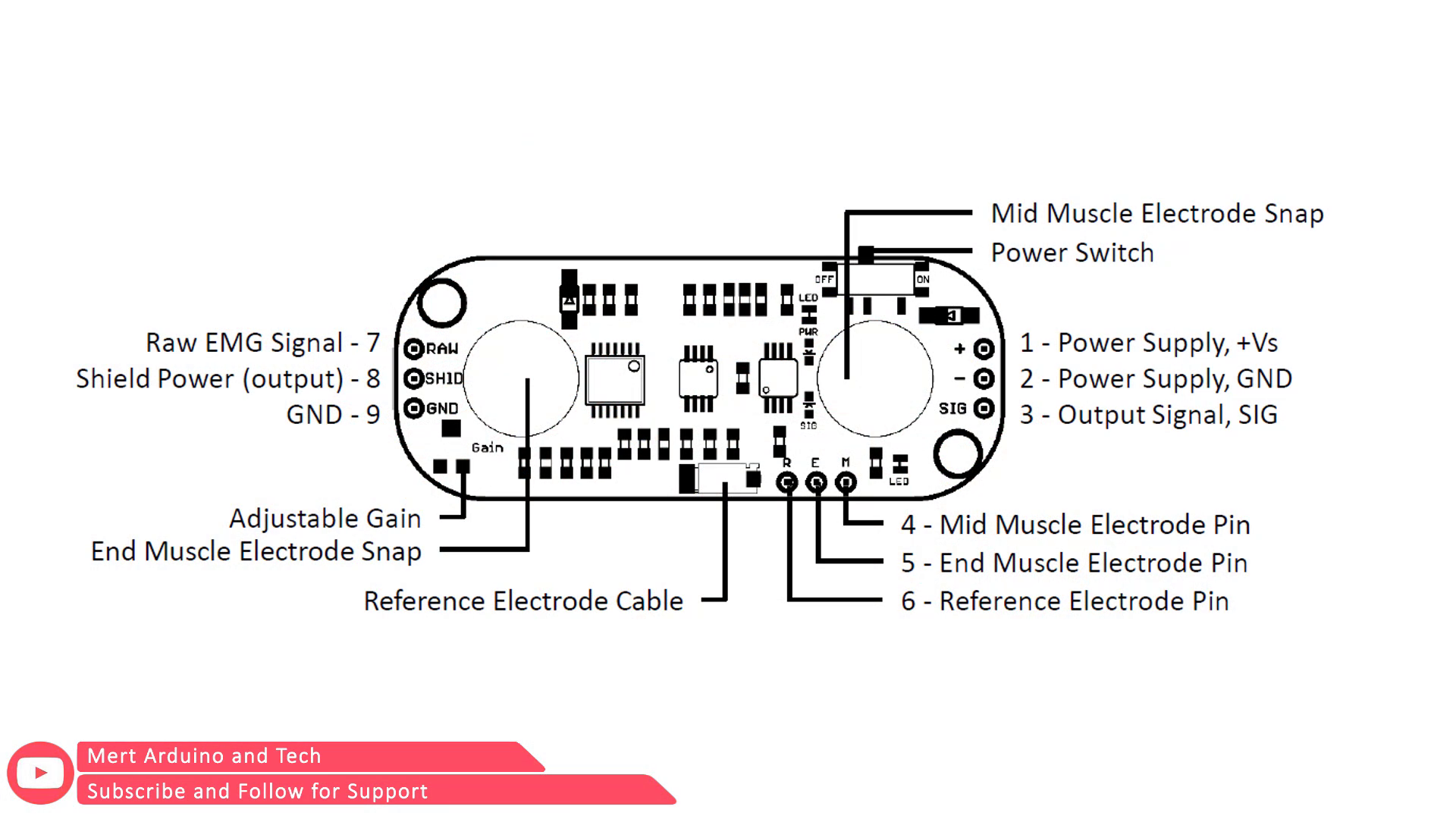





Comments