Menopause is the stage of life that follows the end of the menstrual cycles. Each person may experience menopause differently. Menopause is one of the age-related phases of physiological transition of females or Menopause is a transition into a new phase of life for females. Menopause is not a health problem, and some experience it as a time of liberation. However, hormonal changes and other factors involved can cause discomfort.
Menopause is not a health problem, disease, an illness nor a state of being not well but just a normal physiological phenomenon of aging among femalesbut it cannot not be ignored.Why is it important to discuss about menopause?
Around menopause, various physical and mental changes can occur, causing symptoms. Some of these start before menopause, and some continue after it. Depression, anxiety, and low mood are common during menopause. It is not unusual to experience times of irritability and crying spells.
Indeed, a report by the British Menopause Society, has found that half women going through the menopause haven't visited a doctor, as many are 'too embarrassed'. What's more, only three per cent know about new guidelines from the National Institute of Health and Care Excellence (Nice), which aim to clear up any misconceptions and stop women from suffering in silence. Some of the prominent symptoms during menopause:- https://hackingmenopause.com/
It is also affecting jobs of women experiencing menopause leading to greater anxiety in their job life. Sometimes it also leads to unemployment of women workforce experiencing menopause. 20% of the American workforce is currently experiencing menopause which can lead to various negative effects. If we think of the world then we come to know, it is one of the serious problems affecting every family today because any impact on females is impact on her whole family.
Workplaces 'should cater for menopause as they do for pregnancy' - article from 'The Guardian.'
It's time to break the culture of silence around the menopause and set out a few facts.Why should we be so serious about it?
An article published in 2018 suggests that there may, in some cases, be a link between menopause and suicide, similar articles have been published several times but very few people took note of it and understood the link between the suicide and menopause. Going even further, a study of menopausal suicide attempters (as opposed to mere depression sufferers) in Iran in 2012 concluded that “the relationship between the female suicidal attempt and the feminine hormones is reality and cannot be renunciated."
"The age group for women with the highest suicide rate per 100, 000 in the U.K is 50-54 - the average age of menopause is 51" - source Telegraph UK article:-The menopause is no joking matter - believe me
"The largest increase in the number of completed suicides in America is among women aged 50 and older."
There is a correlation between the estrogen-progesterone changes that come with menopause and increased depression. A 2008 study in Menopause: The Journal of the North American Menopause Societyfound that “late menopausal transition” was significantly related to depressed mood.
Another study found that menopausal women are three times more likely to develop depression than premenopausal women.
What recently changed and motivated us to develop tech-solutions for Menopause problems?By the year 2025, there will be 1 billion women globally experiencing the symptoms of menopause. Also very few women use hormone replacement therapy (HRT) whether it is due to any underlying myths, costs or fears and side-effects, it is still not clear. However, 80% of women are interested in tech solutions to relieve their symptoms as tech solutions for menopause are limited. Women have started taking it in a positive way and contributed a lot in providing data related to trauma or experiences during menopause.
Within few years Femtech industries have evolved and are much appreciated by women and their families than ever before with many new organizations supporting them, mention to one of such non-profit organization - AARP INNOVATION LABS.
Menopause has lived in the shadows for way too long; it’s time to shine a light on it. AARP Innovation Labs is diving in head first, to open the dialogue, making it okay to talk about, and seeking solutions that help women manage their symptoms.
Meet Every New Friend or MENF is our smart device which aims to solve some of the targeted problems during menopause. I have tried to make it comfortable, reliable and under 50$. Since social life takes back seat due to menopause leading to depressions and anxiety, that's why I named our device MENF ( Meet Every New Friend ) which keeps you away from menopause troubles in public and at homes. You can now easily enjoy your workplace and make friends and the device takes care of your menopause symptoms tracking and providing instant relief. I have also created a MENF-connect ecosystem also where one can get to know other nearby MENF users and they can join together, share their problems along with an online consultation website, am tailoring the every need of menopausal women to have control, comfort and welness.
Forget menopause just make friends wherever you go. - MENFHow MENF was brought up?
While I was brainstorming ideas for solving the symptoms of menopause, I jotted down some of the symptoms which can be solved on the go keeping comfort, control and wellness as key parameters.
Existing devices: Initially I started collecting information related to menopause from my family members and existing devices which were specifically designed for menopause but there was always one or more things missing in them which failed to stand on my three key parameters - comfort, control and wellness. Most of the product in market are like wristbands which looks unattractive and uncomfortable, as they use Peltier or thermoelectric modules to cool down surfaces directly, most people whom I suggested such devices felt that it is unsafe to cool down something so quickly or better to say everyone's skin is differently sensitive so there is always a chance for cold or hot burns also to say they priced too much.
So I took a different approach, I tried to combine technology along with some natural remedies often recommended by doctors to women going through menopause.
I saw positive feedback from many women when I talked about devices using natural ingredients, so I tried use that factor to make such devices popular and the results were also impressive.What problems MENF is going to solve ?
The key symptoms on which I will focus are:
- Hot flashes
- Night Sweats
- Fatigue
- Body odor
Let see if we are able to tackle the above problems in a better way. Now, I will explain underlying working principle of our device for solving each symptom.
Symptom #1: Hot flashes
As I told earlier hot flashes are not only concerned with skin but they too impact nerves and blood vessels so direct thermoelectric cooling is not a good and beneficial choice though it might provide instant relief, it will not be a good therapy to follow. MENF uses active gel cooling technique, here we cool the gel first using PELTIER module and then evenly spreadand evaporate it using vibratory motion technique. There is a strong proof that vibratory movements are very helpful in evaporating and spreading gels evenly also evaporation results in cooling.
Why I chose gelover direct cooling through thermoelectricsurface ?
As I told earlier hot flashes are not only concerned with skin but they too impact nerves and blood vessels so direct thermoelectric cooling is not a good and beneficial choice though it might provide instant relief, it will not be a good therapy to follow. Moreover gels used here are natural plant ingredients having strong scientific evidence to provide relief forsymptoms of menopause.
What kind of gels to be used ?
After my studies and research I found that aloe vera and linseed gels are very effective gel which are regularly used as home remedies by women during menopause to heal burning tongues(one the most annoying symptom of menopause) mostly. I chose aloe vera gel as it contains powerful antioxidants which are mainly found in menopause drugs. Aloe vera can soothe inflamed skin, enhance collagen and promote Hyaluronic acid production to help rejuvenate skin.Mucopolysaccharides present in it help in binding moisture. It contains 99% water so on evaporation it has cooling effect and it evaporates very quickly. If rubbing alcohol is mixed with aloe vera gel it increases it's cooling efficiency as rubbing alcohol has low boiling point and extracts surface heat rapidly than water. Moreover it can be easily made in every house.
The MENF active gel cooling technique cools you twice, once when dispensed after cooled down by peltier and second time when you use MENF vibration motors or vibratory movements to evaporate the gel which gives long lasting cooling effect on your skin.
Symptom #2: Night sweats
Night sweats are a sudden feeling of heat and sometimes a red, flushed face and sweating making you feel warm and drenched in sweat during night sleep. No one wants such symptoms to enter in their life and disrupt their peaceful sleep. This is one of the serious reasons for increased depression, anxiety and fatigue. I tried to look for sweat sensors but no luck, as ideal sweat sensors should detect lactate in order to measure perspiration but they expensive and rarely produced for such use cases, there is also electronic circuit barrier for them as it uses organic chemicals and enzymes to detect lactate, so I had to think of another way to measure sweat rate while sleeping which should be comfortable and not attached to any part of body so that the person is free from sensor damage hassles.
Also to note sometimes sweats have co-relations with person's diet, undergoing medications,etc. which would be strategic to know future health failures through machine learning. So we will not only detect but also collect as much data possible to improve our product on healthy lines.
Building sweat detection sensor:
So let's build our night sweat detection sensor, I have used common moisture sensor which in used in many plant irrigation project but that doesn't matter because I have chosen it based upon it's principle of conductivity. Although it is not as ideal as lactate sensors used by doctors to measure sweat rate or sweat composition but works very fine to tell whether the person is having night sweats or not (I have tried it several times before integrating into my project). Take note lower resistance or high conductance means sweat for our device. To build this sweat sensor you need porous fabric and parallel lines of aluminum foil or even conductive carbon tape would be better only you need to attach it firmly to moisture sensor prongs. So when your sensor is ready you can test it out by making some portions of it wet and take the readings(or even multimeter would do good to detect for resistance levels)
Symptom #3: Fatigue
Sometimes during menopause women experience fatigue(tiredness, pain) along with tingling extremities. For that I have made my device customizable, user can use pain relief gels instead of cooling gels (they just need to change the gel cartridge) or without it will also do, the vibration motors will be turned on and they will need to massage gently over the affected area. Unlike cooling gel used the use need not cool the pain relief gel by activating peltier module. The vibration motors vibrations can be adjusted by the app as desired.
Symptom #4: Body odor
Well this was more of the device's outcome than any device mechanism. As I described earlier cold gel have refreshing effect on body, I personally used with aloe vera gels and it was noted that if used several times during the day(as per studies an average woman during menopause experience hot flashes more than 10 times a day) you won't have any problem with odor because each time you use the gel to cool yourself gel is released which has fragrance in it which on evaporation gives cooling as well as pleasant fragrance. Also your skin is dehydrated and no itches or scratches. This is a very good positive effect that enhanced my proof-of-concept and overall device popularity in terms of performance and healthy effects.
Even beauty and cosmetics industries are making vaporizing gel to be used on skins to suppress body odor.
You don't need to worry about bad body odor during menopause because our MENFgelcooling gives a very pleasant fragrance after use.
By now I am sure that I have covered up well how our MENF device is going to work and solve symptoms of menopause. Time to build everything and test it. I would like to mention one more thing - any job becomes more tough when hardware shops or online services are not fully working, due to coronavirus pandemic many online services and couriers are delayed and limited products can be ordered, so for this project I was solely dependent upon household hardware and other stuffs. Also I don't have any 3D printer with me to make outer case for device ( I am still learning AutoCAD, just 16 years old but haven't stopped learning yet). So let's see what we are able to furnish ourselves with.
Building MENF device:Hardware:I wanted the hardware to fit in every hand comfortably and very portable, due to coronavirus pandemic I could not get the 3D printed custom enclosure for my device so I tried to use my creativity with whatever I had, I had an old computer mouse which is one the finest example of devices which are very comfortable so I hacked the hardware out of it. Below are the parts installation images with labels.
Time to make gel dispensing mechanism. I would also like to share the problems and their solutions which I encountered while making MENF device.
MENF circuit diagram is shown below.
Make sure that you don't reverse the polarity of Peltier module in circuit, it might damage your circuit, motors can have reverse polarity but will reflect change while programming, i.e it might turn on when you make signal low or might turn off at high signal.
I have also included fan control feature during night sweats. It is nothing but a relay circuit attached to fan only signal pin needs to be connected to Particle argon or MENF device which makes our device plug-and-play, if you are not in night sweat mode you can simply disconnect the relay fan pin and carry your MENF device anywhere. Even our sweat rate sensor is hot pluggable, means your device is not interrupted even if you attach or detach it anytime. I planned to use relay module to drive fan but the problem was I didn't had any 3.3v relay so I used transistor to switch fan on and off. The circuit is very simple. Instead of NPN transistor you can use 3.3v logic relay with built in optocouplers for controlling fan.
Pin reference while programming:
D4 -> VIBRATION MOTOR 1
D6 -> VIBRATION MOTOR 2
D5 -> D4 & D6 PWM CONTROL
D2 -> PELTIER PIN
D8 -> FAN PIN
A2 -> SWEAT SENSOR
A5 -> LM35 TEMPERATURE SENSOR
Why I chose Particle Argon as MENF microcontroller ?
Particle Argon is cheap IoT device with built-in network capabilities along with extra memory which makes heavy programming possible, even TensorFlow lite can be run on it. Also it has a very unique IDE with integration, device monitoring, device os updates and device repair features which makes device robust costing only 27$, you can buy on Particle website: https://store.particle.io/products/argon
Here is the video guide for particle Argon setup:
Particle argon also has in-built battery charging circuit.
We are done with our hardware part so time to bring life to MENF device by programming it.
Software:To program our Particle Argon I have used Particle web IDE let's have a quick glance of the IDE.
I will the snippets and code section so that we better understand the working of MENF device. So let us see what we are going to do inside each mode.
Mode #1: Hot Flash mode - Here we just set the mode active on method being called through app or dahboard. Also we switch on peltier for gel cooling and vibration motors.
int hotFlashesMode(String command)
{
/** Whenever the user experience hot flushes this method gets activated which brings into action our active gel cooling mechanism
* which cools the gel and turns on the vibration motor at default pwm to allow user to gently message over her skin surface and let
* gel cool surface as well as evaporate from the skin surface giving user long lasting 2X cooling effect.
* **/
if (command == "true")
{
Serial.println("Hot Flashes Mode activated");
hotFlash = 1; // we will send value 1 on dashboard to track the duration for this symptom
// setting pwm signal for vibration motors to 200
analogWrite(VIB_MOTOR_PWM, 200);
// due to opposite polarity of motors while making connections on pcb made it activated when signal low
digitalWrite(VIB_MOTOR1_PIN, LOW);
digitalWrite(VIB_MOTOR2_PIN, LOW);
// activating the 10mm*10mm,2.8v,0.7A peltier module to cool down the gel to provide instant relief
digitalWrite(PELTIER_PIN, HIGH);
return 1;
}
else if (command == "false")
{
Serial.println("Hot Flashes Mode de-activated");
hotFlash = 0;
// due to opposite polarity of motors while making connections on pcb made it deactivated when signal high
digitalWrite(VIB_MOTOR1_PIN, HIGH);
digitalWrite(VIB_MOTOR2_PIN, HIGH);
// deactivating the 10mm*10mm,2.8v,0.7A peltier module ensuring no wastage of energy
digitalWrite(PELTIER_PIN, LOW);
return 0;
}
else
{
standbyMode = true;
return -1;
}
}Mode #2: Night Sweats mode - Here we just activate our hot pluggable sensors to track sweats during sleep and take desired action when sweat rate reaches the threshold. It just activates this mode but actual control for actuator and sweat sensor is in main loop.
int nightSweatMode(String command)
{
/**This function is used to handle the situation in case of night sweats,our custom night sweat detectg sensor logs the sweat analysis on losant
dashboard which is used to study for signs of any other disease through AI&ML. Also we have provided a threshold method here which activates
the fan near the user's bed for instant drying and providing comfortness for a healthy and happy sleep. **/
if (command == "true")
{
Serial.println("Night sweats Mode activated");
nightSweat = 1; // we will send value 1 on dashboard to track the duration for this symptom
return 1;
}
else if (command == "false")
{
Serial.println("Night sweats Mode de-activated");
nightSweat = 0;
return 0;
}
else
{
standbyMode = true;
return -1;
}
}Mode #3: Fatigue mode - We only switch on vibration motors in this case so that user can get relief by messaging or making slight movements over their body, also pwm signal for motors can be decided by the user.
int fatigueMode(String command)
{
/**This function is used to handle the situation in case of muscle fatigue,when user triggers this function it activates vibration motor
which provides relief over painful areas,actually it is proven medical fact that slight vibration and force movements over painful areas
reduces the pain sensation.It is more better if accompanied with cold or heat therapy->we might add support for peltier module too here.**/
if (command == "true")
{
Serial.println("Fatigue Mode activated");
fatigue = 1; // we will send value 1 on dashboard to track the duration for this symptom
// due to opposite polarity of motors while making connections on pcb made it activated when signal low
digitalWrite(VIB_MOTOR1_PIN, LOW);
digitalWrite(VIB_MOTOR2_PIN, LOW);
return 1;
}
else if (command == "false")
{
Serial.println("Fatigue Mode de-activated");
fatigue = 0;
// due to opposite polarity of motors while making connections on pcb made it deactivated when signal high
digitalWrite(VIB_MOTOR1_PIN, HIGH);
digitalWrite(VIB_MOTOR2_PIN, HIGH);
return 0;
}
else
{
// If wrong command is sent the device will be still be safe or in standby mode or in zero state
standbyMode = true;
return -1;
}
}
int setPWM (String command)
{
pwm = atoi(command); // convert string payload to integer to be used with motor pwm settings
return 0;
}PELTIER hot side temperature reading is fairly simple utilizing LM35 readings.
float temperature()
{
/**This function is used to read the temperature of PELTIER module to prevent it from overheating, it simply ensures that the device does not
gets damaged due to excess heating. Later on we will compare the current reading with threshold value to limit the current through PELTIER
or switch it off.**/
adc_value = analogRead(TEMP_SENSOR); /* Read Temperature */
temp = (adc_value * 0.80); /* Convert adc value to equivalent voltage */
/* 3.3V/4095= 0.80 */
temp = (temp/10); /* LM35 gives output of 10mv/°C */
return temp;
}Fully explained code is attached in the code section.
We have finished our device programming, now it's time to build data visualization part or dashboard. For building dashboard I used Losant platform. It is a very simple platform for beginners but it has vast functionalities. Here is also a well documented tutorial for using Particle Argon with Losant:-https://www.losant.com/blog/how-to-integrate-particle-with-losant. Please follow this mentioned guide to setup your device with losant and add particle device and workflow.
So after device is configured and workflow is created follow the below images to make certain changes:
Since our MENF device sends different type of data for different modes so we need to parse the payload conditionally or if the data corresponds to identifier of symbol associated. Here is the code for parsing our payload.
var parts = payload.data.data.split(':');
// we will be matching symbol send for each mode data at index 0
var s = parts[0];
// if index 0(var s) contain 'h' it refers to hot flashes data
if(s === 'h')
{
payload.data.voltage = parts[1];
payload.data.hotFlash = parts[2];
payload.data.peltierTemp = parts[3];
}
// if index 0(var s) contain 'n' it refers to night sweats data
if(s === 'n')
{
payload.data.voltage = parts[1];
payload.data.nightSweat = parts[2];
payload.data.sweatRate = parts[3];
}
// if index 0(var s) contain 'f' it refers to fatigue data
if(s ==='f')
{
payload.data.voltage = parts[1];
payload.data.fatigue = parts[2];
}Next in device state node we will add all the attributes to which our function node payload data corresponds. It will act as key and value for our payload data received, you need to add attributes for all parsed data in function node.
To call our Particle function we use Particle REST api in Losant, it is very simple just add virtual button and Particle Call node to trigger any function exposed for device.
Our complete workflow look's like this, hit deploy button and proceed to dashboard.
Go to dashboard option in main menu, look below images to configure dashboard
We are now done with all software part and device has started working as you can see the values being sent to our dashboard, also you can track for how much time your symptoms lasted and which symptoms mostly prevails over others. There are lot more things which can be added like email or sms service to log each activity performed on MENF device but that will be old fashioned because we already have data export service in losant which exports all data received on the dashboard on your email in csv format. I intent to used sweat rate data to perform ML and detect if sweating could bea sign for any unforeseen diseases. Moreover the data can be shared with your doctors to make disease diagnosing faster.
Due to lockdown I was unable to move about and take feedback from people so I took a quick feedback of it through people on my personal contact list and they eagerly wanted to try this, people whom I contacted were either my teachers or my family friends. They appreciated such contests going online which really teaches healthy living and fighting against silence even allowing young students like me or students from age group 13 to 18 years to develop or innovate for such contests.
I am also happy that I could build our MENF device on the lines of technology there are many people who already solved some of the problems of menopause but still they lacked to incorporate technology in their solution, also as per AARP labs FEMTECH industry requires tech products and expected to grow in coming years.
Until now we have had done great job to provide relief as well track the symptoms of menopause but one thing is still lacking in our device that is social interactivity, moreover I chose MENF as meet every new friend but we are not doing that, even being shy is also a barrier lying in front of us which makes women suffer at workplace, they stop going to office, stop sharing their feelings and pain with others and we also tend to ignore them because we feel them self centered but we never understand the whole scenario and utter devastation women undergo when their symptoms tend to be more serious. No worries I have thought of a solution without increasing the cost of our device.
The Particle ARGON has BLE support. I have included BLE advertising or broadcasting feature which turns out our device discoverable by Bluetooth central devices like cell phones. Below is our code for broadcasting MENF so that it can be detected by nearby central devices.
void setAdvertisingData()
{
BleAdvertisingData advdata; // advertsing data buffer object
/** we don't need any else data to share via BLE since we already have cloud
functions for that, we just advertise device name so it can be scanned by
central devices **/
advdata.appendLocalName("MENF");
advdata.appendServiceUUID(serviceUUID);
// Advertise every 1 seconds.
BLE.setAdvertisingInterval(1600);
// Continuously advertise
BLE.advertise(&advdata);
}Since these device uses extremely low powered BLE 5.0 we can still run our device peripherals without any hassles. You might have heard of ibeacon technology, this is just the same.
How BLE advertising feature helps MENF to support women workforce and also let them collaborate with each other ?
So whenever someone uses the BLE scanner they can easily locate nearby MENF devices and get to know how many people are going through menopause, for example: women never share such menopause problems at their workplace and feel unsupported at work but they really expect their seniors to respect and support them and educate everyone that it is normal to talk about menopauseat workplace. Through my solution, in any company, the management can look more closer to exact number of females going through menopause and what strategy should be used to make them feel encouraged and a better workplace for them.
There is no compromise of personal data as we don't send personal data through BLE advertise mode. So only MENF devices are discoverable not the owner's personal details. In future I am trying to support nearby chat service using BLE as authentication letting you make friends using my MENF device.
Menopause is not just a women’s issue. It can affect us all: women suffer in silence, relationships break down, and careers are lost. Far too many are paying the needless price for a woeful lack of menopause education, care and support.
Why this will improve menopausal women job life ?
Organizations fail to take care of workspace for menopausal women because they don't know how many of their female employees are having menopausal symptoms maybe due to lack of awareness among male employees or females being too shy to share it, but with our device women do not need to tell everybody about their symptoms the organizations can get to know actual number of menopausal women workforce through our device and app. Our device does it's job quietly. Not only companies butwith our device women can alsoget to know other menopausal women using MENF devices nearby and they can share their feelings and collaborate with each other. Give this device a chance to build your self confidence again.
Below is the menopausal journey of Kathryn which inspired meto solve the problem of loneliness or notbeing able to find people to share menopause problems.
"Every woman will experience a Menopause at some time in their life, it is not a lifestyle choice, it’s a fact of life. The time has come for organisations to step up and support them through this phase. The menopause needs to become mainstream."MENF-Connect Online Menopause related medical consultation:
I have also planned to make an online menopause consultation website for those with MENF devices, not only they can share their data to experts but also get regular tips to stay healthy during menopause. Those kinds of websites are available, so what is great for my MENF ecosystem is that apart from online consultation I am going to provide on demand webinars, live 1-to-1 interactions, heath courses to bridge the gap of lack of education among females regarding menopause leading to enduring pains during menopause.
We mustbecome increasingly aware of just how many women are not receiving the right support and advice at menopause, from their doctors, their employers and sometimes even their own families and friends. This is all due to a chronic lack of menopause education and awareness. - UKHealthcare article
To make online webinar, consultation website I took use of yondo- https://www.yondo.com/ It is a great platform for novice or experts to create custom websites to share videos, host live interactions, webinars and connect people tailoring their needs. They say-"Yondo is an all-in-one solution that allows you to easily Sell Videos Online, Webinars, Online Group Classes and Live 1-To-1 Video Consultations." The yondo platform gives you a 14 days trial also, so after registration you will be redirected to the dashboard. So our medical experts can now share all the information related to menopause also the customers can share their own experiences helping in educating other users. So below are the demo steps to make MENF-Connect ecosystem. Since I am using trial version of yondo, I may not avail all facilities. So in yondo dashboard we have team member section where we need to include list of doctors or professionals on our website to help customers. Here is our yondo website: https://menf.yondo.com/#webinars
Here's how all it goes:
Once website setup is finished you can now connect customers, if any user books live 1-to-1 interaction he/she gets a confirmation email where they can start live sessions immediately on the give date and time.
Our MENF device outperforms every other device available till date, it is not only cheap and reliant but also give many features over others, it has a clear-cut cooling efficiency and is rendered harmless to any type of skin. Our active gel cooling is much reliable as suggested by the doctors over direct sudden cooling by PELTIER or thermoelectric modules. Moreover MENF gives you a sense of control over your symptoms - device adjustment for each symptom, symptoms data visualization, social interactivity or making friend using device's BLE and online menopause education and support, isn't it amazing for just 50$. Our one device - MENF, does all, just give it a try.
The above data shows other devices comparison with MENF, the other devices are thermal jackets, hand fans, etc., these device are not economical in terms of energy of manufacturing liabilities, as if any perfect thermal jacket has to be made it needs lots of fabric designing and energy harvesting electronics also the market will still disrupt because no woman wants to look herself in a jacket whole day which is not only going to trouble her a lot in terms of maintenance but fashion choice also. Also the cooling efficiency and functionality of other PELTIER Devices available in market are not satisfactory plus the cost is too much.
End notes: After making all necessary improvements I am very much convinced that our MENF device and MENF-Connect will not only change how we care for menopause but also improve the existing education and myths lingering around about menopause. I have focused equally on solving every aspect of problem I mentioned, even MENF-connect can provide you opportunity to develop yourself more better with our experts whether it be mental or physical health. I believe if this idea is brought to market we will see significant improvement among menopausal women and their families.
"Ifocused on making a low cost deviceaffordable for every women because menopause is not only to limited to a group of women but every women has to experience it and cost should not be a hurdle in adopting solutions to relieve menopause.I would like to constantly improve it.Any further suggestions for improvements will be highly awaited for."-MENF




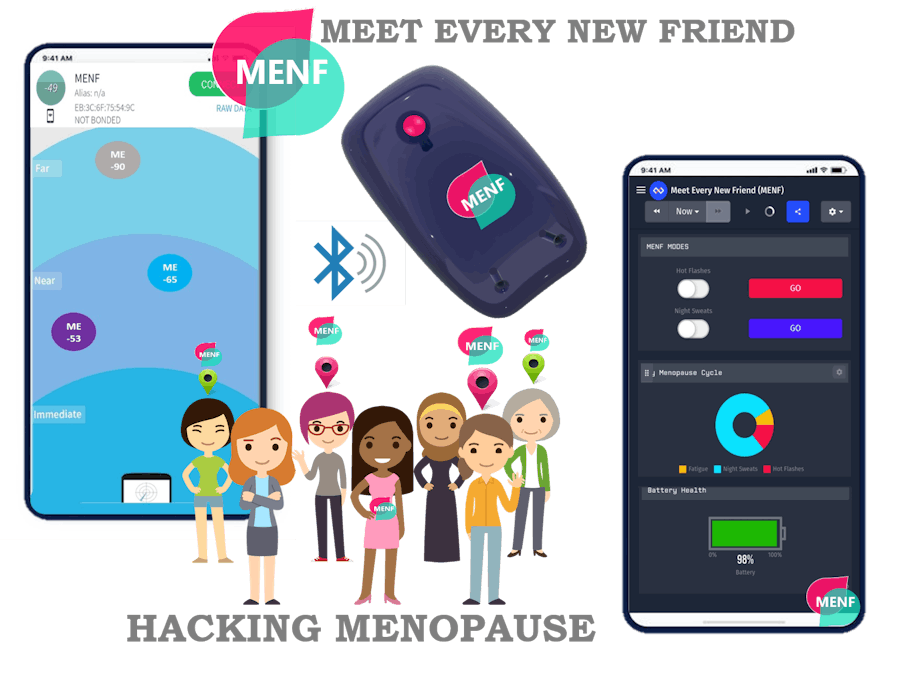
_zhWsCcSEcl.jpg?auto=compress%2Cformat&w=48&h=48&fit=fill&bg=ffffff)











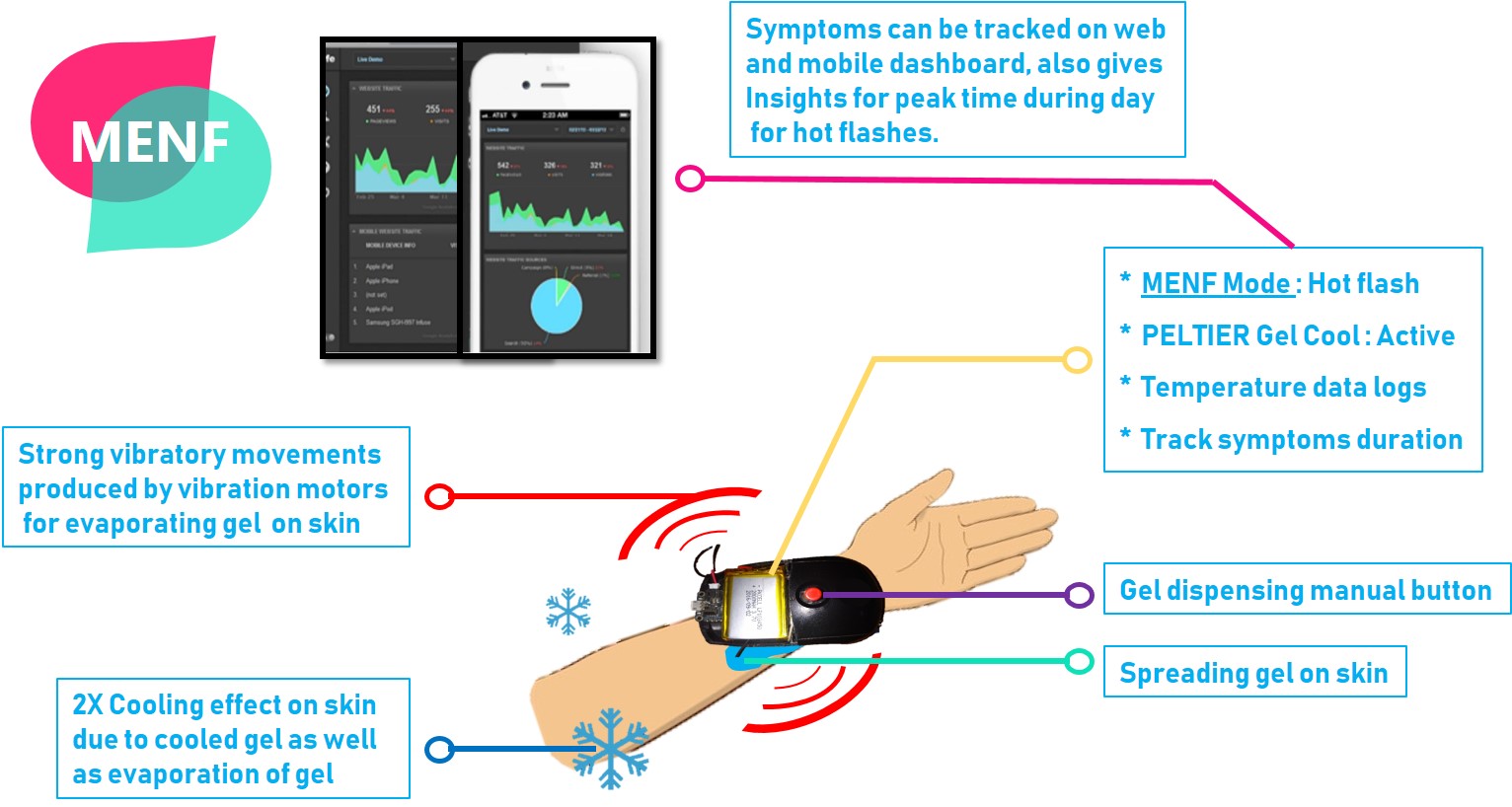
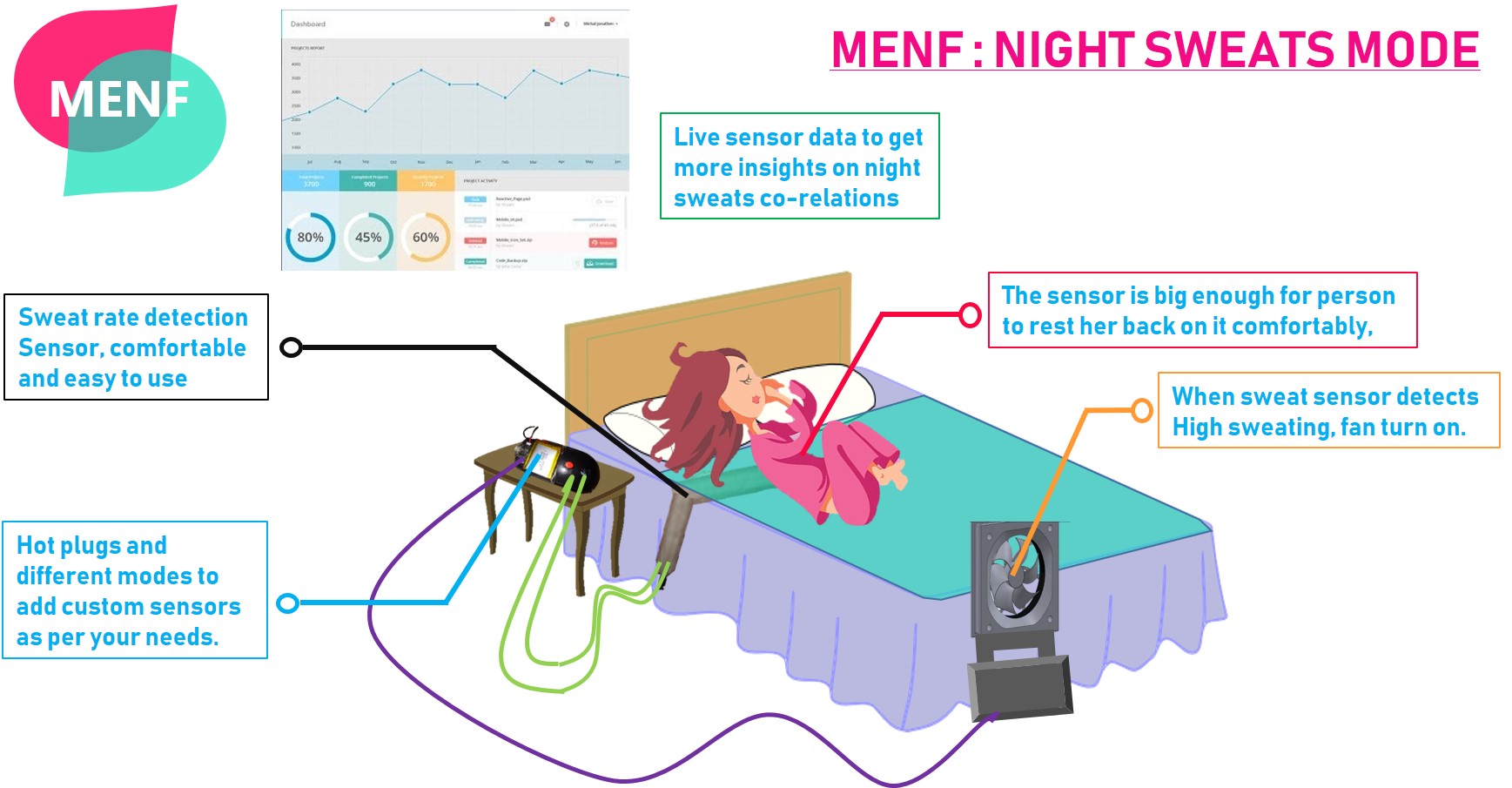
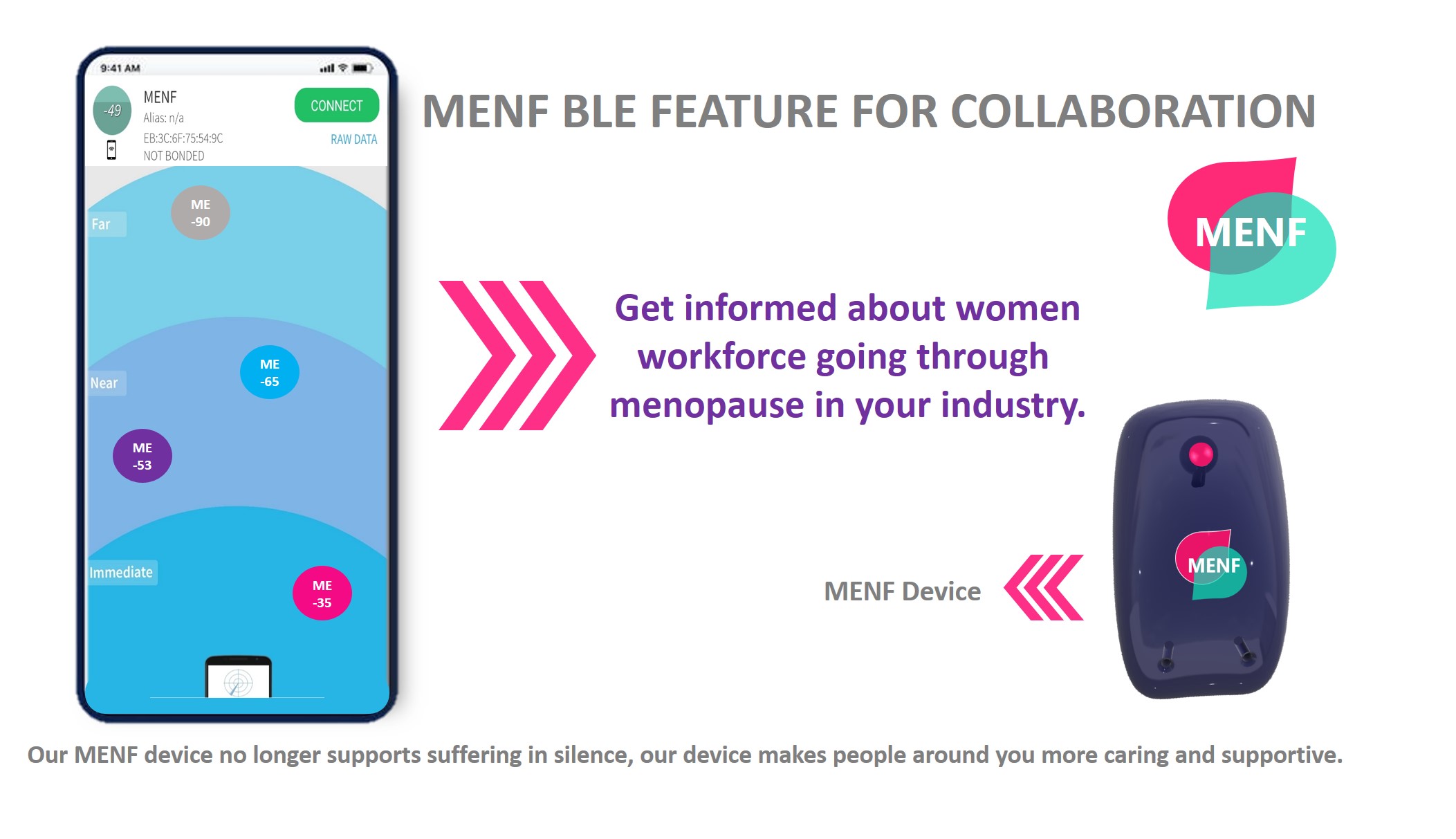
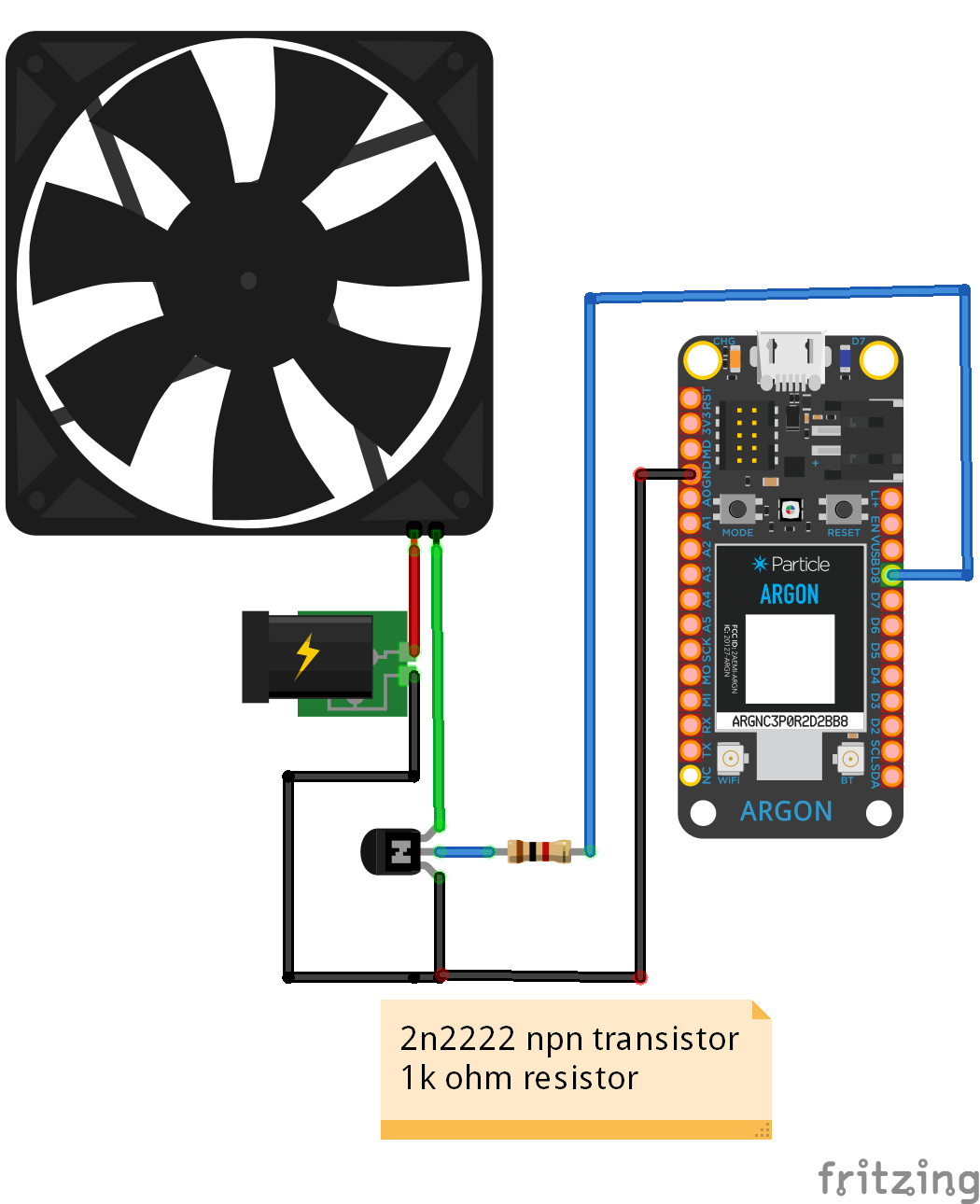
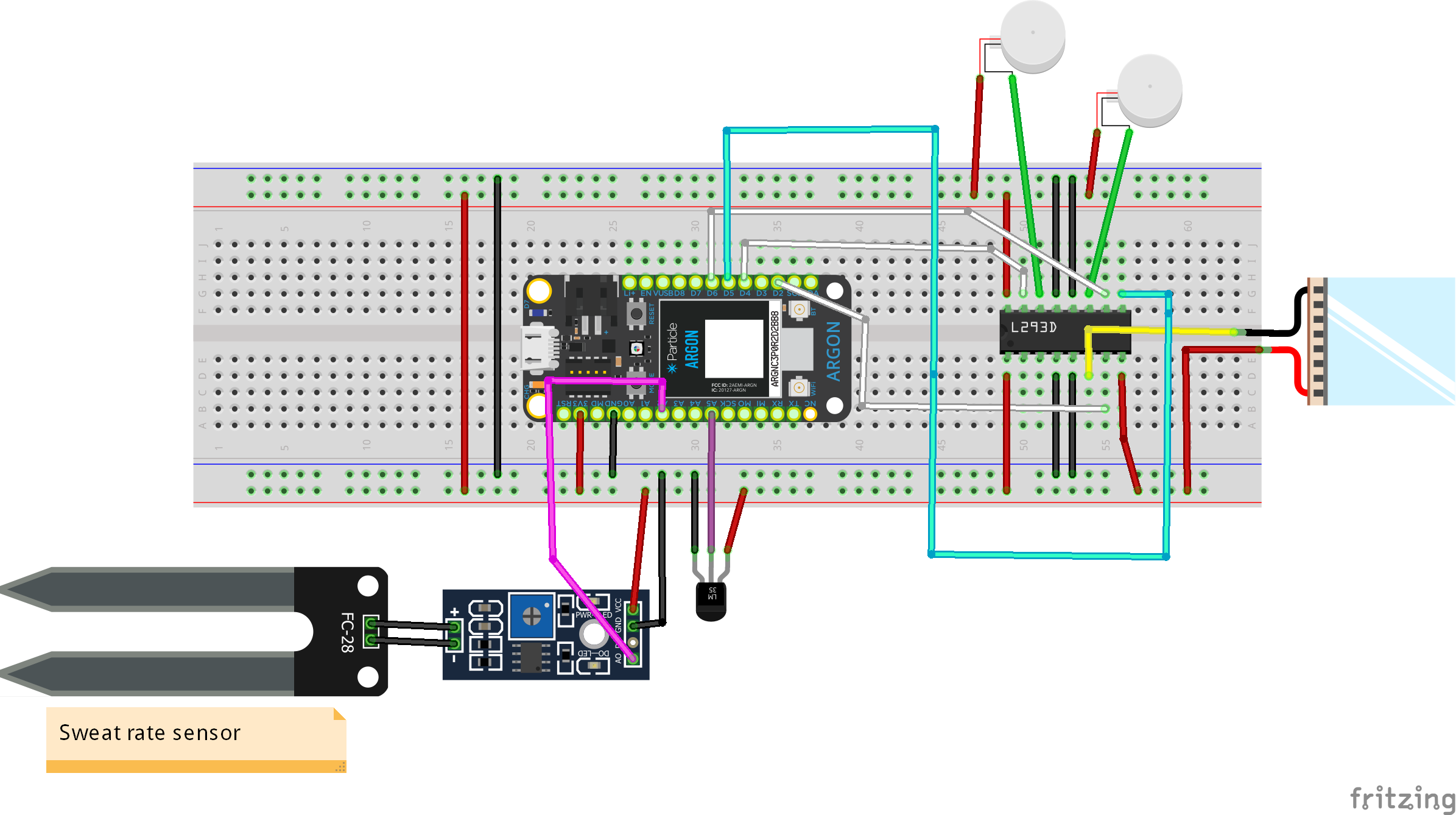

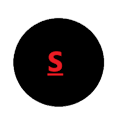









Comments