The Idea
The idea behind this project was to create a useful tool for monitoring an area. This is done by using an alarm monitoring system on a doorway, a device to alert a local guard and allow them to respond quickly without the use on verbal communication, as well as a command center that monitors the event as it unfolds.
Particle 1 – The Alarm
The first particle is used to monitor when someone walks through the door. It does that by using a switch. When the door opens it closes the switch. Once the particle registers that the switch is closed it lights the led to signal it has been tripped and publishes the alarm event.
Particle 2 – The Guard
The second particle is used as a monitoring device as well as registers when a guard is responding. It does that by subscribing to the alarm event. Once it receives that the alarm has been tripped it will play a buzzer and light the LED for to alert the guard. After that it will wait for the guard to press the button. Once the button is pressed the particle will publish the responding event.
Particle 3 – The Command Center
The last particle is used as a command unit. Once it receives the alarm event the particle will light a red LED. Then, after the second particle publishes the responding event the particle will turn on a green LED. After both LEDs are lit the command unit can reset the system by pressing the reset button and sending the reset event out. This will turn off both the LEDs on the command unit as well as the LEDs on particle 1 and 2.
Video
Logging
The guard particle logs its responding event to a Google Sheet using IFTT.
This is useful in order to determine how many situations are being responded to or for documenting when alarms are responded to. This could be expanded as it is logged by device name. This will allow a track of how many officers are responding to a situation. It could be further expanded to include the alarm event to show the response times to events. The current google sheet log can be found here. The responses by day are located below:
Real time updates of this chart are located here.



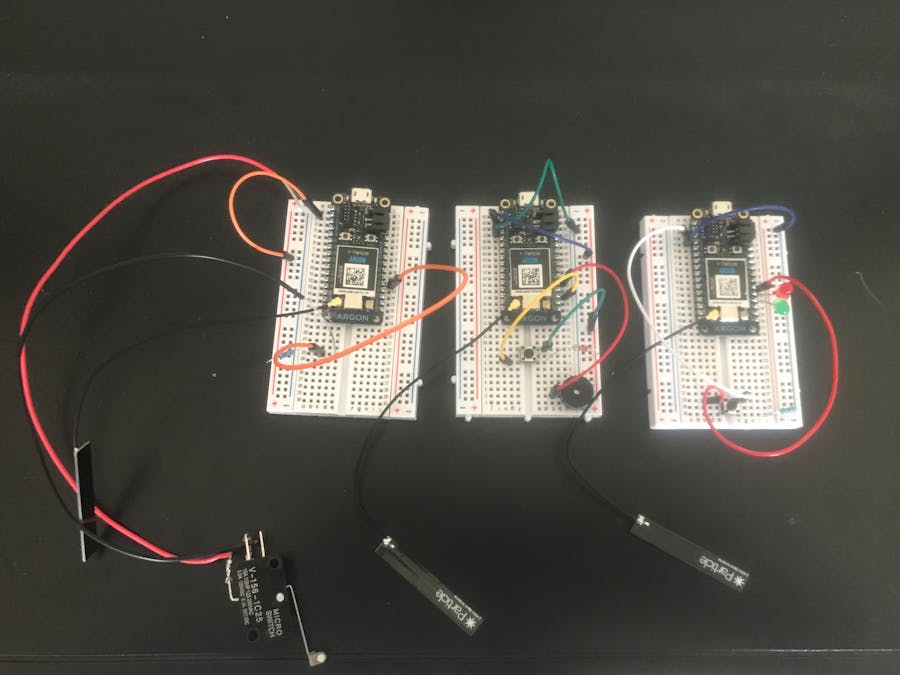
_zhWsCcSEcl.jpg?auto=compress%2Cformat&w=48&h=48&fit=fill&bg=ffffff)
















Comments