Hardware components | ||||||
 |
| × | 1 | |||
| × | 1 | ||||
Software apps and online services | ||||||
 |
| |||||
In this video I will show you how to work with chain connected MA77219 dot-matrix modules.I will also explain how to use complex text animations using Parola library
Here is the link to the complete tutorial
//Mario's Ideas
//MAX7219 - using Led Control library to display 8x8 bitmap on 4 8x8 matrixes
#include <LedControl.h>
int DIN = 11;
int CS = 10;
int CLK = 13;
LedControl lc=LedControl(DIN, CLK, CS,4);
int active_display=0;
//int Cat[8] ={B10001000,B11111000,B10101000,B01110001,B00100001,B01111001,B01111101,B10111110 };
byte Apple [8]={B00011000,B00001000,B01110110,B11111111,B11111111,B11111111,B01111010,B00110100};
void setup() {
for(int i=0;i<4;i++){
lc.shutdown(i,false);
lc.setIntensity(i,3);
lc.clearDisplay(i);
}
delay(3000);
for(int i=0;i<8;i++) lc.setRow(active_display,i,Apple[i]);
delay(3000);
lc.clearDisplay(0);
delay(3000);
}
void loop(){
for(int i=0;i<8;i++) lc.setRow(active_display,i,Apple[i]);
delay(3000);
lc.clearDisplay(active_display);
active_display++;
if (active_display==4) active_display=0;
}
// Mario's Ideas
//MAX7219 - using Led Control library to scroll the sample text accross 4 8x8 matrixes
#include <LedControl.h>
int DIN = 11;
int CS = 10;
int CLK = 13;
LedControl lc=LedControl(DIN, CLK, CS,4);
int position=0;
int Marios_ideas [8] [54] ={
{0,0,0,0,0,0,0,0,0,0,0,0,0,0,0,0,0,1,0,0,0,0,0,1,0,0,0,0,0,0,0,1,0,0,0,0,0,0,0,0,0,0,0,0,0,0,0,0,0,0,0,0,0,0},
{0,1,0,0,0,1,0,0,1,1,0,0,1,1,1,0,0,0,0,0,1,1,0,1,0,1,1,0,0,0,0,0,0,1,1,1,0,0,1,1,1,0,0,1,1,0,0,0,1,1,0,0,0,0},
{0,1,1,0,1,1,0,1,0,0,1,0,1,0,0,1,0,1,0,1,0,0,1,0,1,0,0,1,0,0,0,1,0,1,0,0,1,0,1,0,0,0,1,0,0,1,0,1,0,0,1,0,0,0},
{0,1,0,1,0,1,0,1,0,0,1,0,1,0,0,1,0,1,0,1,0,0,1,0,1,0,0,0,0,0,0,1,0,1,0,0,1,0,1,0,0,0,1,0,0,1,0,1,0,0,0,0,0,0},
{0,1,0,0,0,1,0,1,1,1,1,0,1,1,1,0,0,1,0,1,0,0,1,0,0,1,1,0,0,0,0,1,0,1,0,0,1,0,1,1,1,0,1,1,1,1,0,0,1,1,0,0,0,0},
{0,1,0,0,0,1,0,1,0,0,1,0,1,0,0,1,0,1,0,1,0,0,1,0,0,0,0,1,0,0,0,1,0,1,0,0,1,0,1,0,0,0,1,0,0,1,0,0,0,0,1,0,0,0},
{0,1,0,0,0,1,0,1,0,0,1,0,1,0,0,1,0,1,0,0,1,1,0,0,1,0,0,1,0,0,0,1,0,1,1,1,0,0,1,0,0,0,1,0,0,1,0,1,0,0,1,0,0,0},
{0,0,0,0,0,0,0,0,0,0,0,0,0,0,0,0,0,0,0,0,0,0,0,0,0,1,1,0,0,0,0,0,0,0,0,0,0,0,1,1,1,0,0,0,0,0,0,0,1,1,0,0,0,0}
};
void setup() {
for(int i=0;i<4;i++){
lc.shutdown(i,false);
lc.setIntensity(i,3);
lc.clearDisplay(i);
}
delay(3000);
}
void loop() {
for (int j=0;j<9;j++){
for (int i=0;i<8;i++){
lc.setLed(0,j,i,Marios_ideas[j][(i+position)-abs((i+position)/54)*54+24]);
lc.setLed(1,j,i,Marios_ideas[j][(i+position)-abs((i+position)/54)*54+16]);
lc.setLed(2,j,i,Marios_ideas[j][(i+position)-abs((i+position)/54)*54+8]);
lc.setLed(3,j,i,Marios_ideas[j][(i+position)-abs((i+position)/54)*54]);
}
}
delay(20);
position=position+1;
}
// Mario's Ideas
//MAX7219 - using Parola Library to create complex text animations/transition
#include <MD_Parola.h>
#include <MD_MAX72xx.h>
#define HARDWARE_TYPE MD_MAX72XX::FC16_HW
#define MAX_DEVICES 4
#define CLK_PIN 13
#define DATA_PIN 11
#define CS_PIN 10
MD_Parola P = MD_Parola(HARDWARE_TYPE, CS_PIN, MAX_DEVICES);
struct animations
{
textEffect_t anim_in; // Animation type
textEffect_t anim_out;// Animation type
const char * textOut; // Text to display
uint16_t speed; // Animation speed (multiplier for library default)
uint16_t pause; // pause (multiplier for library default)
textPosition_t just;
};
animations animList[] =
{
{ PA_SCROLL_LEFT, PA_SCROLL_LEFT , "Thanks for watching", 4, 0, PA_LEFT },
{ PA_SLICE, PA_GROW_DOWN, "LIKE", 1, 2 , PA_CENTER },
{ PA_RANDOM, PA_GROW_DOWN, "SHARE", 1, 2 , PA_CENTER},
{ PA_SCROLL_LEFT, PA_SCROLL_LEFT ,"Subscribe", 5, 0 ,PA_LEFT},
{ PA_BLINDS, PA_GROW_DOWN ,"Patreon", 2, 2 ,PA_CENTER},
{ PA_SCROLL_DOWN_LEFT, PA_SCROLL_DOWN_LEFT ,"SEE", 4, 2 ,PA_LEFT},
{ PA_SCROLL_UP_RIGHT, PA_SCROLL_UP_RIGHT, "YOU", 4, 2 ,PA_RIGHT},
{ PA_SCROLL_DOWN_RIGHT, PA_SCROLL_DOWN_RIGHT, "SOON", 4, 2 , PA_CENTER}
};
void setup() {
P.begin();
for (uint8_t i=0; i<ARRAY_SIZE(animList); i++)
{
animList[i].speed *= P.getSpeed(); animList[i].pause *= 500;
}
}
void loop() {
static uint8_t i = 0; // text effect index
if (P.displayAnimate())// animates and returns true when an animation is completed
{
if (i == ARRAY_SIZE(animList))i = 0; // reset loop index
P.displayText(animList[i].textOut, animList[i].just, animList[i].speed,
animList[i].pause, animList[i].anim_in, animList[i].anim_out);
delay(1000);
i++; // then set up for next text effect
}
}



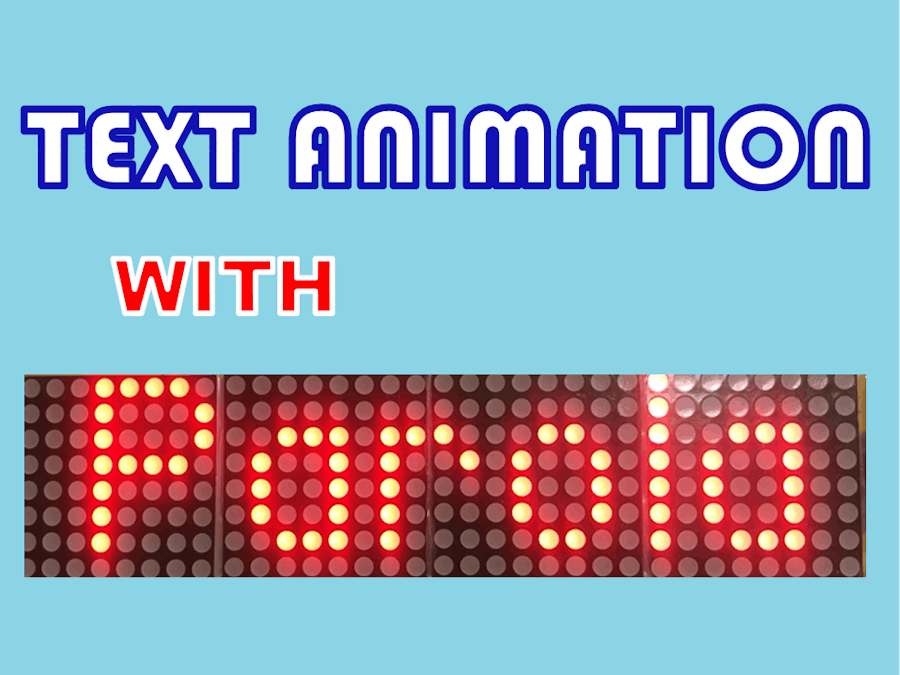

Comments